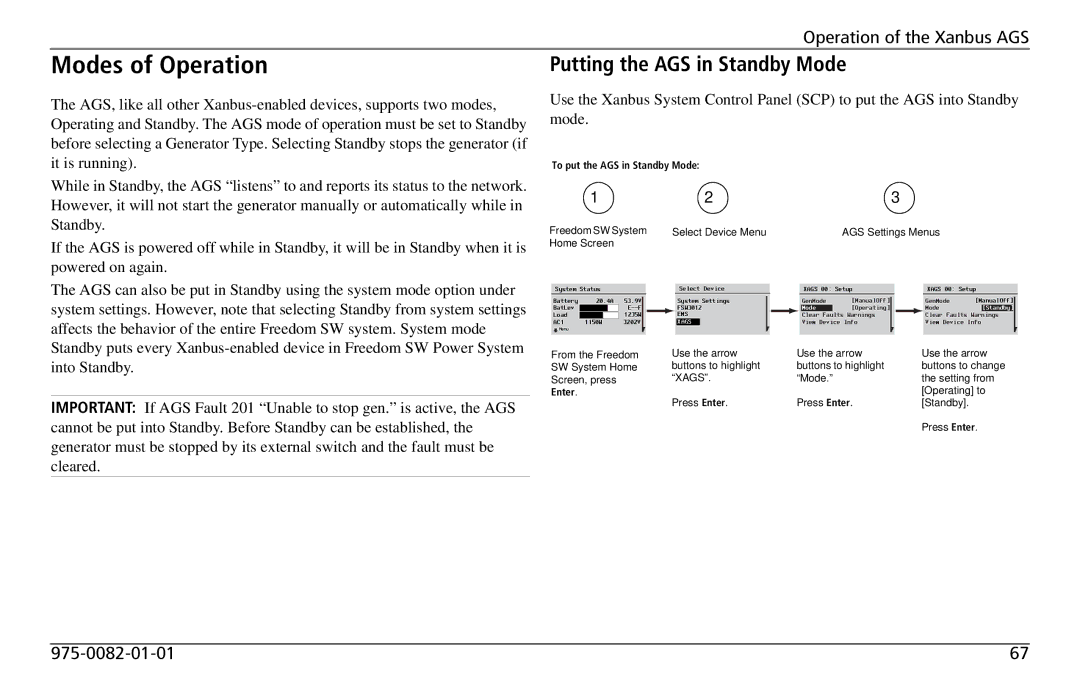Operation of the Xanbus AGS
Modes of Operation
The AGS, like all other
While in Standby, the AGS “listens” to and reports its status to the network. However, it will not start the generator manually or automatically while in Standby.
If the AGS is powered off while in Standby, it will be in Standby when it is powered on again.
The AGS can also be put in Standby using the system mode option under system settings. However, note that selecting Standby from system settings affects the behavior of the entire Freedom SW system. System mode Standby puts every
IMPORTANT: If AGS Fault 201 “Unable to stop gen.” is active, the AGS cannot be put into Standby. Before Standby can be established, the generator must be stopped by its external switch and the fault must be cleared.
Putting the AGS in Standby Mode
Use the Xanbus System Control Panel (SCP) to put the AGS into Standby mode.
To put the AGS in Standby Mode:
|
| 1 |
|
|
| 2 |
|
|
|
|
| 3 |
|
|
|
| ||
Freedom SW System | Select Device Menu |
|
|
|
| AGS Settings Menus |
|
| ||||||||||
Home Screen |
|
|
|
|
|
|
|
|
|
|
|
|
|
|
| |||
|
|
|
|
|
|
|
|
|
|
|
|
|
|
|
|
| ||
| System Status |
|
|
| Select Device |
|
| XAGS 00: Setup |
|
| XAGS 00: Setup | |||||||
| Battery | 20.4A | 53.9V |
|
| System Settings |
|
| GenMode | [ManualOff] |
|
| GenMode | [ManualOff] | ||||
| BatLev |
|
|
|
| FSW3012 |
|
| Mode |
| [Operating] |
|
| Mode |
| [Standby] | ||
| Load |
|
| 1235W |
|
| EMS |
|
| Clear Faults Warnings |
|
| Clear Faults Warnings | |||||
| AC1 | 1150W | 3202V |
|
| XAGS |
|
|
| View Device Info |
|
| View Device Info | |||||
| Menu |
|
|
|
|
|
|
|
|
|
|
|
|
|
|
|
|
|
| From the Freedom | Use the arrow |
| Use the arrow |
| Use the arrow | ||||||||||||
| SW System Home | buttons to highlight |
| buttons to highlight |
| buttons to change | ||||||||||||
| Screen, press |
|
| “XAGS”. |
| “Mode.” |
|
| the setting from | |||||||||
| Enter. |
|
|
|
| Press Enter. |
| Press Enter. |
| [Operating] to | ||||||||
|
|
|
|
|
|
|
| [Standby]. |
|
| ||||||||
Press Enter.
67 |