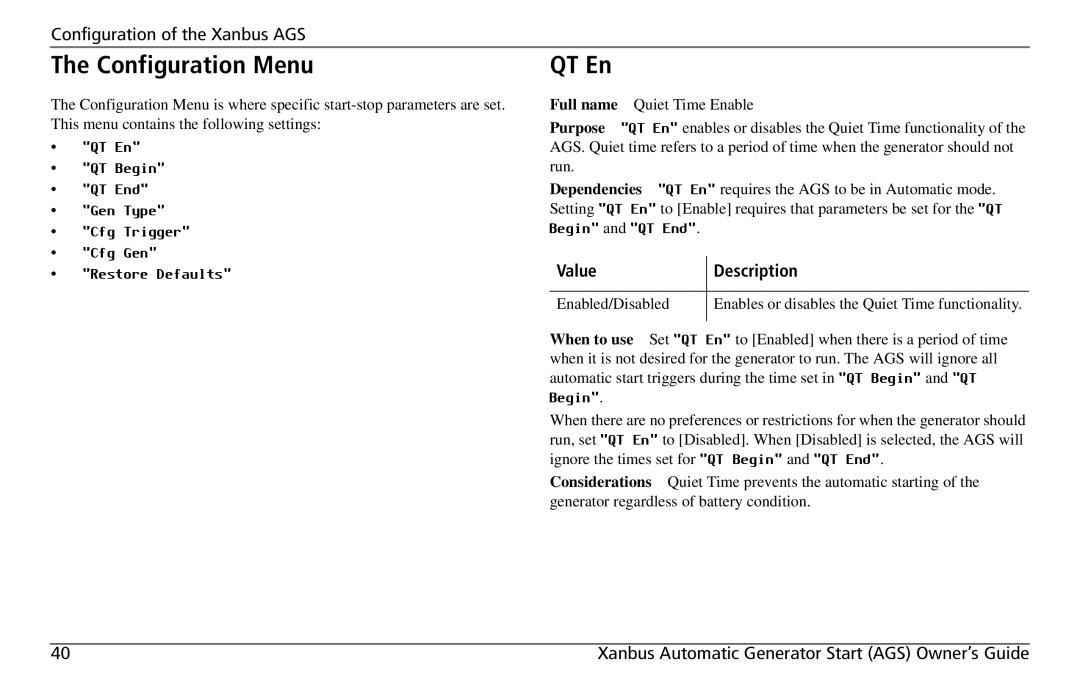Configuration of the Xanbus AGS
The Configuration Menu
The Configuration Menu is where specific
•"QT En"
•"QT Begin"
•"QT End"
•"Gen Type"
•"Cfg Trigger"
•"Cfg Gen"
•"Restore Defaults"
QT En
Full name Quiet Time Enable
Purpose "QT En" enables or disables the Quiet Time functionality of the AGS. Quiet time refers to a period of time when the generator should not run.
Dependencies "QT En" requires the AGS to be in Automatic mode. Setting "QT En" to [Enable] requires that parameters be set for the "QT
Begin" and "QT End".
Value | Description |
|
|
Enabled/Disabled | Enables or disables the Quiet Time functionality. |
|
|
When to use Set "QT En" to [Enabled] when there is a period of time when it is not desired for the generator to run. The AGS will ignore all automatic start triggers during the time set in "QT Begin" and "QT
Begin".
When there are no preferences or restrictions for when the generator should run, set "QT En" to [Disabled]. When [Disabled] is selected, the AGS will ignore the times set for "QT Begin" and "QT End".
Considerations Quiet Time prevents the automatic starting of the generator regardless of battery condition.
40 | Xanbus Automatic Generator Start (AGS) Owner’s Guide |