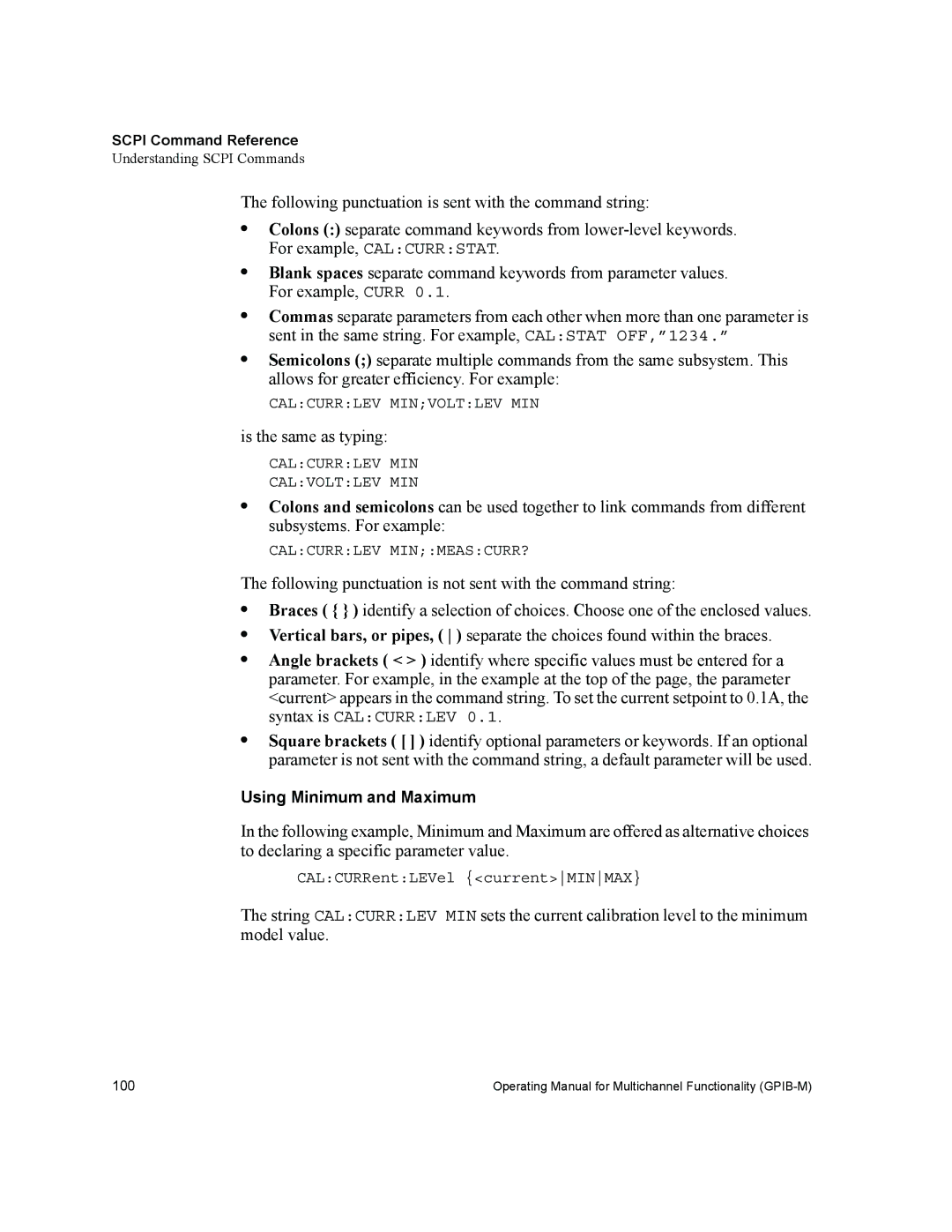SCPI Command Reference
Understanding SCPI Commands
The following punctuation is sent with the command string:
•Colons (:) separate command keywords from
•Blank spaces separate command keywords from parameter values. For example, CURR 0.1.
•Commas separate parameters from each other when more than one parameter is sent in the same string. For example, CAL:STAT OFF,”1234.”
•Semicolons (;) separate multiple commands from the same subsystem. This allows for greater efficiency. For example:
CAL:CURR:LEV MIN;VOLT:LEV MIN
is the same as typing:
CAL:CURR:LEV MIN
CAL:VOLT:LEV MIN
•Colons and semicolons can be used together to link commands from different subsystems. For example:
CAL:CURR:LEV MIN;:MEAS:CURR?
The following punctuation is not sent with the command string:
•Braces ( { } ) identify a selection of choices. Choose one of the enclosed values.
•Vertical bars, or pipes, ( ) separate the choices found within the braces.
•Angle brackets ( < > ) identify where specific values must be entered for a parameter. For example, in the example at the top of the page, the parameter <current> appears in the command string. To set the current setpoint to 0.1A, the syntax is CAL:CURR:LEV 0.1.
•Square brackets ( [ ] ) identify optional parameters or keywords. If an optional parameter is not sent with the command string, a default parameter will be used.
Using Minimum and Maximum
In the following example, Minimum and Maximum are offered as alternative choices to declaring a specific parameter value.
CAL:CURRent:LEVel {<current>MINMAX}
The string CAL:CURR:LEV MIN sets the current calibration level to the minimum model value.
100 | Operating Manual for Multichannel Functionality |