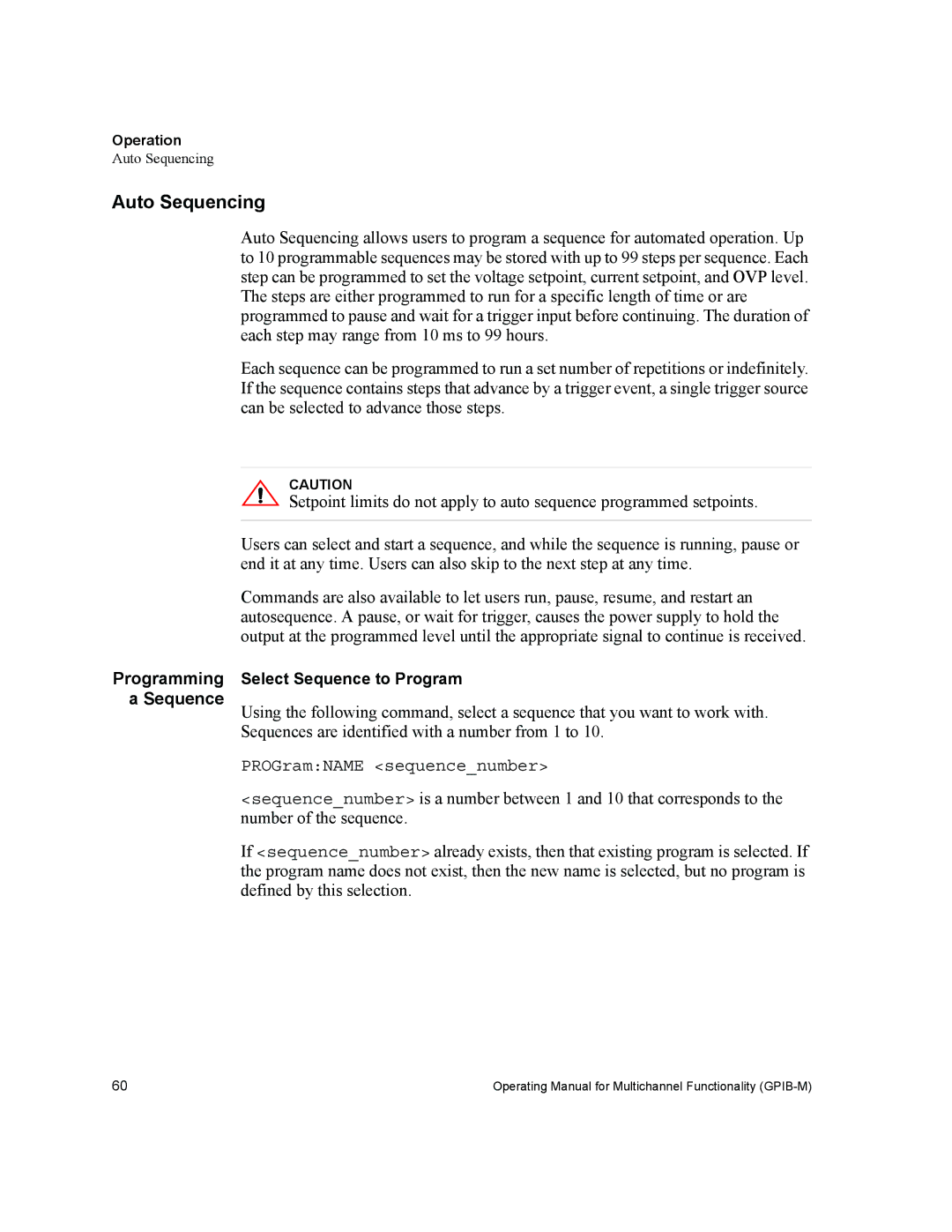Operation
Auto Sequencing
Auto Sequencing
Auto Sequencing allows users to program a sequence for automated operation. Up to 10 programmable sequences may be stored with up to 99 steps per sequence. Each step can be programmed to set the voltage setpoint, current setpoint, and OVP level. The steps are either programmed to run for a specific length of time or are programmed to pause and wait for a trigger input before continuing. The duration of each step may range from 10 ms to 99 hours.
Each sequence can be programmed to run a set number of repetitions or indefinitely. If the sequence contains steps that advance by a trigger event, a single trigger source can be selected to advance those steps.
CAUTION
Setpoint limits do not apply to auto sequence programmed setpoints.
Users can select and start a sequence, and while the sequence is running, pause or end it at any time. Users can also skip to the next step at any time.
Commands are also available to let users run, pause, resume, and restart an autosequence. A pause, or wait for trigger, causes the power supply to hold the output at the programmed level until the appropriate signal to continue is received.
Programming Select Sequence to Program
a Sequence Using the following command, select a sequence that you want to work with. Sequences are identified with a number from 1 to 10.
PROGram:NAME <sequence_number>
<sequence_number> is a number between 1 and 10 that corresponds to the number of the sequence.
If <sequence_number> already exists, then that existing program is selected. If the program name does not exist, then the new name is selected, but no program is defined by this selection.
60 | Operating Manual for Multichannel Functionality |