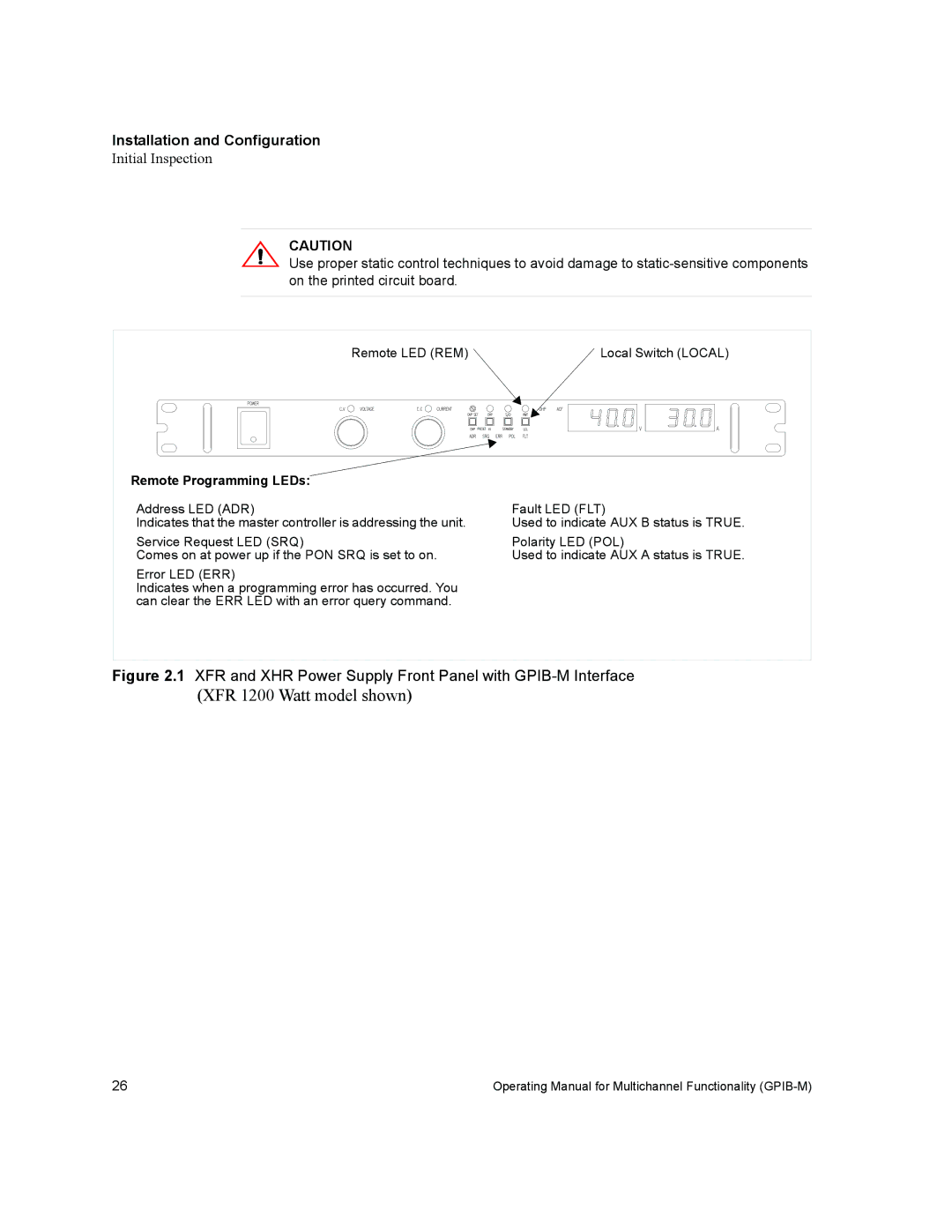Installation and Configuration
Initial Inspection
CAUTION
Use proper static control techniques to avoid damage to
Remote LED (REM) | Local Switch (LOCAL) |
Remote Programming LEDs: |
|
Address LED (ADR) | Fault LED (FLT) |
Indicates that the master controller is addressing the unit. | Used to indicate AUX B status is TRUE. |
Service Request LED (SRQ) | Polarity LED (POL) |
Comes on at power up if the PON SRQ is set to on. | Used to indicate AUX A status is TRUE. |
Error LED (ERR) |
|
Indicates when a programming error has occurred. You |
|
can clear the ERR LED with an error query command. |
|
Figure 2.1 XFR and XHR Power Supply Front Panel with GPIB-M Interface
(XFR 1200 Watt model shown)
26 | Operating Manual for Multichannel Functionality |