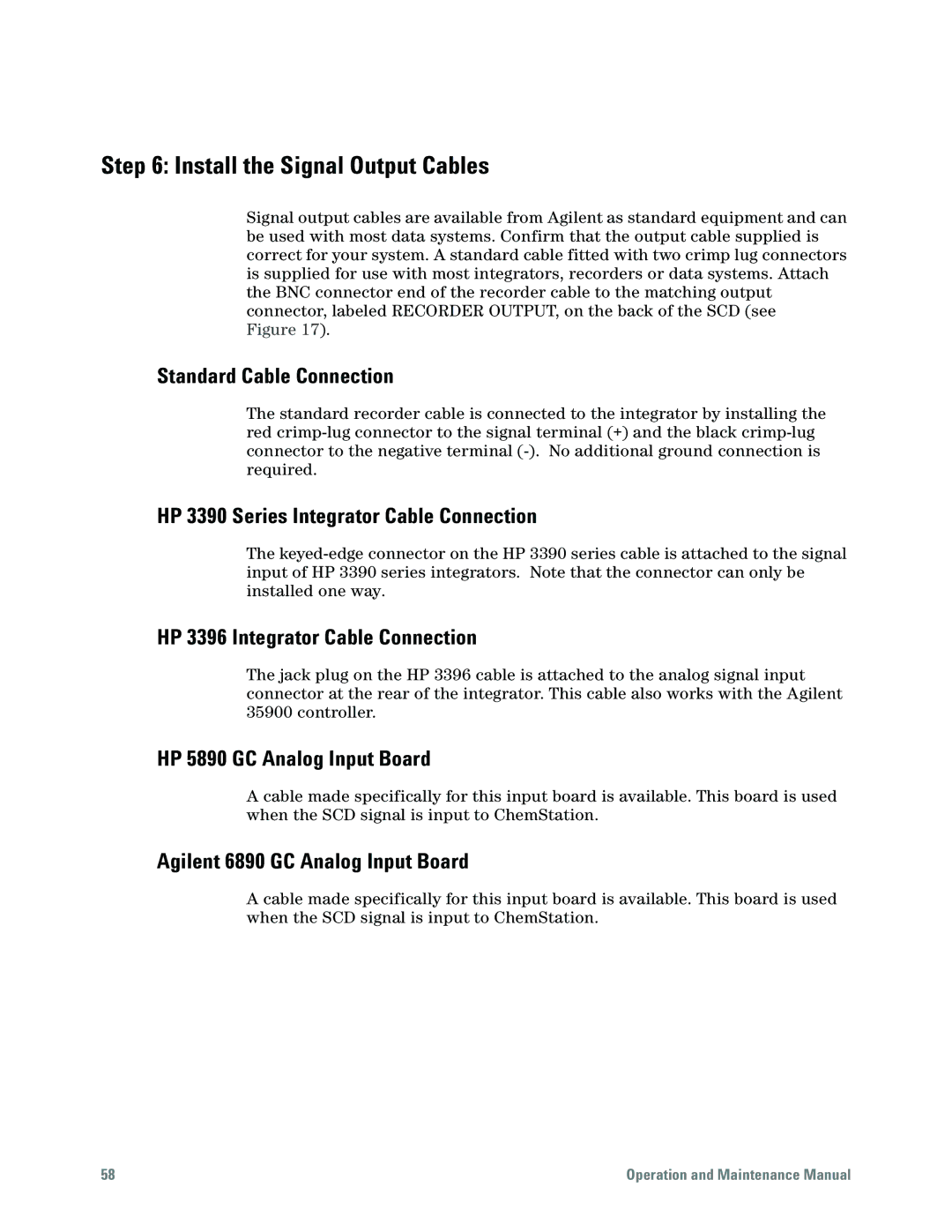Step 6: Install the Signal Output Cables
Signal output cables are available from Agilent as standard equipment and can be used with most data systems. Confirm that the output cable supplied is correct for your system. A standard cable fitted with two crimp lug connectors is supplied for use with most integrators, recorders or data systems. Attach the BNC connector end of the recorder cable to the matching output connector, labeled RECORDER OUTPUT, on the back of the SCD (see Figure 17).
Standard Cable Connection
The standard recorder cable is connected to the integrator by installing the red
HP 3390 Series Integrator Cable Connection
The
HP 3396 Integrator Cable Connection
The jack plug on the HP 3396 cable is attached to the analog signal input connector at the rear of the integrator. This cable also works with the Agilent 35900 controller.
HP 5890 GC Analog Input Board
A cable made specifically for this input board is available. This board is used when the SCD signal is input to ChemStation.
Agilent 6890 GC Analog Input Board
A cable made specifically for this input board is available. This board is used when the SCD signal is input to ChemStation.
58 | Operation and Maintenance Manual |