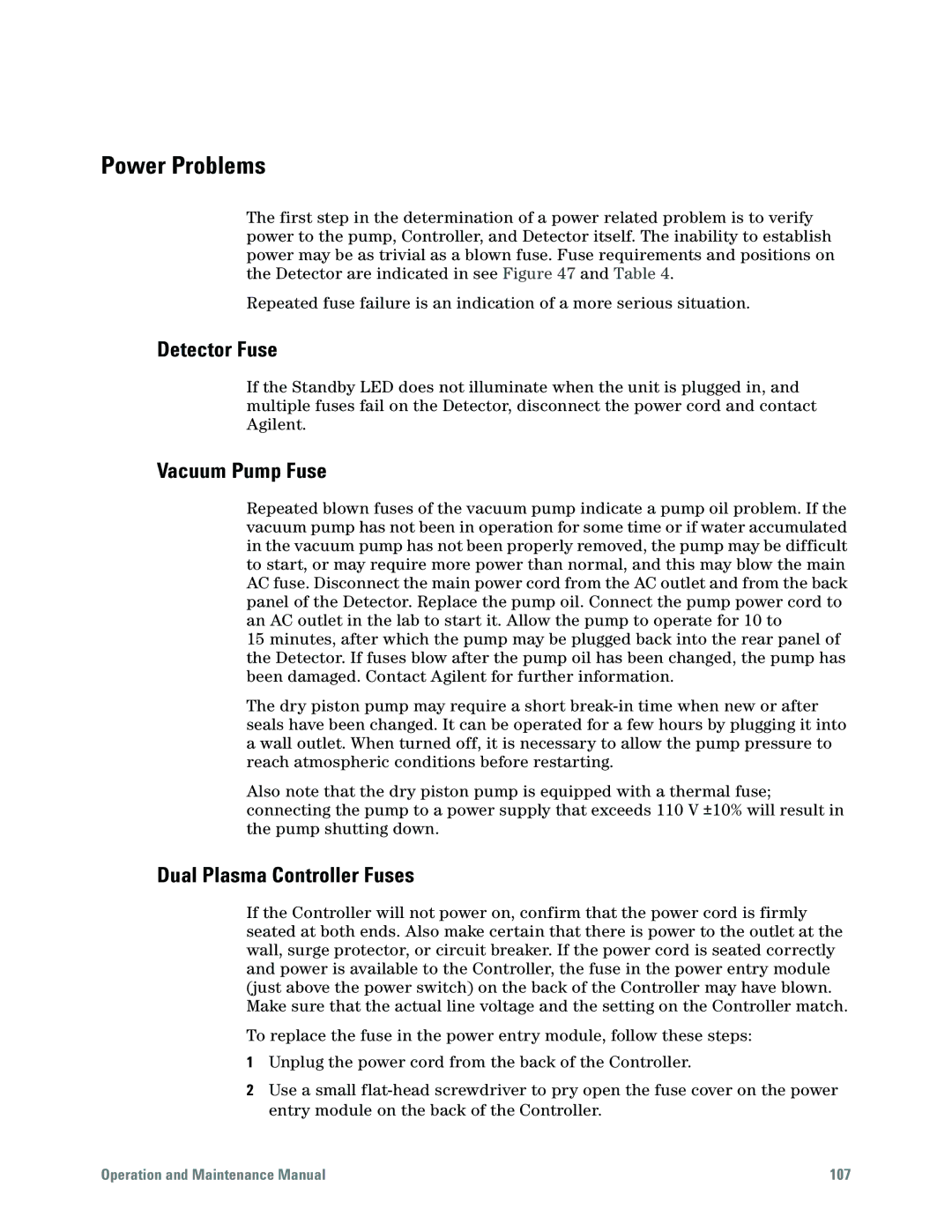Power Problems
The first step in the determination of a power related problem is to verify power to the pump, Controller, and Detector itself. The inability to establish power may be as trivial as a blown fuse. Fuse requirements and positions on the Detector are indicated in see Figure 47 and Table 4.
Repeated fuse failure is an indication of a more serious situation.
Detector Fuse
If the Standby LED does not illuminate when the unit is plugged in, and multiple fuses fail on the Detector, disconnect the power cord and contact Agilent.
Vacuum Pump Fuse
Repeated blown fuses of the vacuum pump indicate a pump oil problem. If the vacuum pump has not been in operation for some time or if water accumulated in the vacuum pump has not been properly removed, the pump may be difficult to start, or may require more power than normal, and this may blow the main AC fuse. Disconnect the main power cord from the AC outlet and from the back panel of the Detector. Replace the pump oil. Connect the pump power cord to an AC outlet in the lab to start it. Allow the pump to operate for 10 to
15 minutes, after which the pump may be plugged back into the rear panel of the Detector. If fuses blow after the pump oil has been changed, the pump has been damaged. Contact Agilent for further information.
The dry piston pump may require a short
Also note that the dry piston pump is equipped with a thermal fuse; connecting the pump to a power supply that exceeds 110 V ±10% will result in the pump shutting down.
Dual Plasma Controller Fuses
If the Controller will not power on, confirm that the power cord is firmly seated at both ends. Also make certain that there is power to the outlet at the wall, surge protector, or circuit breaker. If the power cord is seated correctly and power is available to the Controller, the fuse in the power entry module (just above the power switch) on the back of the Controller may have blown. Make sure that the actual line voltage and the setting on the Controller match.
To replace the fuse in the power entry module, follow these steps:
1Unplug the power cord from the back of the Controller.
2Use a small
Operation and Maintenance Manual | 107 |