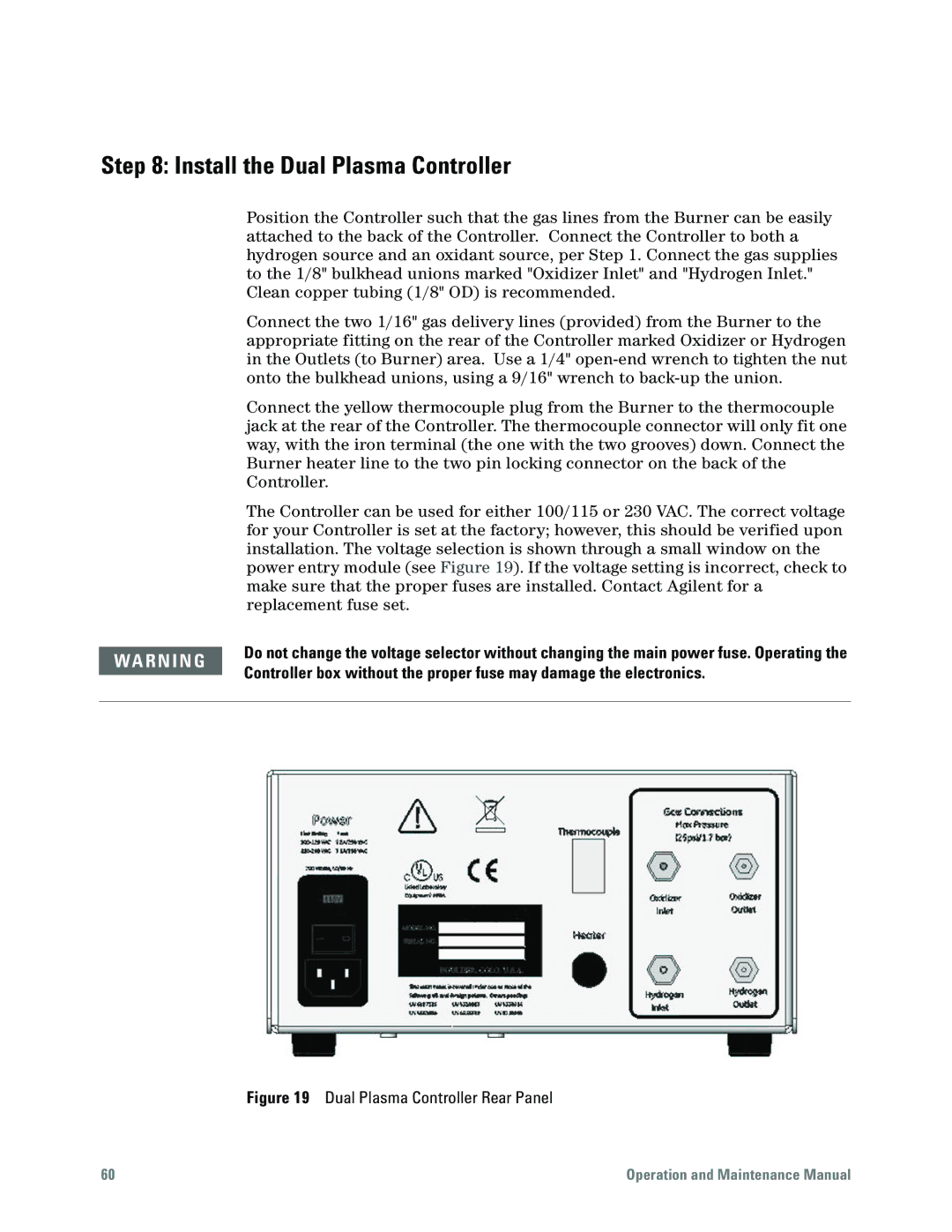Step 8: Install the Dual Plasma Controller
Position the Controller such that the gas lines from the Burner can be easily attached to the back of the Controller. Connect the Controller to both a hydrogen source and an oxidant source, per Step 1. Connect the gas supplies to the 1/8" bulkhead unions marked "Oxidizer Inlet" and "Hydrogen Inlet." Clean copper tubing (1/8" OD) is recommended.
Connect the two 1/16" gas delivery lines (provided) from the Burner to the appropriate fitting on the rear of the Controller marked Oxidizer or Hydrogen in the Outlets (to Burner) area. Use a 1/4"
Connect the yellow thermocouple plug from the Burner to the thermocouple jack at the rear of the Controller. The thermocouple connector will only fit one way, with the iron terminal (the one with the two grooves) down. Connect the Burner heater line to the two pin locking connector on the back of the Controller.
The Controller can be used for either 100/115 or 230 VAC. The correct voltage for your Controller is set at the factory; however, this should be verified upon installation. The voltage selection is shown through a small window on the power entry module (see Figure 19). If the voltage setting is incorrect, check to make sure that the proper fuses are installed. Contact Agilent for a replacement fuse set.
WA R N I N G | Do not change the voltage selector without changing the main power fuse. Operating the | |
Controller box without the proper fuse may damage the electronics. | ||
|
Figure 19 Dual Plasma Controller Rear Panel
60 | Operation and Maintenance Manual |