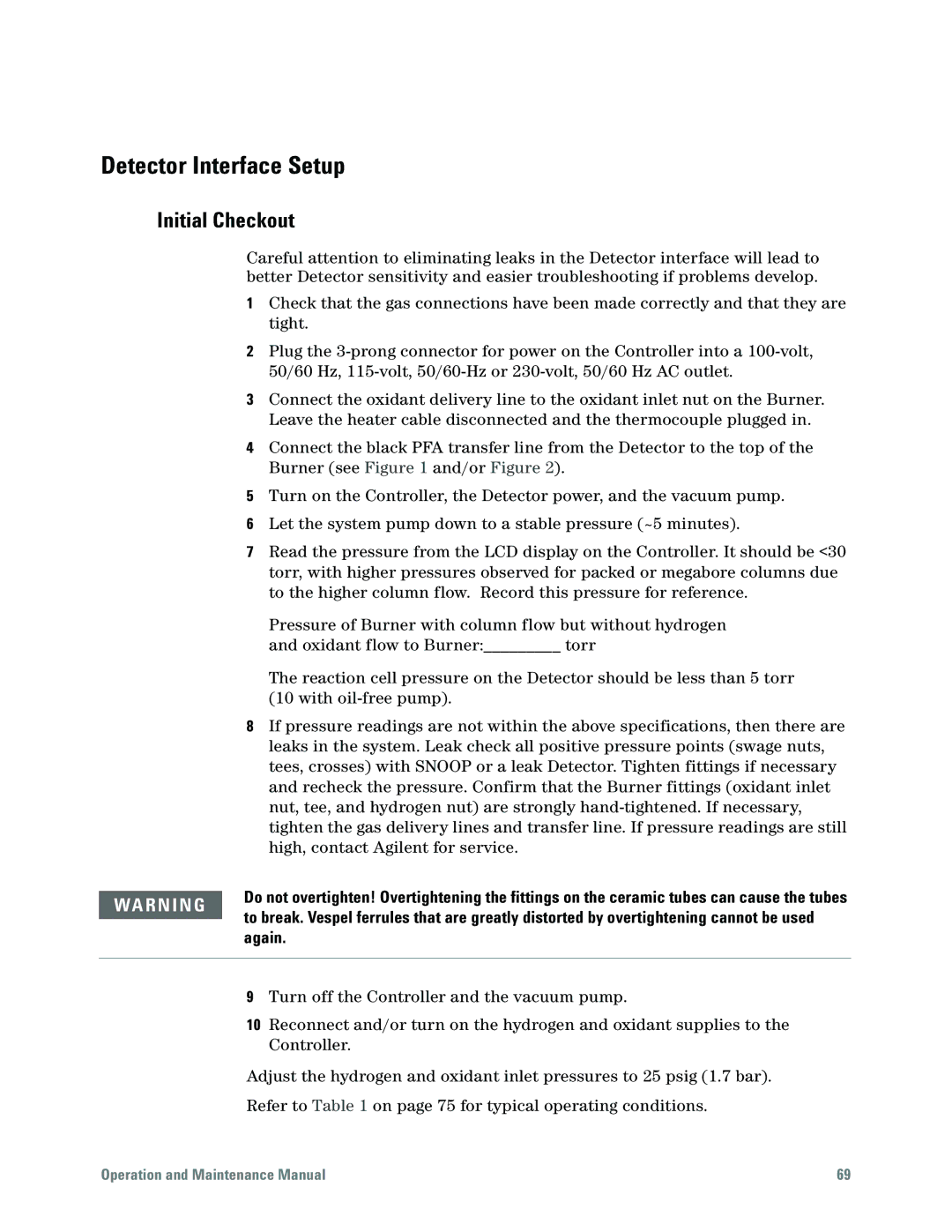Detector Interface Setup
Initial Checkout
Careful attention to eliminating leaks in the Detector interface will lead to better Detector sensitivity and easier troubleshooting if problems develop.
1Check that the gas connections have been made correctly and that they are tight.
2Plug the
3Connect the oxidant delivery line to the oxidant inlet nut on the Burner. Leave the heater cable disconnected and the thermocouple plugged in.
4Connect the black PFA transfer line from the Detector to the top of the Burner (see Figure 1 and/or Figure 2).
5Turn on the Controller, the Detector power, and the vacuum pump.
6Let the system pump down to a stable pressure (~5 minutes).
7Read the pressure from the LCD display on the Controller. It should be <30 torr, with higher pressures observed for packed or megabore columns due to the higher column flow. Record this pressure for reference.
Pressure of Burner with column flow but without hydrogen and oxidant flow to Burner:_________ torr
The reaction cell pressure on the Detector should be less than 5 torr (10 with
8If pressure readings are not within the above specifications, then there are leaks in the system. Leak check all positive pressure points (swage nuts, tees, crosses) with SNOOP or a leak Detector. Tighten fittings if necessary and recheck the pressure. Confirm that the Burner fittings (oxidant inlet nut, tee, and hydrogen nut) are strongly
WA R N I N G | Do not overtighten! Overtightening the fittings on the ceramic tubes can cause the tubes | ||
to break. Vespel ferrules that are greatly distorted by overtightening cannot be used | |||
| |||
| again. | ||
|
|
| |
| 9 | Turn off the Controller and the vacuum pump. | |
| 10 | Reconnect and/or turn on the hydrogen and oxidant supplies to the | |
|
| Controller. | |
Adjust the hydrogen and oxidant inlet pressures to 25 psig (1.7 bar).
Refer to Table 1 on page 75 for typical operating conditions.
Operation and Maintenance Manual | 69 |