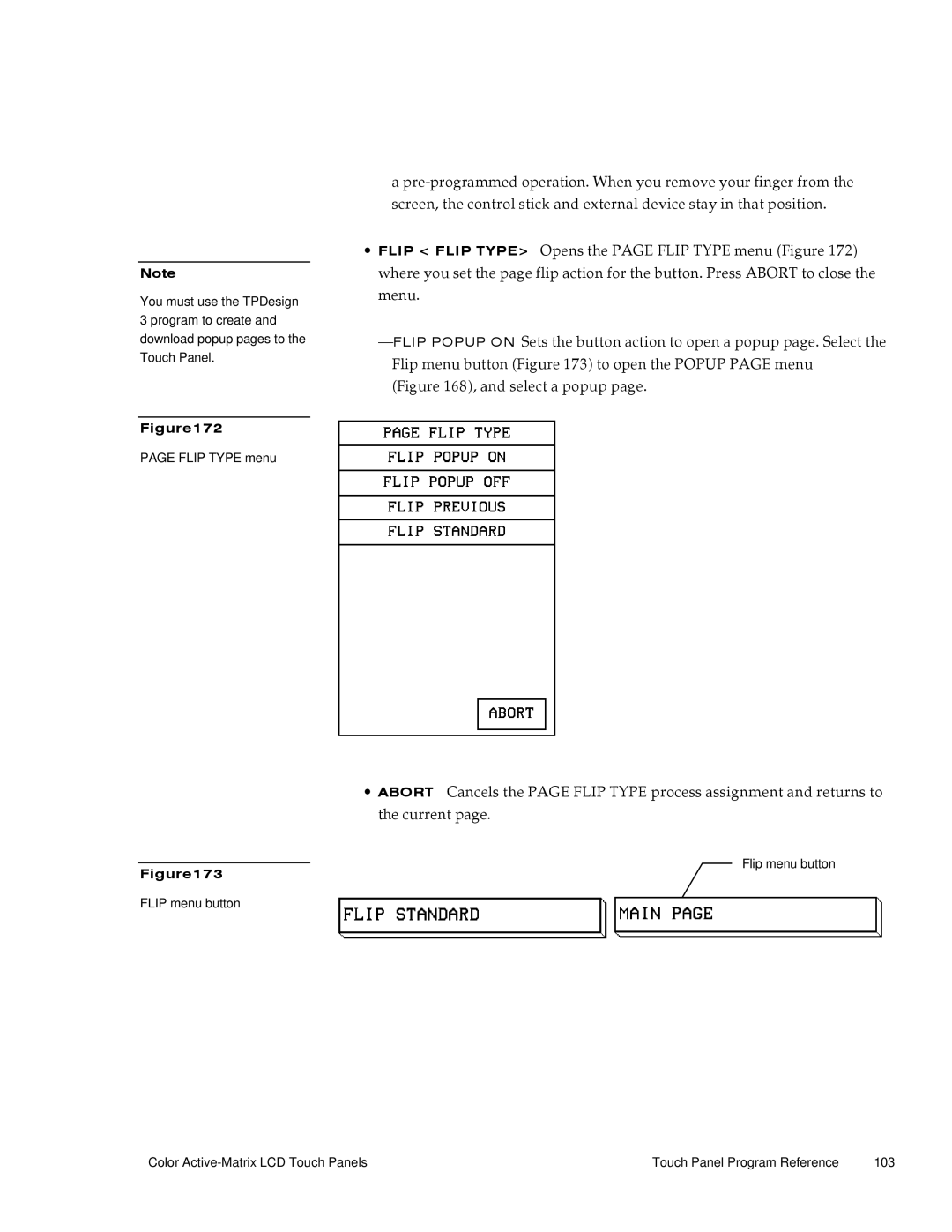Note
You must use the TPDesign 3 program to create and download popup pages to the Touch Panel.
Figure172
PAGE FLIP TYPE menu
Figure173
FLIP menu button
a
∙FLIP < FLIP TYPE> Opens the PAGE FLIP TYPE menu (Figure 172) where you set the page flip action for the button. Press ABORT to close the menu.
(Figure 168), and select a popup page.
∙ABORT Cancels the PAGE FLIP TYPE process assignment and returns to the current page.
Flip menu button
Color | Touch Panel Program Reference | 103 |