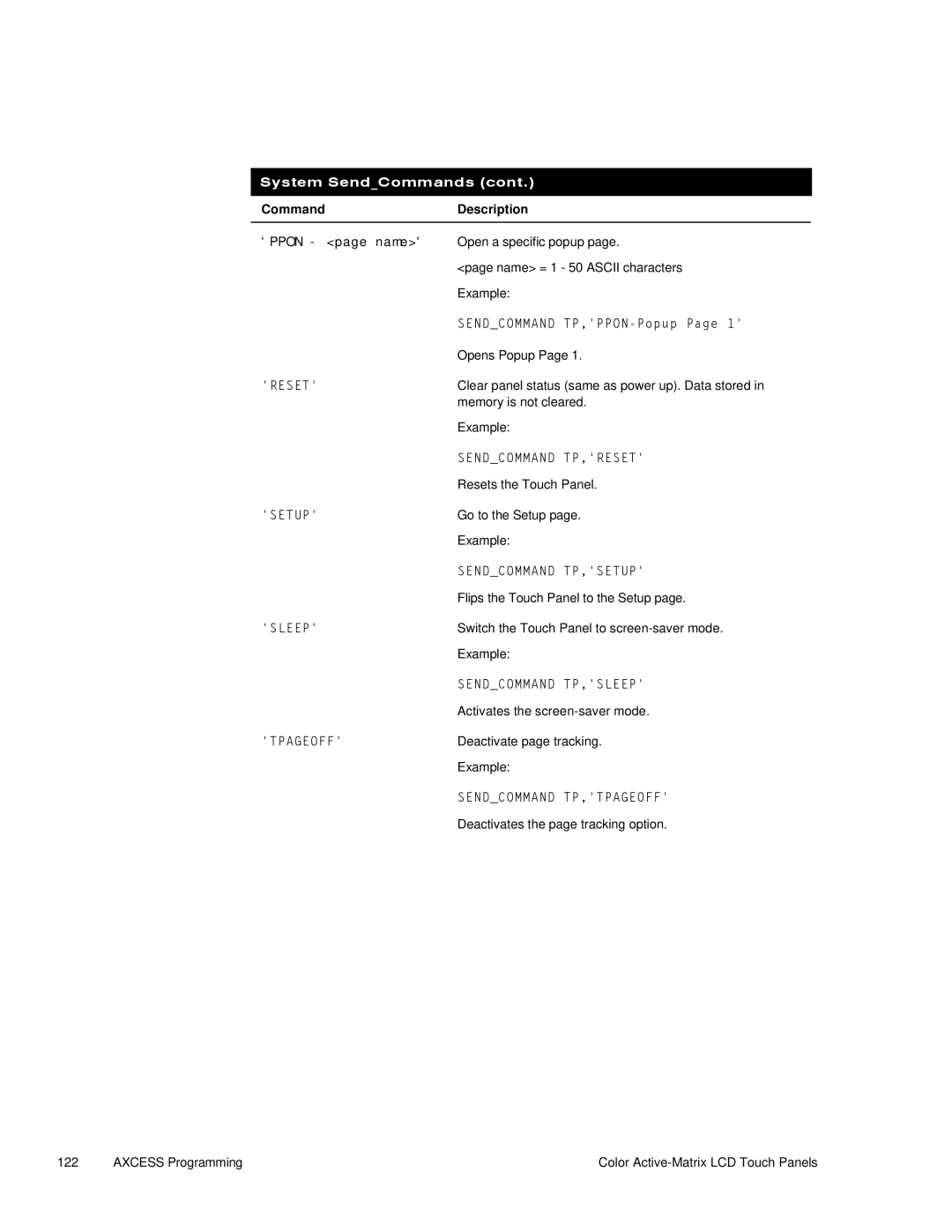Contents
Roru $FWLYH00DWUL /& 7RXFK 3DQHOV
Limited Warranty and Disclaimer
Table of Contents
Designing a Touch Panel
Touch Panel Program Reference
Color Active-Matrix LCD Touch Panels Table of Contents Iii
143
119
147
157
151
153
159
Table of Contents Color Active-Matrix LCD Touch Panels
Overview
Introduction
Color Active Touch Panel types and product names
Features
Applications
What’s in this Manual
What’s New
New sections added to this manual include
Mounting the Touch Panels
Installing Touch Panels
AXU-CV/PB, AXU-CA/PB, and low-profile back box
Installing Touch Panels Color Active-Matrix LCD Touch Panels
AXU-CV/PB or AXU-CA/PB and BB-TP1 solid surfaces
AXU-CV/PB or AXU- CA/PB, and BB-TP1 cutout dimensions
Color Active-Matrix LCD Touch Panels Installing Touch Panels
AXU-CV/PB or AXU/CA/PB and BB-TP1 plasterboard
Plasterboard
Frame
AXM-CV/PB or AXM-CA/PB rack-mount
Wiring the Touch Panels
Preparing captive wires
Wiring guidelines
Wiring guidelines for Touch Panel
Using the AXlink connector for data and power
Componentnetviapadstack
Cleaning the Touch Overlay
Four-pin header and DB-9 connector pinouts
Installing Touch Panels Color Active-Matrix LCD Touch Panels
Touch Panel Basics
Touch Panel Pages
General Buttons
Standard Buttons
Selection buttons
Information buttons
Adjustment buttons
Keypad buttons
Decision buttons
Status buttons
Designing a Touch Panel
Activating the Edit Button
Setup
Color Active-Matrix LCD Touch Panels Designing a Touch Panel
Active Editor button Protected Setup
Creating a
Adding a
Page
Setting the page color
Creating a Button
Adding a button
Button menu options
Resizing a button
Setting the button properties
Button Properties
Setting the border
Setting the channel code
Setting the variable text code
Setting the page flip
Setting the button colors for channel-off conditions
Adding text to a button
TEXT/IMAGE message bar
Designing a Touch Panel Color Active-Matrix LCD Touch Panels
Creating a Joystick
Button Properties for External Buttons
Adding a joystick to a
Button menu options
Button Type menu
Joystick Button
Setting the joystick properties
Setting the channel code
Setting the level code
Setting the joystick colors for channel-off conditions
Create a Bargraph
Adding a bargraph to a
Button Properties
Setting the bargraph properties
Setting the bargraph colors for channel-off conditions
Linking the New Page to the Main
Button menu options
Press the NEW page button to open the Button Properties
Flip buttons
Exiting Edit Mode
Setup
Setup
Touch Panel Program Reference
LCD timer
Beep
Set time and date
Double beep
AXlink, serial number,
Set brightness
Protected Setup
Show palette
Wireless settings optional WAV-PKM
Waves
Wireless settings optional SMT-PK
Protected Setup
Baud
Device base
Device used
Setup password
Mouse button
Power up
Wake up message
Auto assign
Password
Calibrate
Power up message
System
Delete ALL Buttons
Bitmaps menu
Editor
Tracking
Sleep message
Function show
Edit button
Press Exit in the Protected Setup page to return to the Main
Edit Bar Button Menu Options
Add
Move
Copy image
Resize
Delete
Text/Image
TEXT/IMAGE
Page
Icons menu
SET Text Alignment
Properties
Border names and styles
Name Style
Page
Button Type menu
Brightness
Keypad
So you can set the incoming video display on the Touch Panel
Page
Save
Paste
Save default
Put on top
Set default
Properties Page Button Type General
Button Option General Menu
Select a popup
Popup page menu
Properties Page Button Type Joystick
Button Option menu
Page
Popup page menu
Properties Page Button Type Vertical Bargraph
Button Type Vertical
Button Option menu
Properties Page Button Type Horizontal Bargraph
Button Option menu
Edit Bar Page Menu Options
Add
Copy
Rename
Color
Go to
Popup On
Popup Off
Move Edit
Snap Grid
Page
System SendCommands
Overview System SendCommands
Axcess Programming
Opens the Touch Panel keypad with 1988 in the display
Dbeep
Opens Popup
Activate page tracking
This program, the command string is sent to the Master
Colors and Programming Numbers
Colors and programming numbers
Font styles and programming numbers
Font Styles and Programming Numbers
Border Styles and Programming Numbers
Border styles and programming numbers
Shorthand SendCommands
Shorthand SendCommands
Purple
Sets the on feedback text color to the specified color
Sendcommand TP,@PRO-1988
Set the password for the Page Flip on the Touch Panel
Color SendCommands
Color SendCommands
Names are case Sensitive
Variable Text SendCommands
Variable text SendCommands
Sendcommand TP, Btof
Sendcommand TP,ICON25-6
Shorthand Variable Text Commands
Shorthand variable text commands
Sendcommand TP,@BMF,255,%T Power on
Adds icon 12 on button
Sendcommand TP, @JUS,9,5
Button String Commands
Button string commands
142 Axcess Programming Color Active-Matrix LCD Touch Panels
Firmware Upgrades
AXT-CV and AXT-CA
AXU-CV/PB, AXU-CAPB, AXM-CV/PB, and AXM-CAPB
Touch panel circuit card, and 32-socket IC connector U4
146 Firmware Upgrades Color Active Touch Panels
EXM-1MB Memory Upgrade
Operation
AXU-CV/PB and AXM-CV/PB
Color Active-Matrix LCD Touch Panels 1MB Memory Upgrade 149
150 1MB Memory Upgrade Color Active-Matrix LCD Touch Panels
Color Guidelines
Colors
Bad contrast
AXT-CA/PB and AXT-CV/PB specifications
Specifications
AXT-CA and AXT-CV
AXM-CA/PB and AXM-CV/PB specifications
AXU-CA/PB and AXU-CV/PB
AXU-CA/PB and AXU-CV/PB specifications
AXM-CA/PB and AXM-CV/PB
CV/PB
Technical Support
Sales and support team telephone numbers
158 Technical Support Color Active-Matrix LCD Touch Panels
Index
Tpageoff
AXU-CV/PB, AXU-CAPB,AXM
162 Index Color Active-Matrix LCD Touch Panels
Color Active-Matrix LCD Touch Panels Index 163
Research Drive Richardson, Texas USA