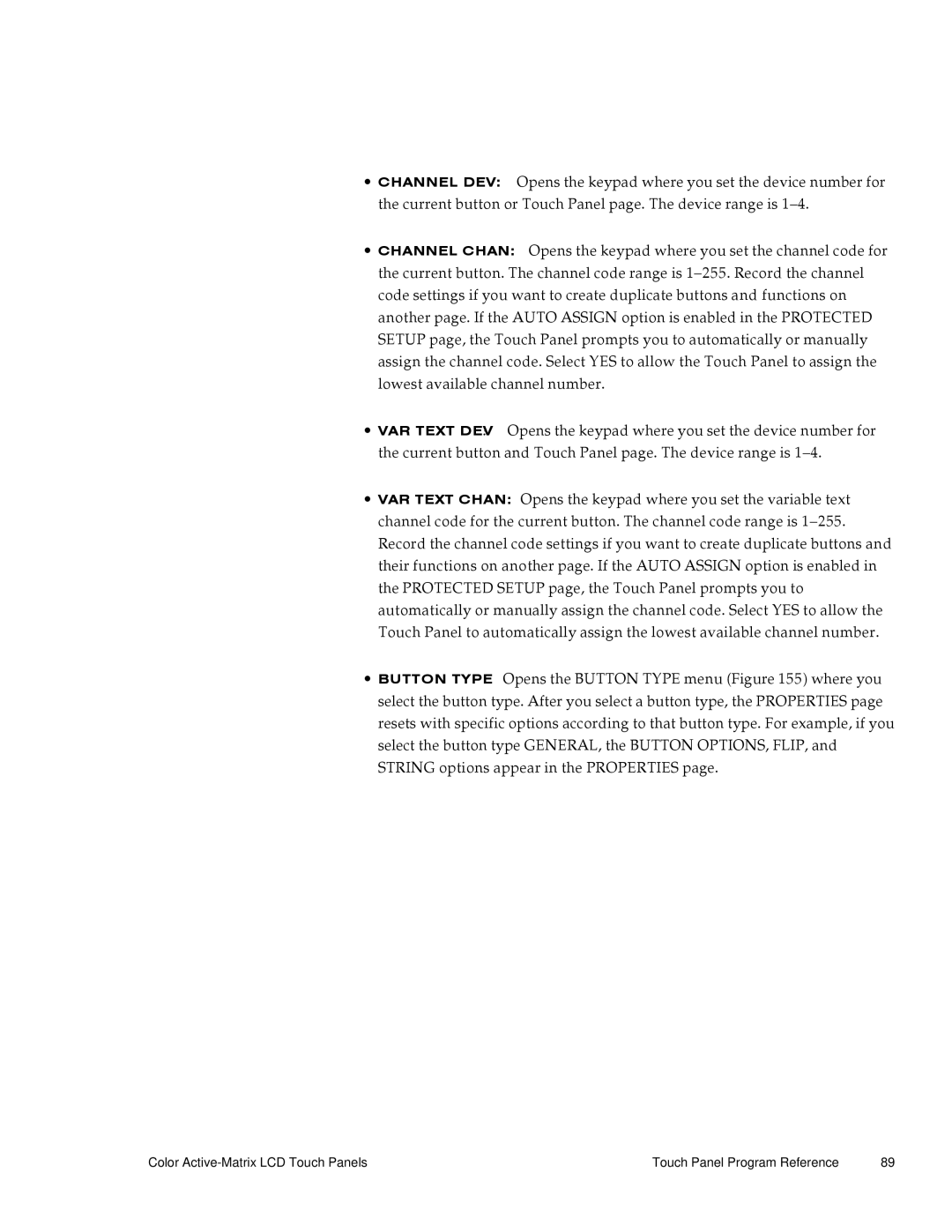∙CHANNEL DEV: Opens the keypad where you set the device number for the current button or Touch Panel page. The device range is
∙CHANNEL CHAN: Opens the keypad where you set the channel code for the current button. The channel code range is
∙VAR TEXT DEV: Opens the keypad where you set the device number for the current button and Touch Panel page. The device range is
∙VAR TEXT CHAN: Opens the keypad where you set the variable text channel code for the current button. The channel code range is
∙BUTTON TYPE Opens the BUTTON TYPE menu (Figure 155) where you select the button type. After you select a button type, the PROPERTIES page resets with specific options according to that button type. For example, if you select the button type GENERAL, the BUTTON OPTIONS, FLIP, and STRING options appear in the PROPERTIES page.
Color | Touch Panel Program Reference | 89 |