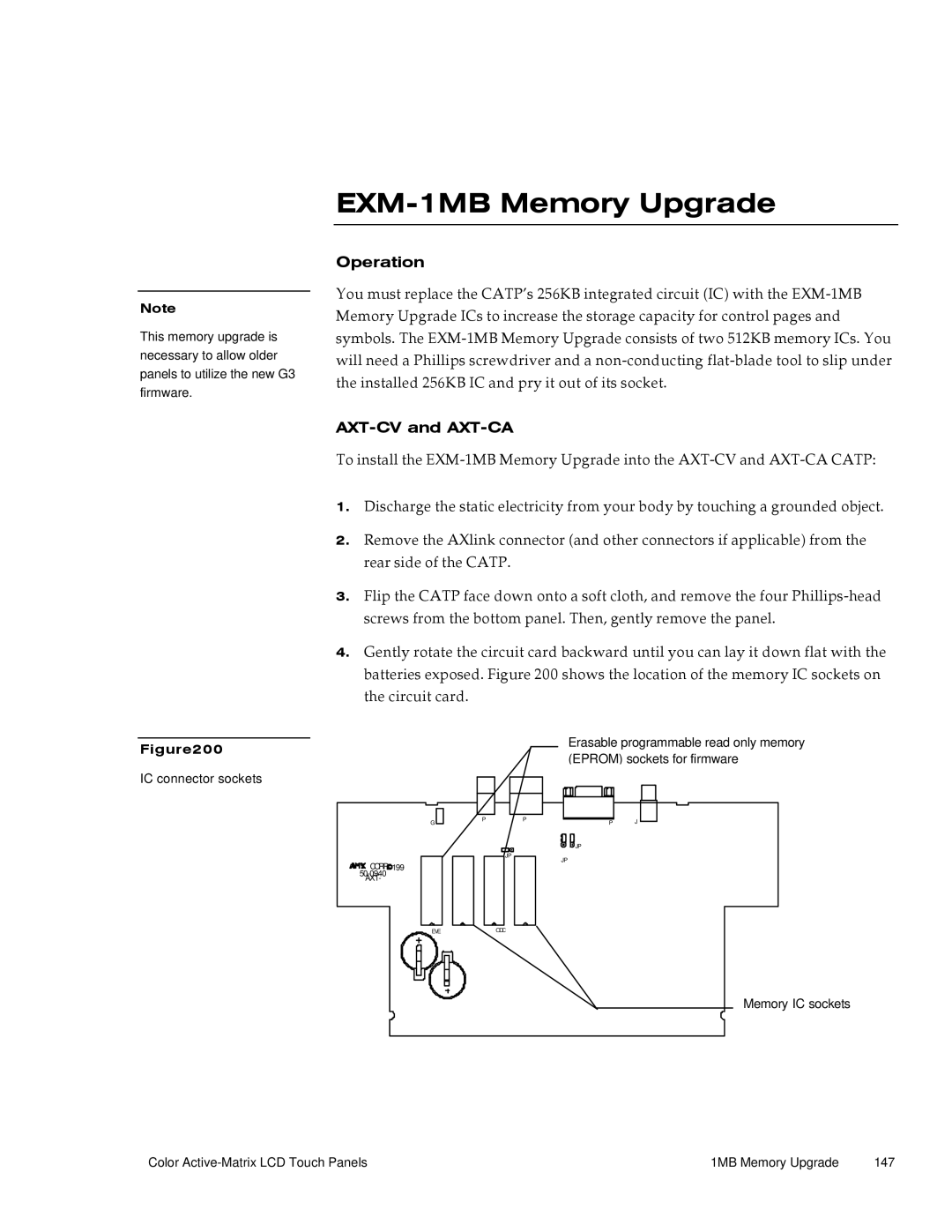Note
This memory upgrade is
necessary to allow older
panels to utilize the new G3
firmware.
Figure200
IC connector sockets
EXM-1MB Memory Upgrade
Operation
You must replace the CATP’s 256KB integrated circuit (IC) with the
AXT-CV and AXT-CA
To install the
1.Discharge the static electricity from your body by touching a grounded object.
2.Remove the AXlink connector (and other connectors if applicable) from the rear side of the CATP.
3.Flip the CATP face down onto a soft cloth, and remove the four
4.Gently rotate the circuit card backward until you can lay it down flat with the batteries exposed. Figure 200 shows the location of the memory IC sockets on the circuit card.
Erasable programmable read only memory (EPROM) sockets for firmware
G | P | P | P | J |
|
| |||
|
|
| JP |
|
|
| JP | JP |
|
CORP. 199 |
|
|
| |
|
|
|
| |
|
|
|
| |
AXT- |
|
|
|
|
EVE |
| ODD |
|
|
Memory IC sockets
Color | 1MB Memory Upgrade | 147 |