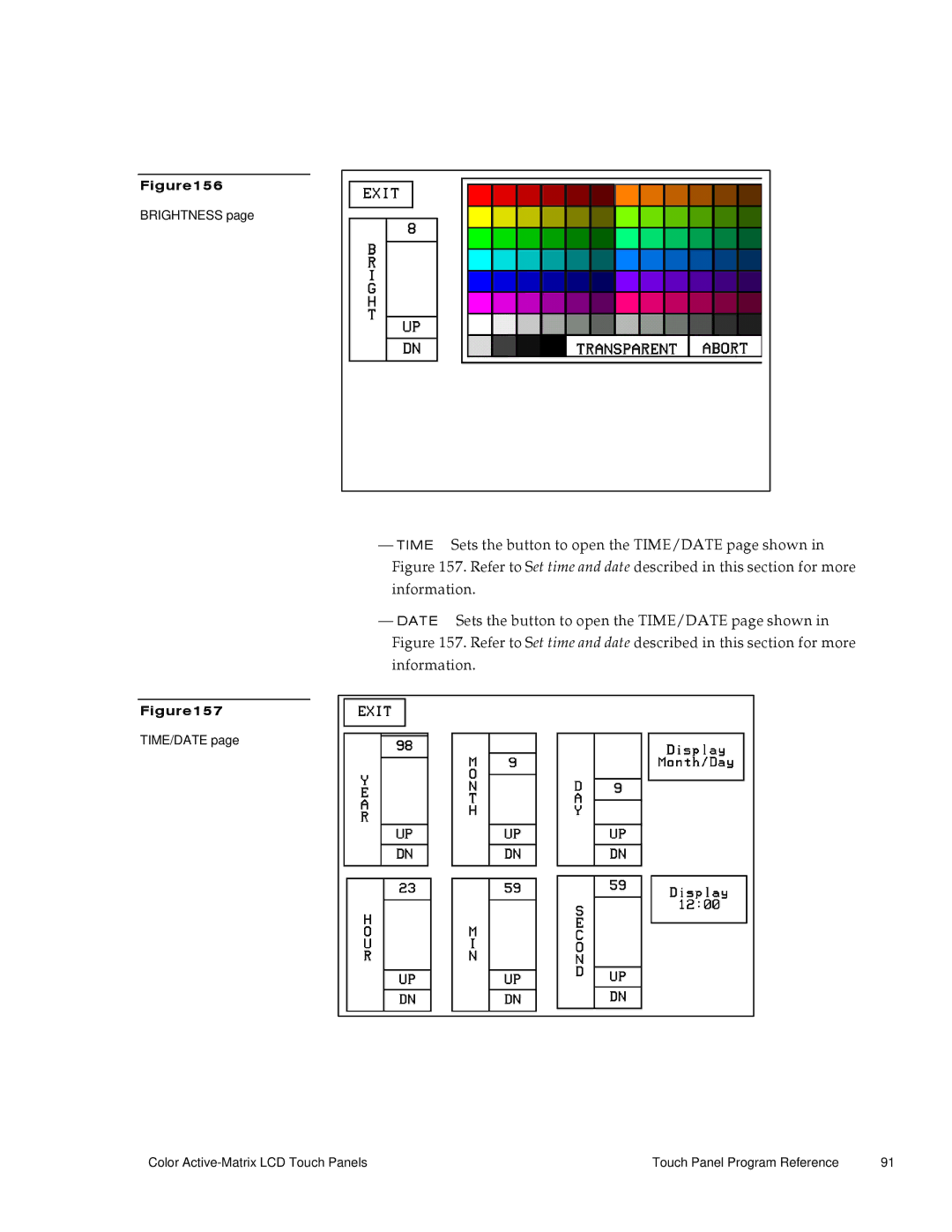Figure156
BRIGHTNESS page
—TIME Sets the button to open the TIME/DATE page shown in Figure 157. Refer to Set time and date described in this section for more information.
—DATE Sets the button to open the TIME/DATE page shown in Figure 157. Refer to Set time and date described in this section for more information.
Figure157
TIME/DATE page
Color | Touch Panel Program Reference | 91 |