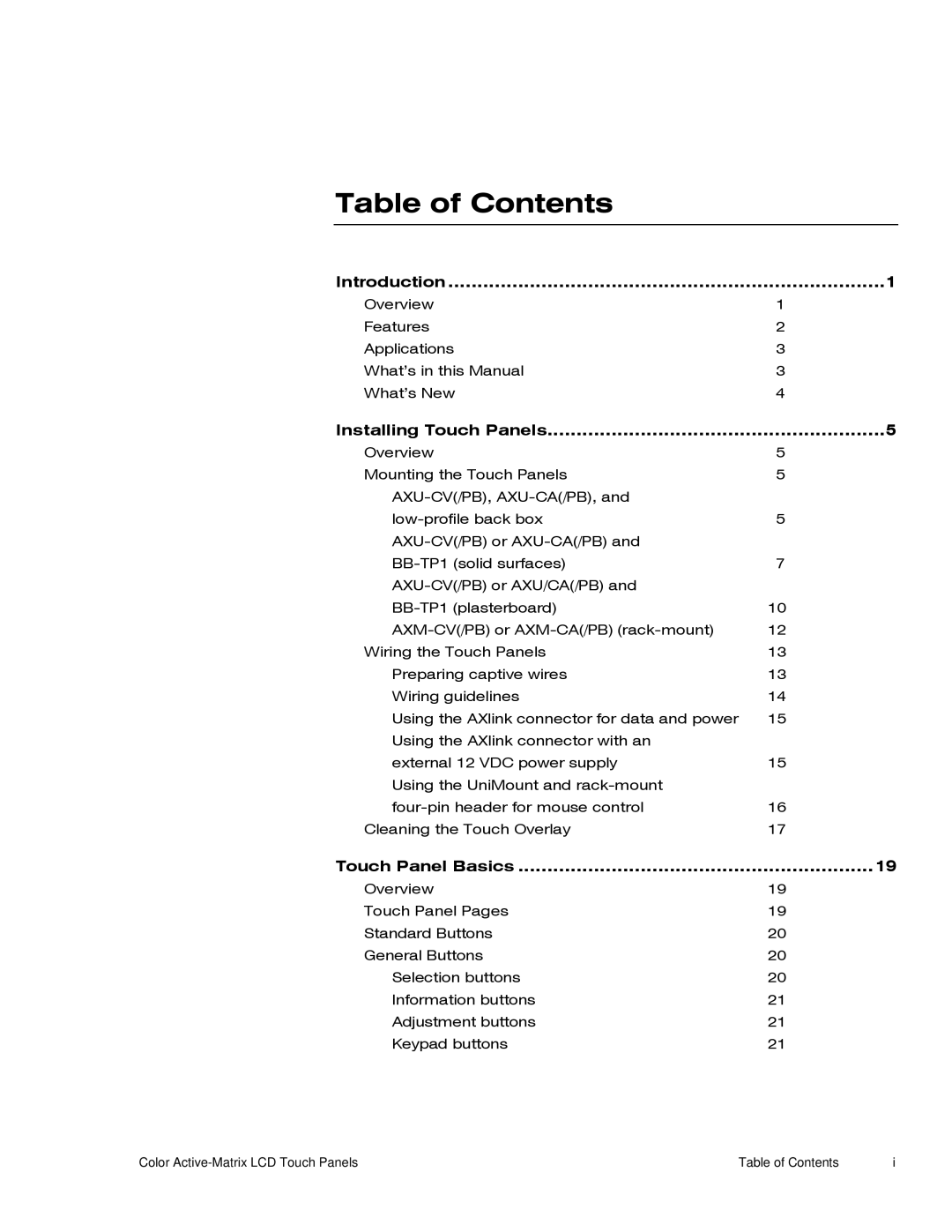Table of Contents
Introduction | 1 |
Overview | 1 |
Features | 2 |
Applications | 3 |
What’s in this Manual | 3 |
What’s New | 4 |
Installing Touch Panels | 5 |
Overview | 5 |
Mounting the Touch Panels | 5 |
| |
5 | |
| |
7 | |
| |
10 | |
12 | |
Wiring the Touch Panels | 13 |
Preparing captive wires | 13 |
Wiring guidelines | 14 |
Using the AXlink connector for data and power | 15 |
Using the AXlink connector with an |
|
external 12 VDC power supply | 15 |
Using the UniMount and |
|
16 | |
Cleaning the Touch Overlay | 17 |
Touch Panel Basics | 19 |
Overview | 19 |
Touch Panel Pages | 19 |
Standard Buttons | 20 |
General Buttons | 20 |
Selection buttons | 20 |
Information buttons | 21 |
Adjustment buttons | 21 |
Keypad buttons | 21 |
Color | Table of Contents | i |