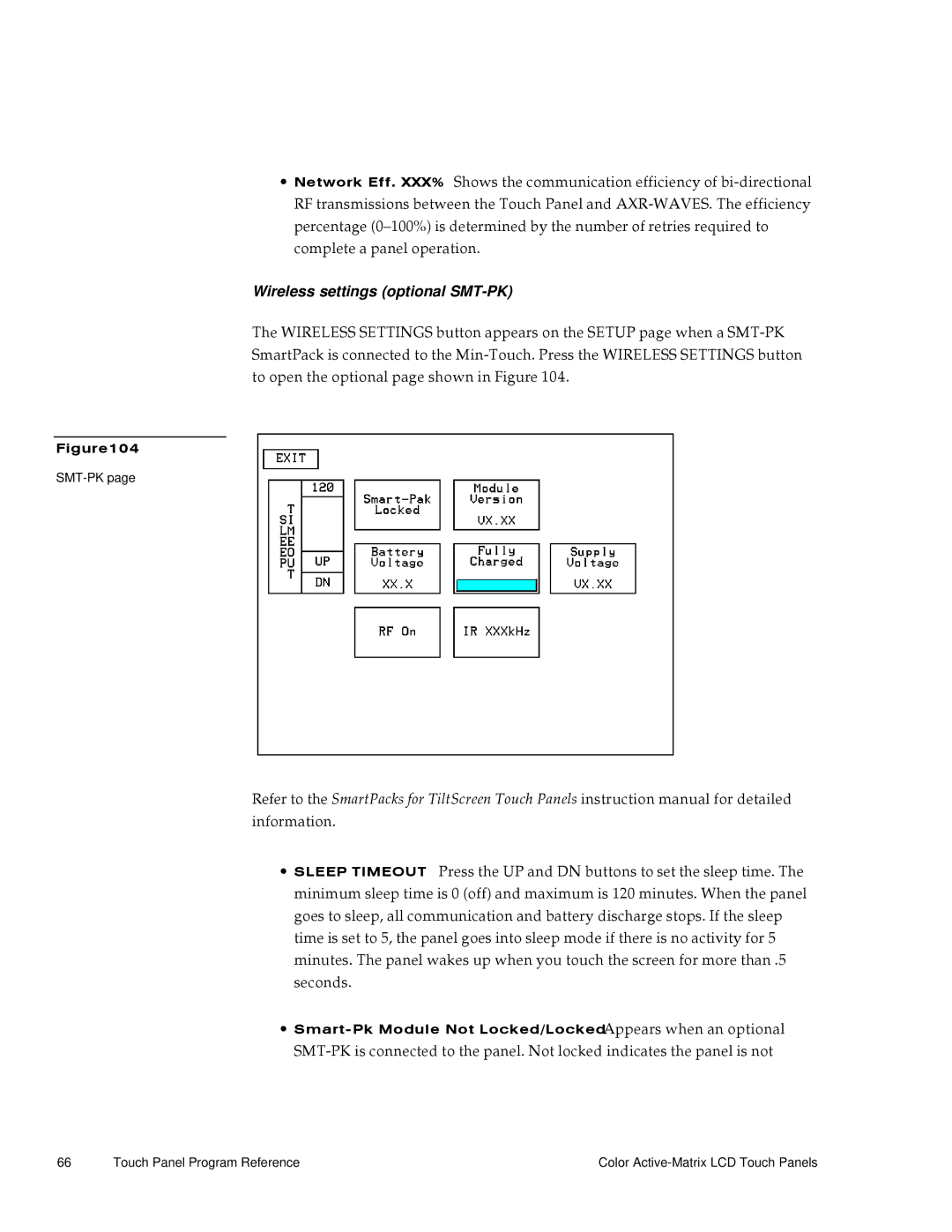∙Network Eff. XXX% Shows the communication efficiency of
Wireless settings (optional SMT-PK)
The WIRELESS SETTINGS button appears on the SETUP page when a
Figure104
Refer to the SmartPacks for TiltScreen Touch Panels instruction manual for detailed information.
∙SLEEP TIMEOUT Press the UP and DN buttons to set the sleep time. The minimum sleep time is 0 (off) and maximum is 120 minutes. When the panel goes to sleep, all communication and battery discharge stops. If the sleep time is set to 5, the panel goes into sleep mode if there is no activity for 5 minutes. The panel wakes up when you touch the screen for more than .5 seconds.
∙
66 | Touch Panel Program Reference | Color |