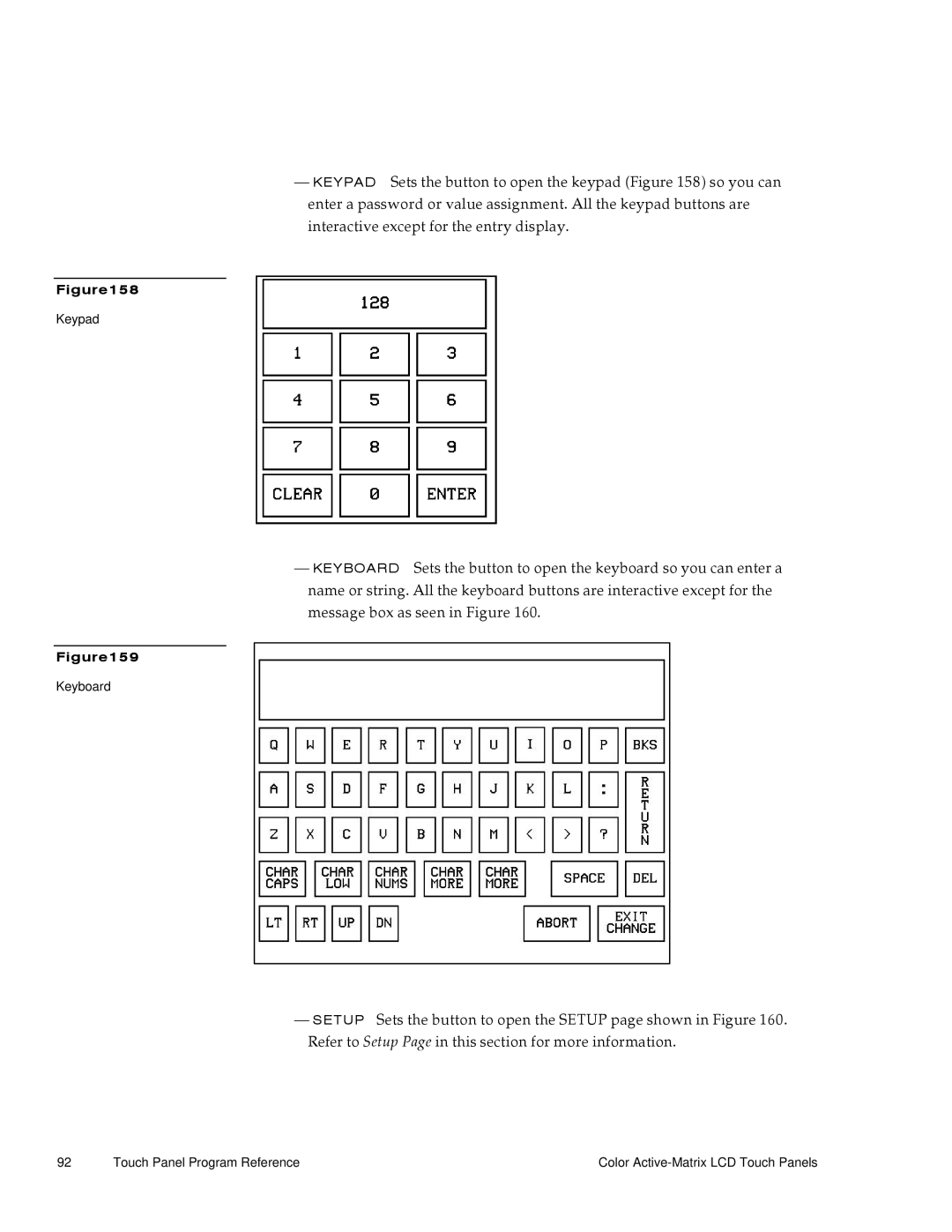—KEYPAD Sets the button to open the keypad (Figure 158) so you can enter a password or value assignment. All the keypad buttons are interactive except for the entry display.
Figure158
Keypad
—KEYBOARD Sets the button to open the keyboard so you can enter a name or string. All the keyboard buttons are interactive except for the message box as seen in Figure 160.
Figure159
Keyboard
—SETUP Sets the button to open the SETUP page shown in Figure 160. Refer to Setup Page in this section for more information.
92 | Touch Panel Program Reference | Color |