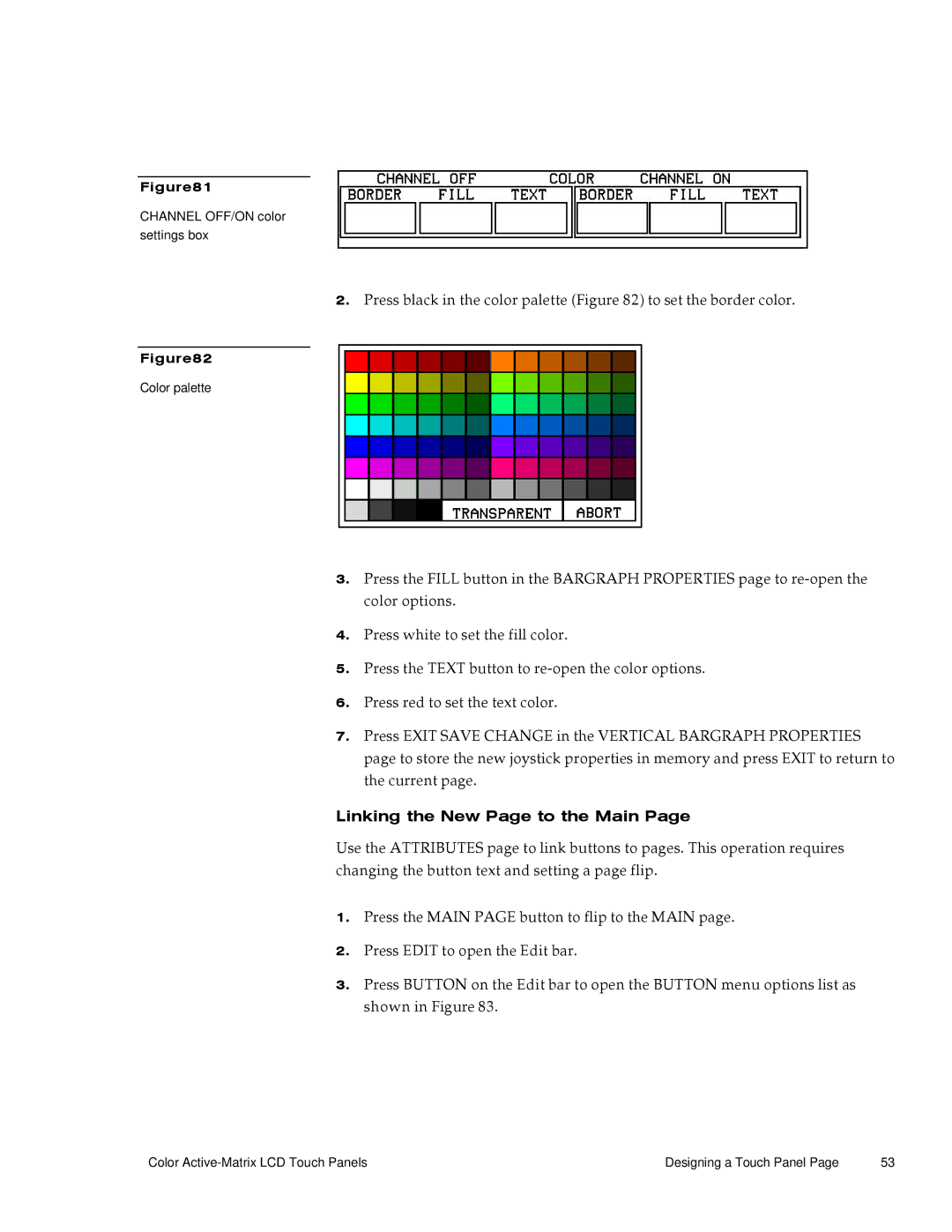Figure81
CHANNEL OFF/ON color
settings box
2.Press black in the color palette (Figure 82) to set the border color.
Figure82
Color palette
3.Press the FILL button in the BARGRAPH PROPERTIES page to
4.Press white to set the fill color.
5.Press the TEXT button to
6.Press red to set the text color.
7.Press EXIT SAVE CHANGE in the VERTICAL BARGRAPH PROPERTIES page to store the new joystick properties in memory and press EXIT to return to the current page.
Linking the New Page to the Main Page
Use the ATTRIBUTES page to link buttons to pages. This operation requires changing the button text and setting a page flip.
1.Press the MAIN PAGE button to flip to the MAIN page.
2.Press EDIT to open the Edit bar.
3.Press BUTTON on the Edit bar to open the BUTTON menu options list as shown in Figure 83.
Color | Designing a Touch Panel Page | 53 |