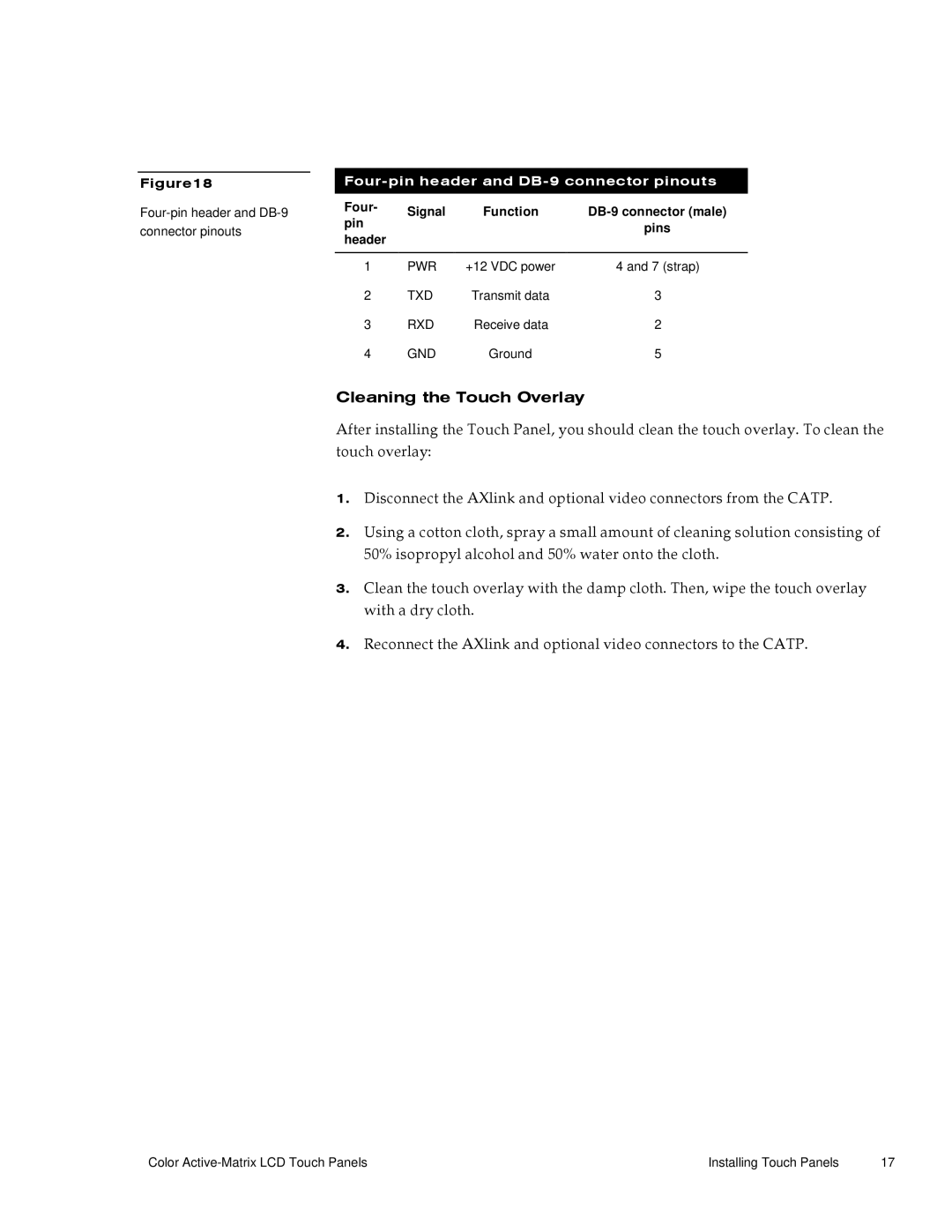Figure18
Four-pin header and DB-9 connector pinouts
Four- | Signal | Function | ||
pin | ||||
|
| pins | ||
header |
|
| ||
|
|
| ||
|
|
|
| |
1 | PWR | +12 VDC power | 4 and 7 (strap) | |
2 | TXD | Transmit data | 3 | |
3 | RXD | Receive data | 2 | |
4 | GND | Ground | 5 |
Cleaning the Touch Overlay
After installing the Touch Panel, you should clean the touch overlay. To clean the touch overlay:
1.Disconnect the AXlink and optional video connectors from the CATP.
2.Using a cotton cloth, spray a small amount of cleaning solution consisting of 50% isopropyl alcohol and 50% water onto the cloth.
3.Clean the touch overlay with the damp cloth. Then, wipe the touch overlay with a dry cloth.
4.Reconnect the AXlink and optional video connectors to the CATP.
Color | Installing Touch Panels | 17 |