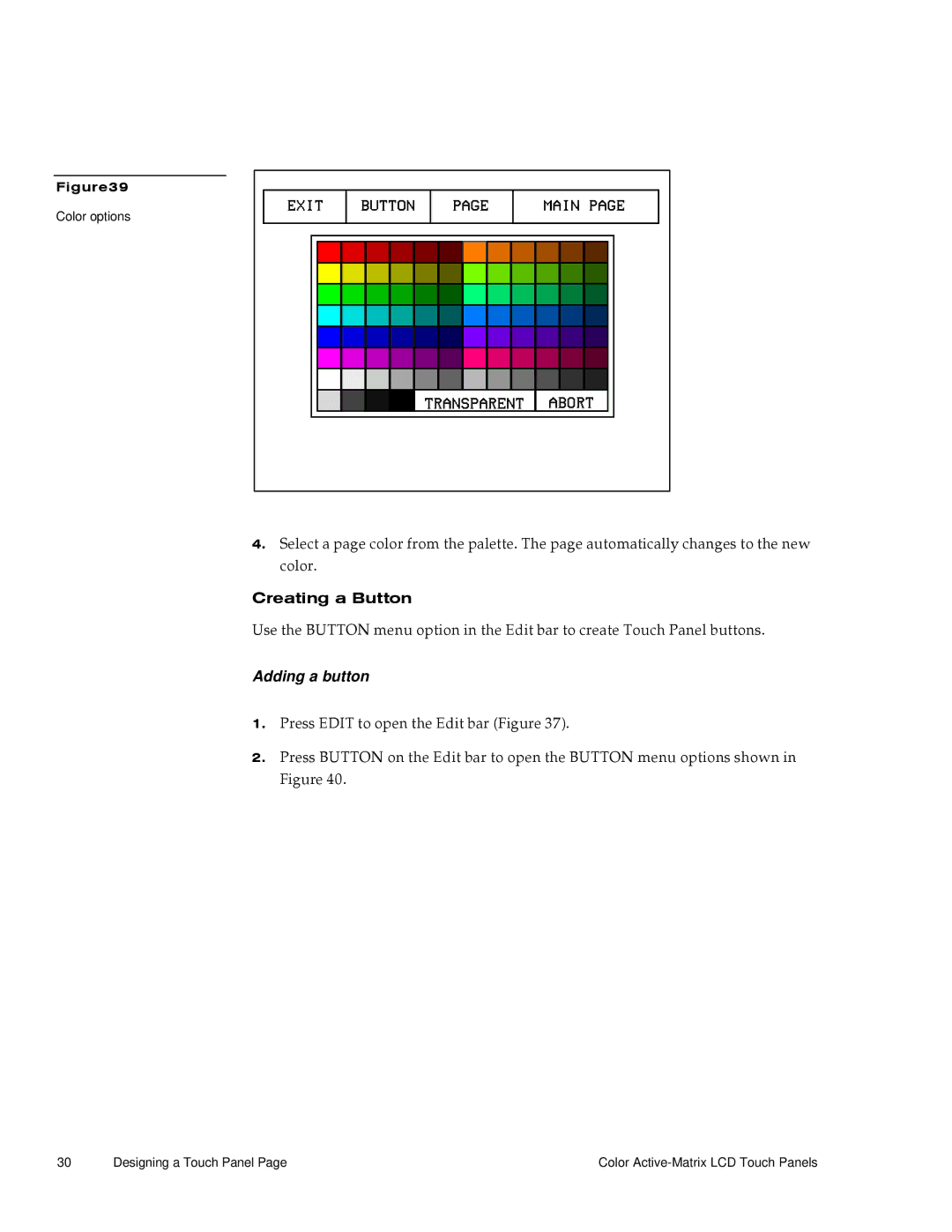Figure39
Color options
4.Select a page color from the palette. The page automatically changes to the new color.
Creating a Button
Use the BUTTON menu option in the Edit bar to create Touch Panel buttons.
Adding a button
1.Press EDIT to open the Edit bar (Figure 37).
2.Press BUTTON on the Edit bar to open the BUTTON menu options shown in Figure 40.
30 | Designing a Touch Panel Page | Color |