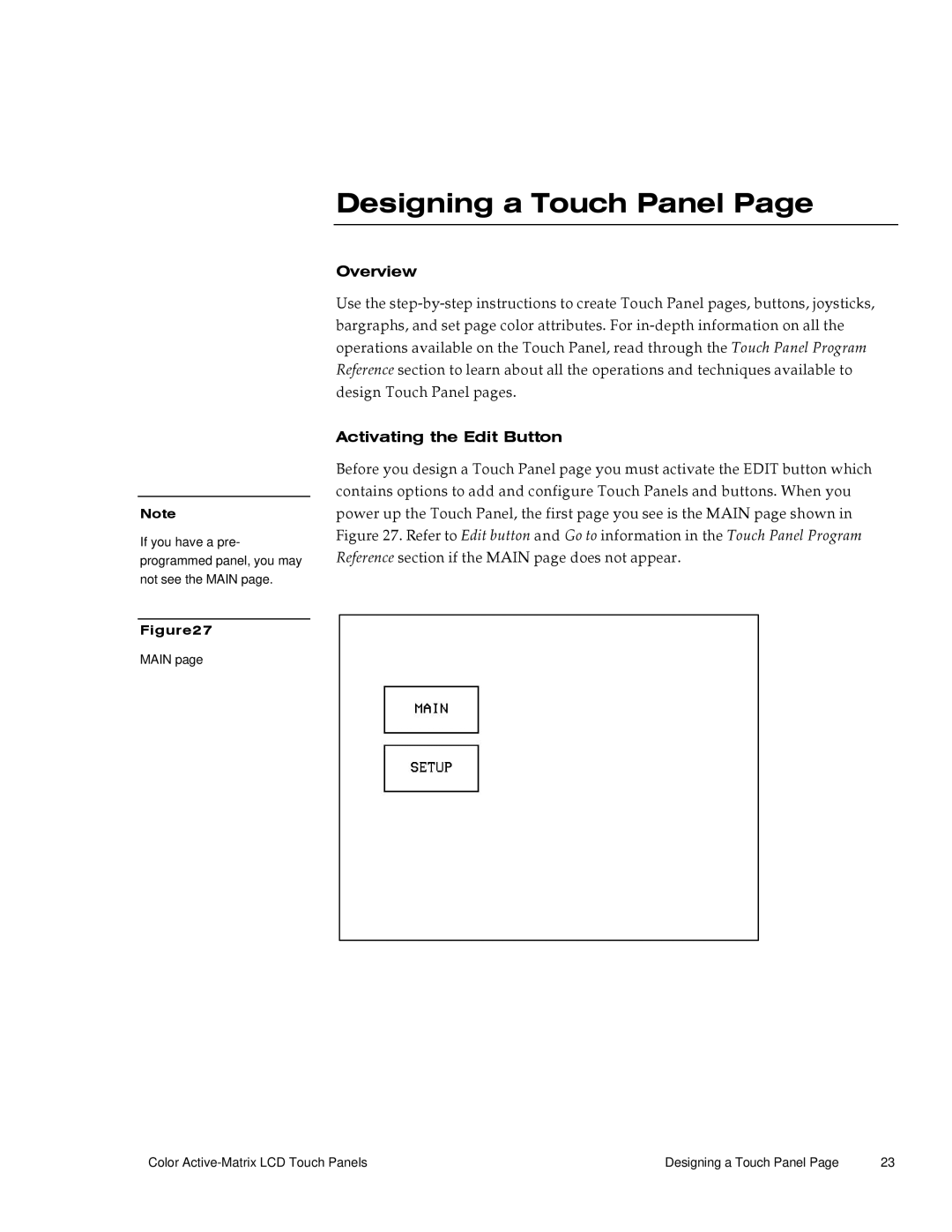Note
If you have a pre- programmed panel, you may not see the MAIN page.
Figure27
MAIN page
Designing a Touch Panel Page
Overview
Use the
Activating the Edit Button
Before you design a Touch Panel page you must activate the EDIT button which contains options to add and configure Touch Panels and buttons. When you power up the Touch Panel, the first page you see is the MAIN page shown in Figure 27. Refer to Edit button and Go to information in the Touch Panel Program Reference section if the MAIN page does not appear.
Color | Designing a Touch Panel Page | 23 |