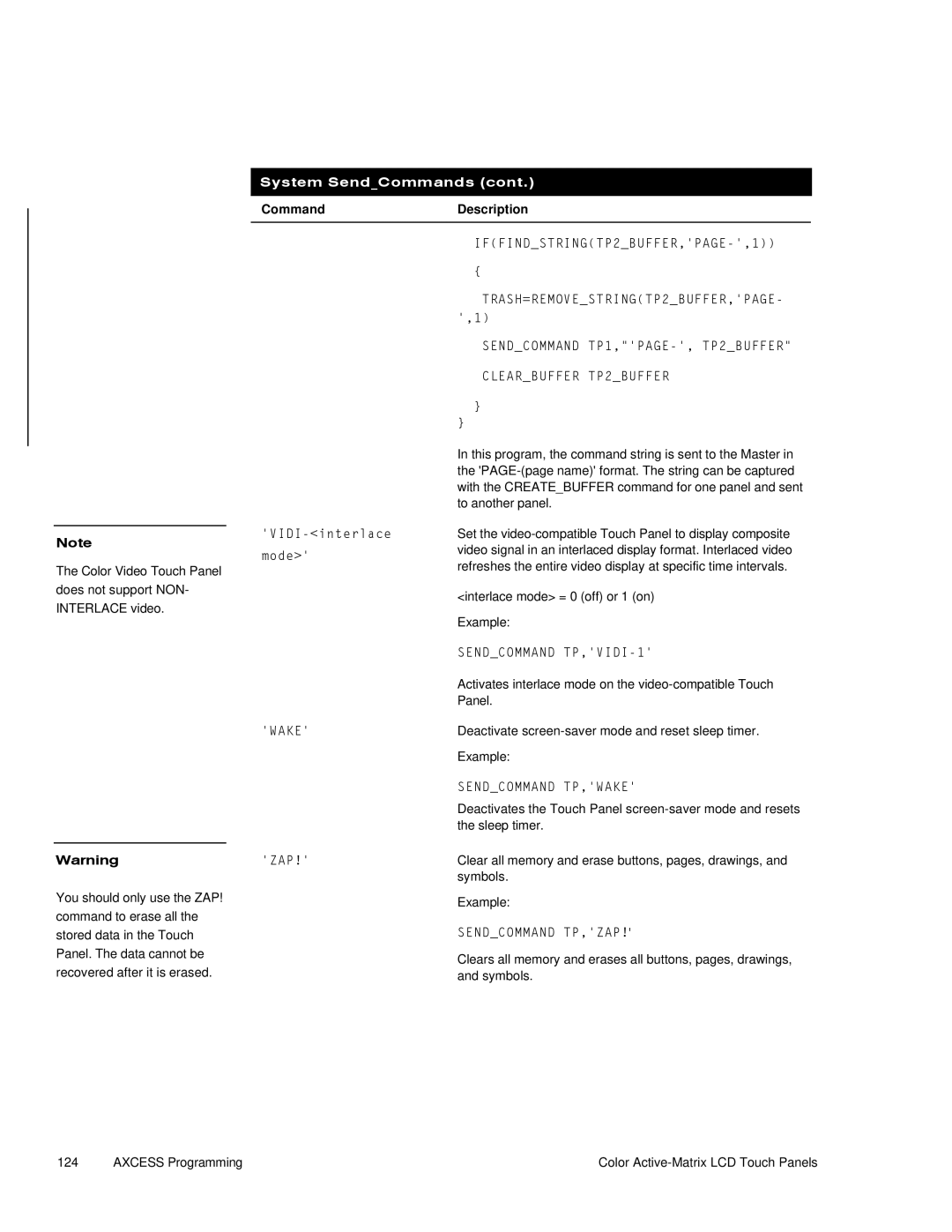|
| System Send_Commands (cont.) | ||
|
|
|
| |
|
| Command | Description | |
|
|
|
| |
|
|
| ||
|
|
| { | |
|
|
| TRASH=REMOVE_STRING(TP2_BUFFER,'PAGE- | |
|
|
| ',1) | |
|
|
| SEND_COMMAND | |
|
|
| CLEAR_BUFFER TP2_BUFFER | |
|
|
| } | |
|
|
| } | |
|
|
| In this program, the command string is sent to the Master in | |
|
|
| the | |
|
|
| with the CREATE_BUFFER command for one panel and sent | |
|
|
| to another panel. | |
|
| Set the | ||
Note | ||||
mode>' | video signal in an interlaced display format. Interlaced video | |||
|
| |||
|
| refreshes the entire video display at specific time intervals. | ||
The Color Video Touch Panel |
| |||
|
| |||
does not support NON- |
| <interlace mode> = 0 (off) or 1 (on) | ||
INTERLACE video. |
| |||
| Example: | |||
|
|
| ||
|
|
| SEND_COMMAND | |
|
|
| Activates interlace mode on the | |
|
|
| Panel. | |
|
| 'WAKE' | Deactivate | |
|
|
| Example: | |
|
|
| SEND_COMMAND TP,'WAKE' | |
|
|
| Deactivates the Touch Panel | |
|
|
| the sleep timer. | |
|
| 'ZAP!' |
| |
Warning | Clear all memory and erase buttons, pages, drawings, and | |||
|
|
| symbols. | |
You should only use the ZAP! command to erase all the stored data in the Touch Panel. The data cannot be recovered after it is erased.
Example:
SEND_COMMAND TP,'ZAP!'
Clears all memory and erases all buttons, pages, drawings, and symbols.
124 | AXCESS Programming | Color |