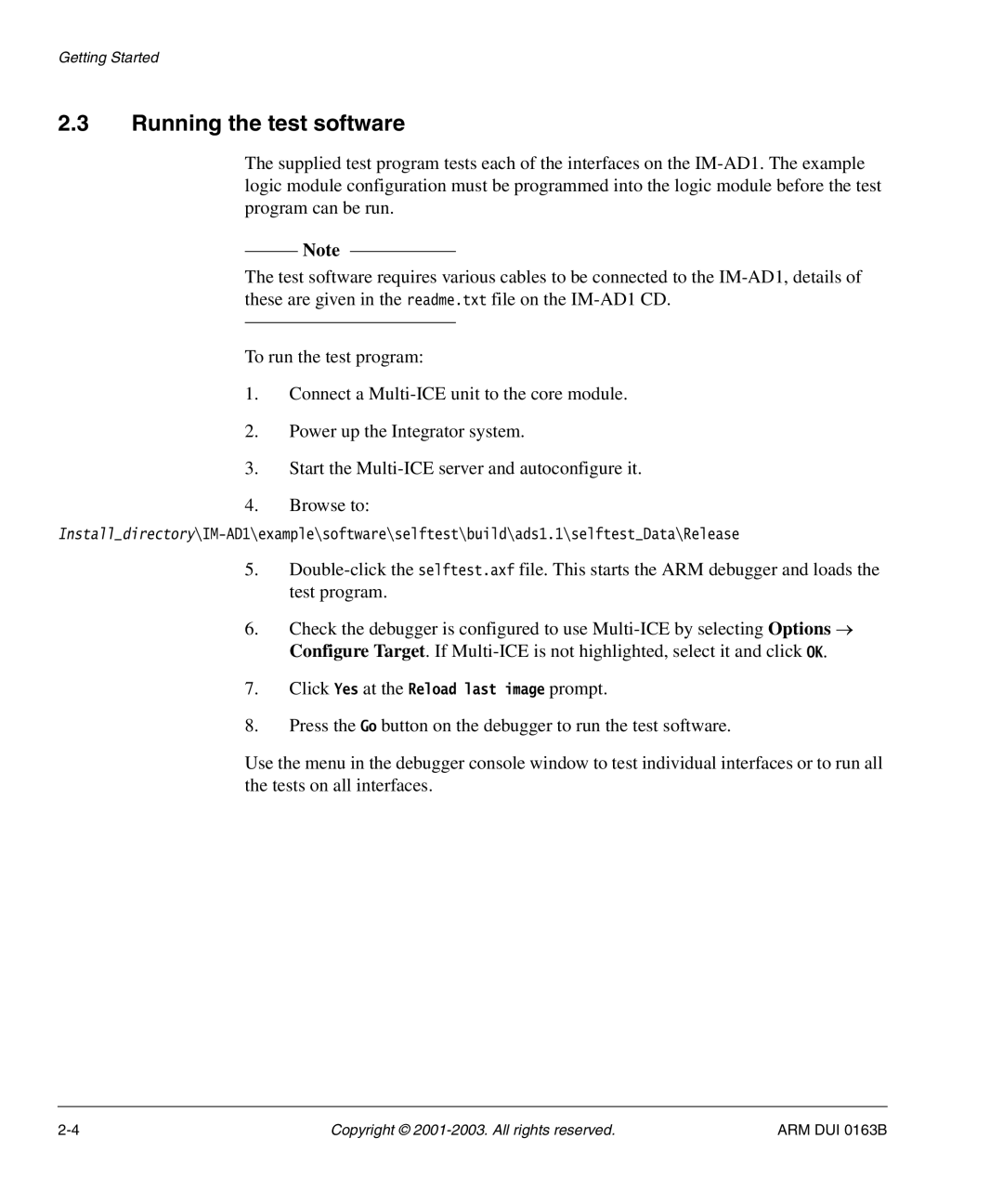Getting Started
2.3Running the test software
The supplied test program tests each of the interfaces on the
Note
The test software requires various cables to be connected to the
To run the test program:
1.Connect a
2.Power up the Integrator system.
3.Start the
4.Browse to:
5.
6.Check the debugger is configured to use
7.Click Yes at the Reload last image prompt.
8.Press the Go button on the debugger to run the test software.
Use the menu in the debugger console window to test individual interfaces or to run all the tests on all interfaces.
Copyright © | ARM DUI 0163B |