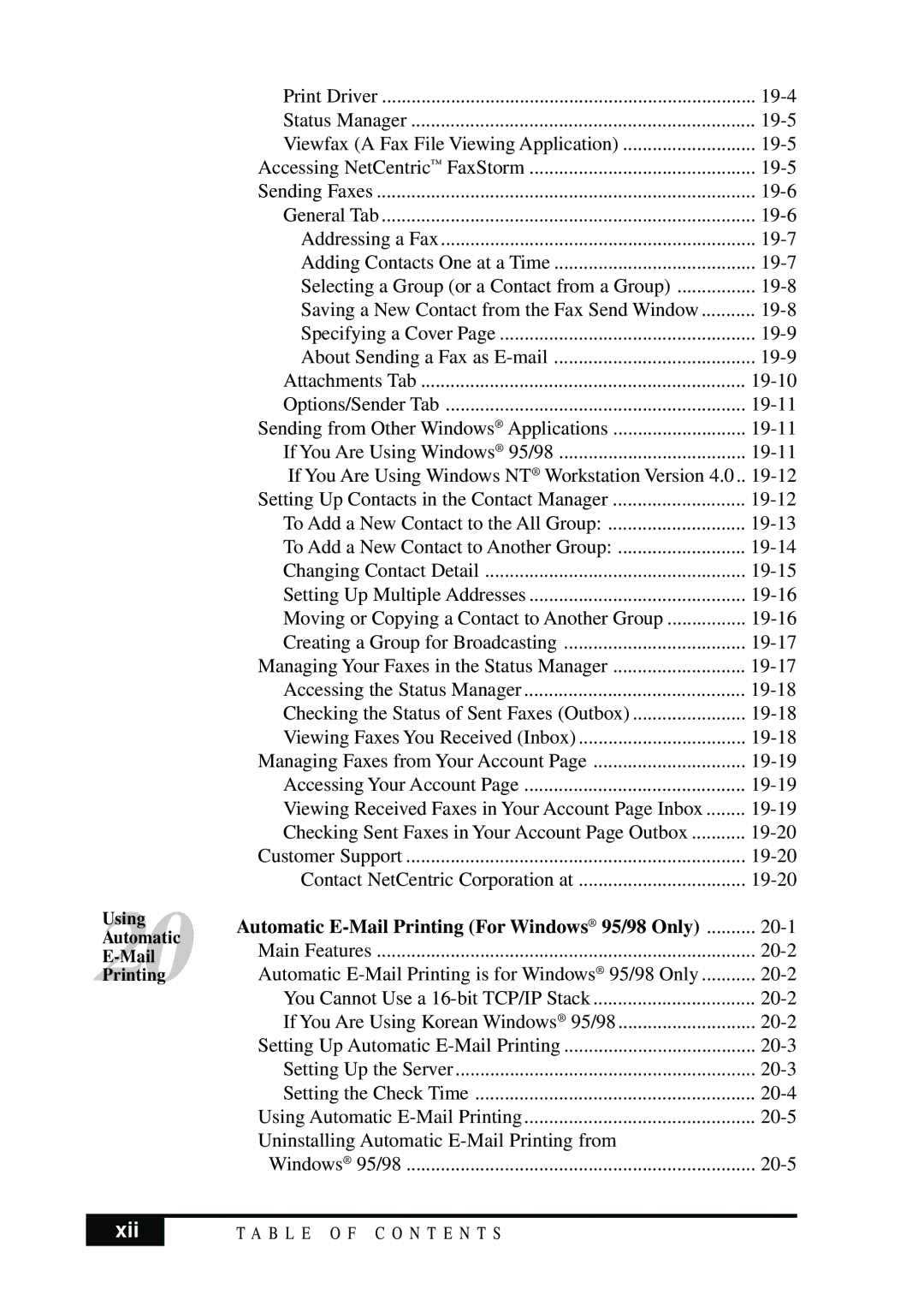Using
20Automatic
Print Driver | |
Status Manager | |
Viewfax (A Fax File Viewing Application) | |
Accessing NetCentric™ FaxStorm | |
Sending Faxes | |
General Tab | |
Addressing a Fax | |
Adding Contacts One at a Time | |
Selecting a Group (or a Contact from a Group) | |
Saving a New Contact from the Fax Send Window | |
Specifying a Cover Page | |
About Sending a Fax as | |
Attachments Tab | |
Options/Sender Tab | |
Sending from Other Windows® Applications | |
If You Are Using Windows® 95/98 | |
If You Are Using Windows NT® Workstation Version 4.0 .. | |
Setting Up Contacts in the Contact Manager | |
To Add a New Contact to the All Group: | |
To Add a New Contact to Another Group: | |
Changing Contact Detail | |
Setting Up Multiple Addresses | |
Moving or Copying a Contact to Another Group | |
Creating a Group for Broadcasting | |
Managing Your Faxes in the Status Manager | |
Accessing the Status Manager | |
Checking the Status of Sent Faxes (Outbox) | |
Viewing Faxes You Received (Inbox) | |
Managing Faxes from Your Account Page | |
Accessing Your Account Page | |
Viewing Received Faxes in Your Account Page Inbox | |
Checking Sent Faxes in Your Account Page Outbox | |
Customer Support | |
Contact NetCentric Corporation at | |
Automatic | |
Main Features | |
Automatic | |
You Cannot Use a | |
If You Are Using Korean Windows® 95/98 | |
Setting Up Automatic | |
Setting Up the Server | |
Setting the Check Time | |
Using Automatic | |
Uninstalling Automatic |
|
Windows® 95/98 |
xii | T A B L E O F C O N T E N T S |
|
|