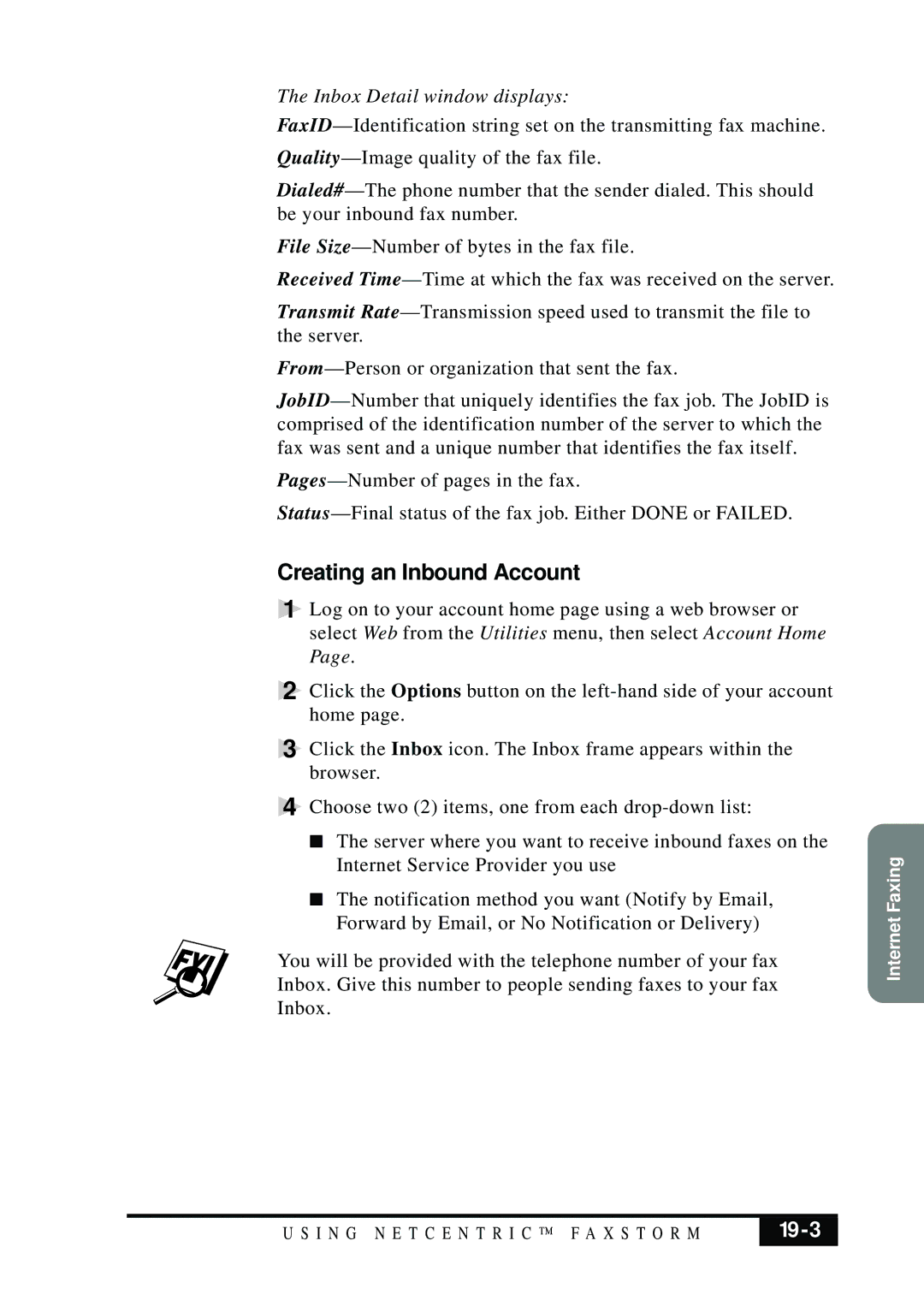The Inbox Detail window displays:
File
Received
Transmit
Creating an Inbound Account
1Log on to your account home page using a web browser or select Web from the Utilities menu, then select Account Home Page.
2Click the Options button on the
3Click the Inbox icon. The Inbox frame appears within the browser.
4Choose two (2) items, one from each
■The server where you want to receive inbound faxes on the Internet Service Provider you use
■The notification method you want (Notify by Email, Forward by Email, or No Notification or Delivery)
You will be provided with the telephone number of your fax Inbox. Give this number to people sending faxes to your fax Inbox.
Internet Faxing
U S I N G N E T C E N T R I C ™ F A X S T O R M |
|
|
|