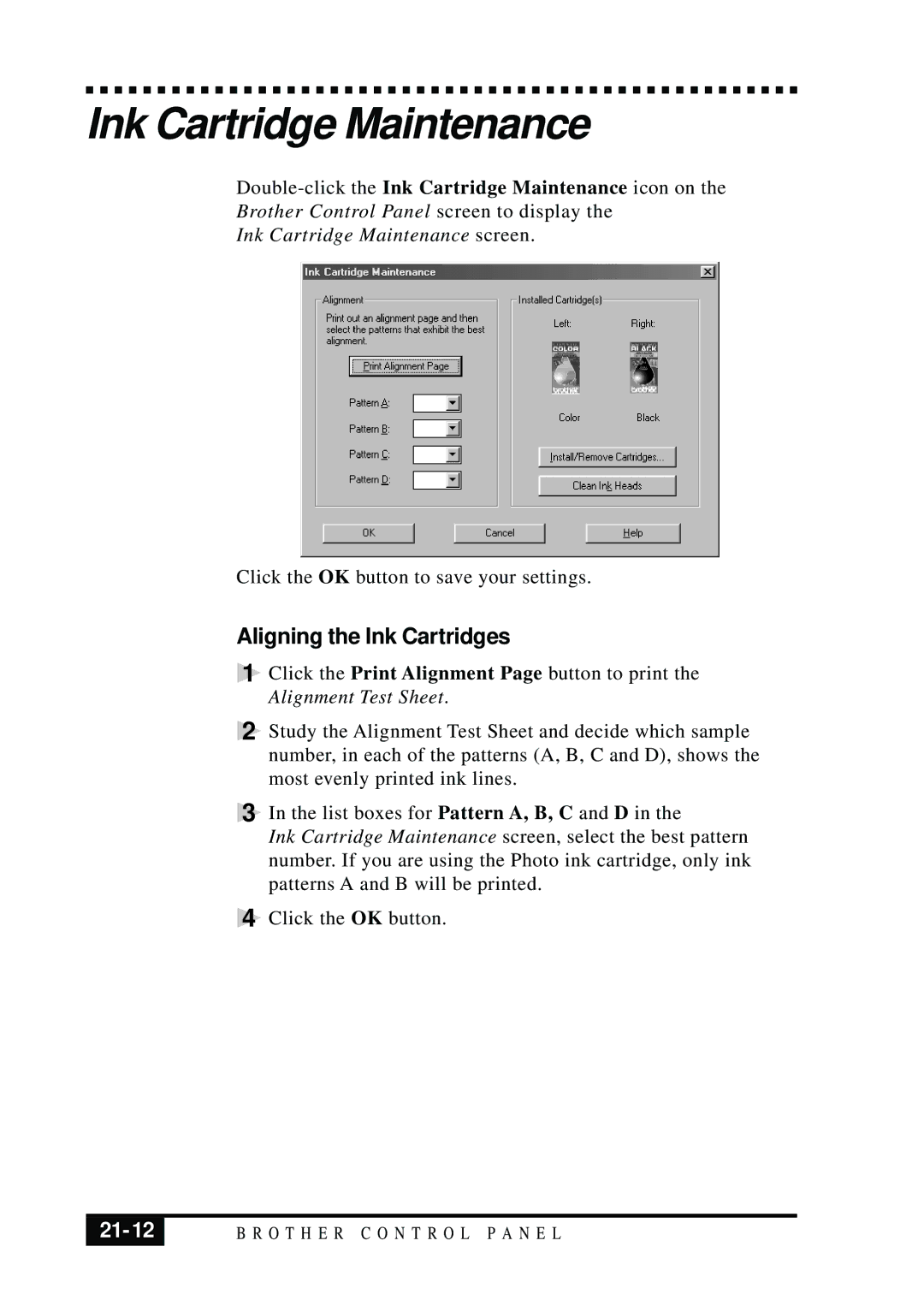Ink Cartridge Maintenance
Brother Control Panel screen to display the
Ink Cartridge Maintenance screen.
Click the OK button to save your settings.
Aligning the Ink Cartridges
1 Click the Print Alignment Page button to print the Alignment Test Sheet.
2 Study the Alignment Test Sheet and decide which sample number, in each of the patterns (A, B, C and D), shows the most evenly printed ink lines.
3 In the list boxes for Pattern A, B, C and D in the
Ink Cartridge Maintenance screen, select the best pattern number. If you are using the Photo ink cartridge, only ink patterns A and B will be printed.
4 Click the OK button.
| B R O T H E R C O N T R O L P A N E L |
|
|