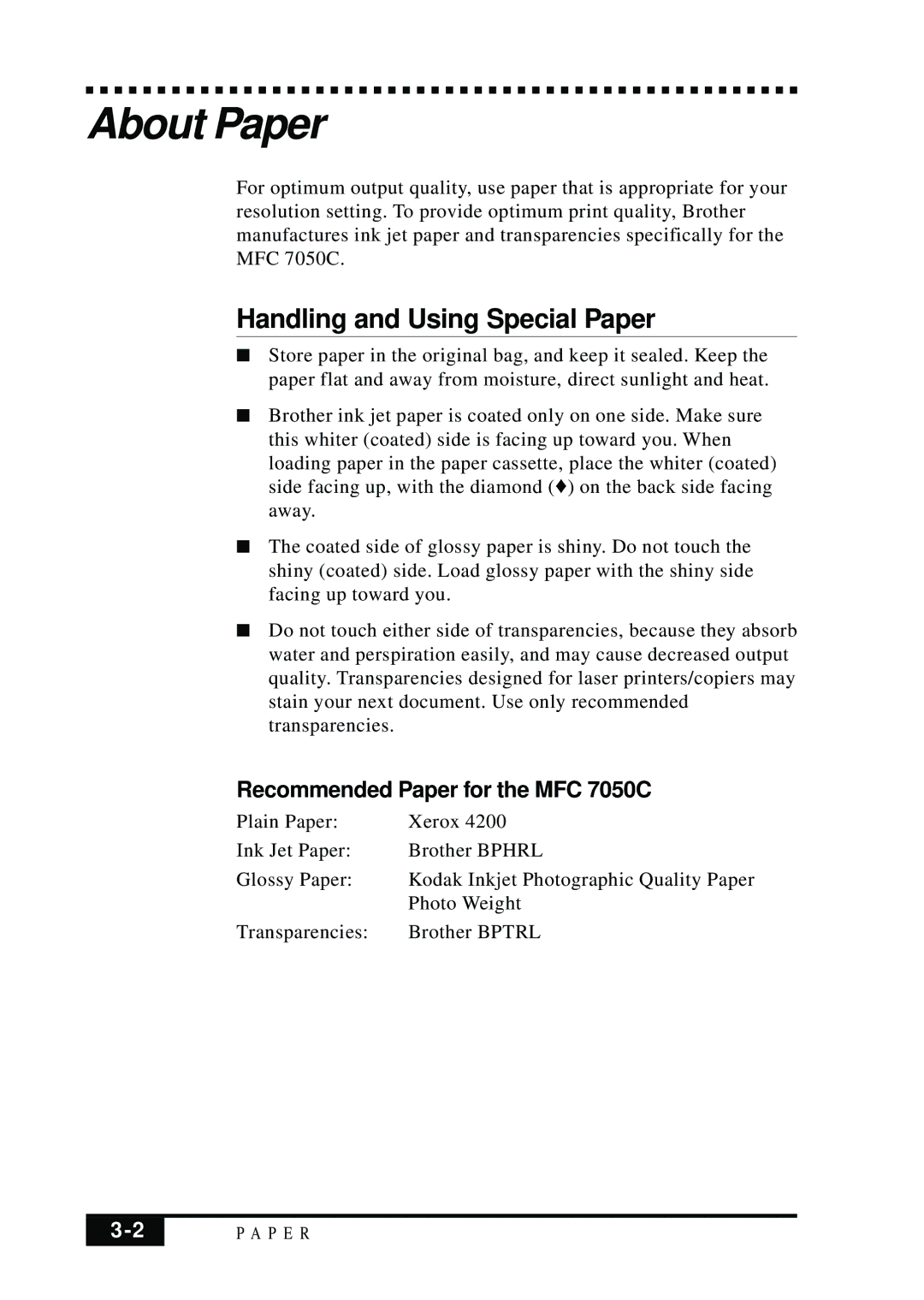About Paper
For optimum output quality, use paper that is appropriate for your resolution setting. To provide optimum print quality, Brother manufactures ink jet paper and transparencies specifically for the MFC 7050C.
Handling and Using Special Paper
■Store paper in the original bag, and keep it sealed. Keep the paper flat and away from moisture, direct sunlight and heat.
■Brother ink jet paper is coated only on one side. Make sure this whiter (coated) side is facing up toward you. When loading paper in the paper cassette, place the whiter (coated) side facing up, with the diamond (♦) on the back side facing away.
■The coated side of glossy paper is shiny. Do not touch the shiny (coated) side. Load glossy paper with the shiny side facing up toward you.
■Do not touch either side of transparencies, because they absorb water and perspiration easily, and may cause decreased output quality. Transparencies designed for laser printers/copiers may stain your next document. Use only recommended transparencies.
Recommended Paper for the MFC 7050C
Plain Paper: | Xerox 4200 |
Ink Jet Paper: | Brother BPHRL |
Glossy Paper: | Kodak Inkjet Photographic Quality Paper |
| Photo Weight |
Transparencies: | Brother BPTRL |
P A P E R | |
|
|