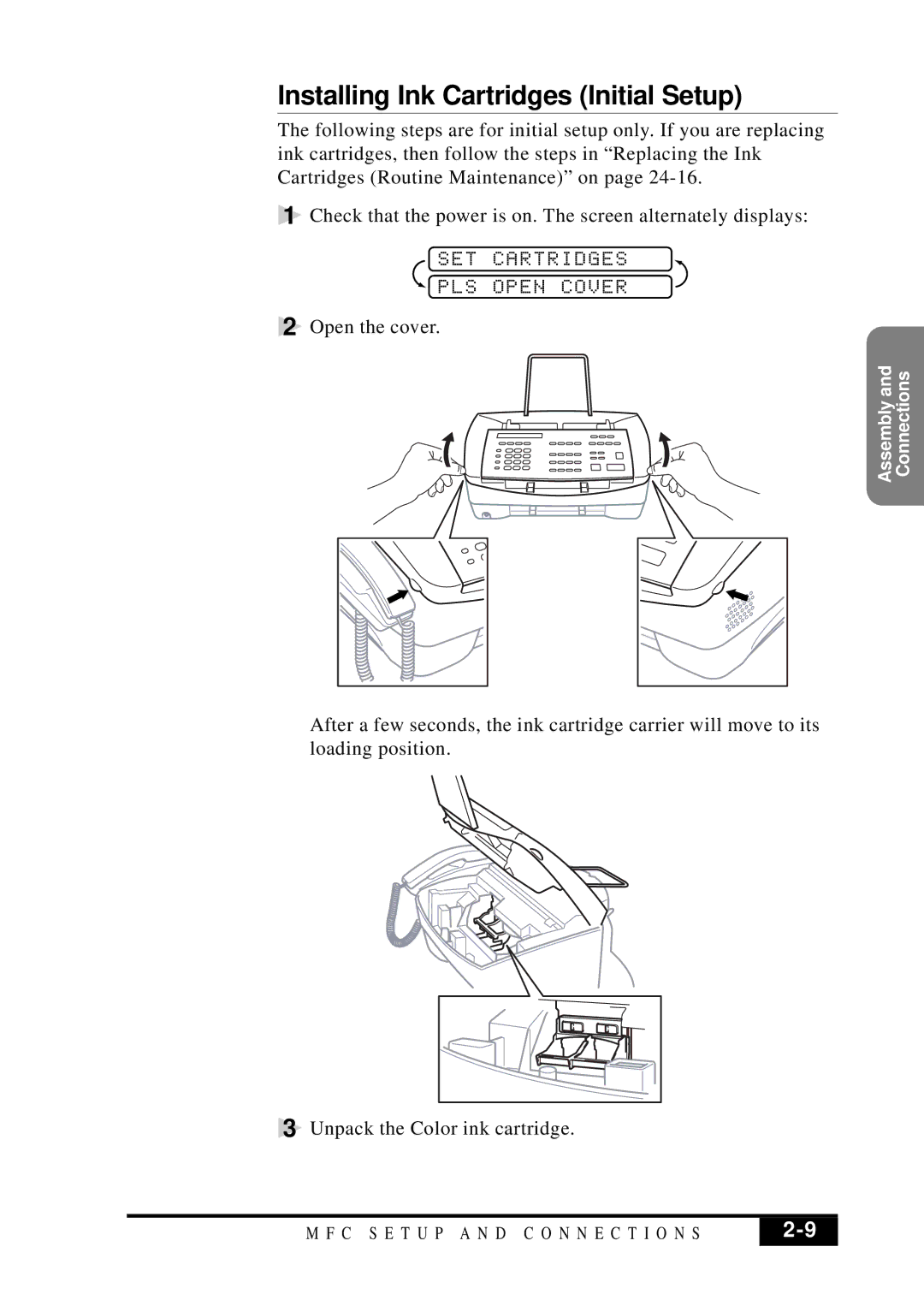Installing Ink Cartridges (Initial Setup)
The following steps are for initial setup only. If you are replacing ink cartridges, then follow the steps in “Replacing the Ink Cartridges (Routine Maintenance)” on page
1 Check that the power is on. The screen alternately displays:
SET CARTRIDGES
 PLS OPEN COVER
PLS OPEN COVER
2 Open the cover.
Connections
Assembly and
After a few seconds, the ink cartridge carrier will move to its loading position.
3 Unpack the Color ink cartridge.
M F C S E T U P A N D C O N N E C T I O N S | |
|
|