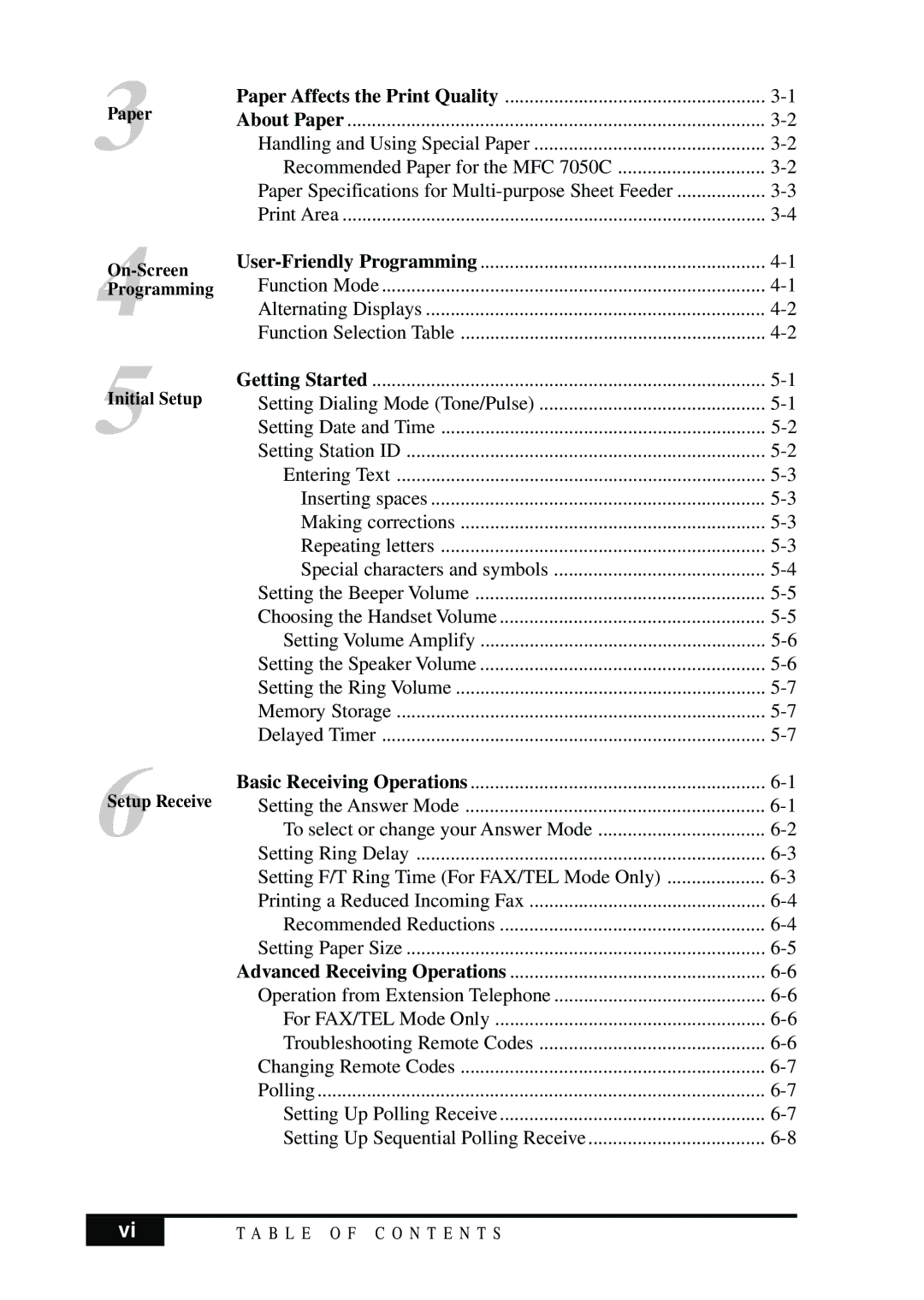Paper | Paper Affects the Print Quality | ||
About Paper | |||
3 | Handling and Using Special Paper | ||
| Recommended Paper for the MFC 7050C | ||
| Paper Specifications for | ||
| Print Area | ||
Function Mode | |||
Programming | |||
4 | Alternating Displays | ||
| Function Selection Table | ||
Initial Setup | Getting Started | ||
Setting Dialing Mode (Tone/Pulse) | |||
5 | Setting Date and Time | ||
| Setting Station ID | ||
| Entering Text | ||
| Inserting spaces | ||
| Making corrections | ||
| Repeating letters | ||
| Special characters and symbols | ||
| Setting the Beeper Volume | ||
| Choosing the Handset Volume | ||
| Setting Volume Amplify | ||
| Setting the Speaker Volume | ||
| Setting the Ring Volume | ||
| Memory Storage | ||
| Delayed Timer | ||
Setup Receive | Basic Receiving Operations | ||
Setting the Answer Mode | |||
6 | To select or change your Answer Mode | ||
| Setting Ring Delay | ||
| Setting F/T Ring Time (For FAX/TEL Mode Only) | ||
| Printing a Reduced Incoming Fax | ||
| Recommended Reductions | ||
| Setting Paper Size | ||
| Advanced Receiving Operations | ||
| Operation from Extension Telephone | ||
| For FAX/TEL Mode Only | ||
| Troubleshooting Remote Codes | ||
| Changing Remote Codes | ||
| Polling | ||
| Setting Up Polling Receive | ||
| Setting Up Sequential Polling Receive |
vi | T A B L E O F C O N T E N T S |
|
|