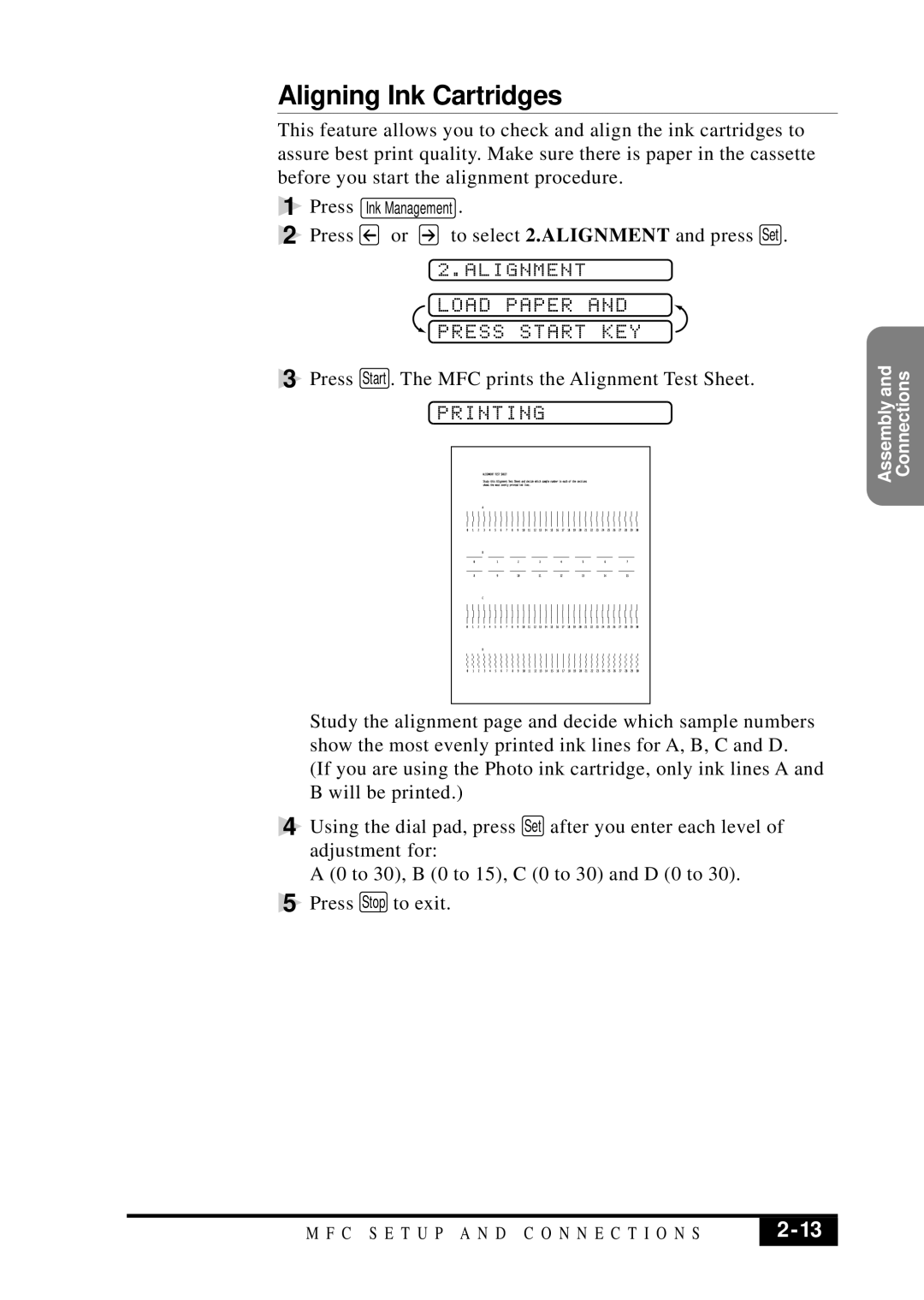Aligning Ink Cartridges
This feature allows you to check and align the ink cartridges to assure best print quality. Make sure there is paper in the cassette before you start the alignment procedure.
1 | Press | Ink Management . |
|
| |
2 | Press | or | to select 2.ALIGNMENT and press Set . | ||
|
|
| 2.ALIGNMENT |
| |
|
|
| LOAD | PAPER | AND |
|
|
| PRESS | START | KEY |
3Press Start . The MFC prints the Alignment Test Sheet.
PRINTING
Study the alignment page and decide which sample numbers show the most evenly printed ink lines for A, B, C and D.
(If you are using the Photo ink cartridge, only ink lines A and B will be printed.)
4 Using the dial pad, press Set after you enter each level of adjustment for:
A (0 to 30), B (0 to 15), C (0 to 30) and D (0 to 30).
5 Press Stop to exit.
Assembly and Connections
M F C S E T U P A N D C O N N E C T I O N S | 2 |
|
|