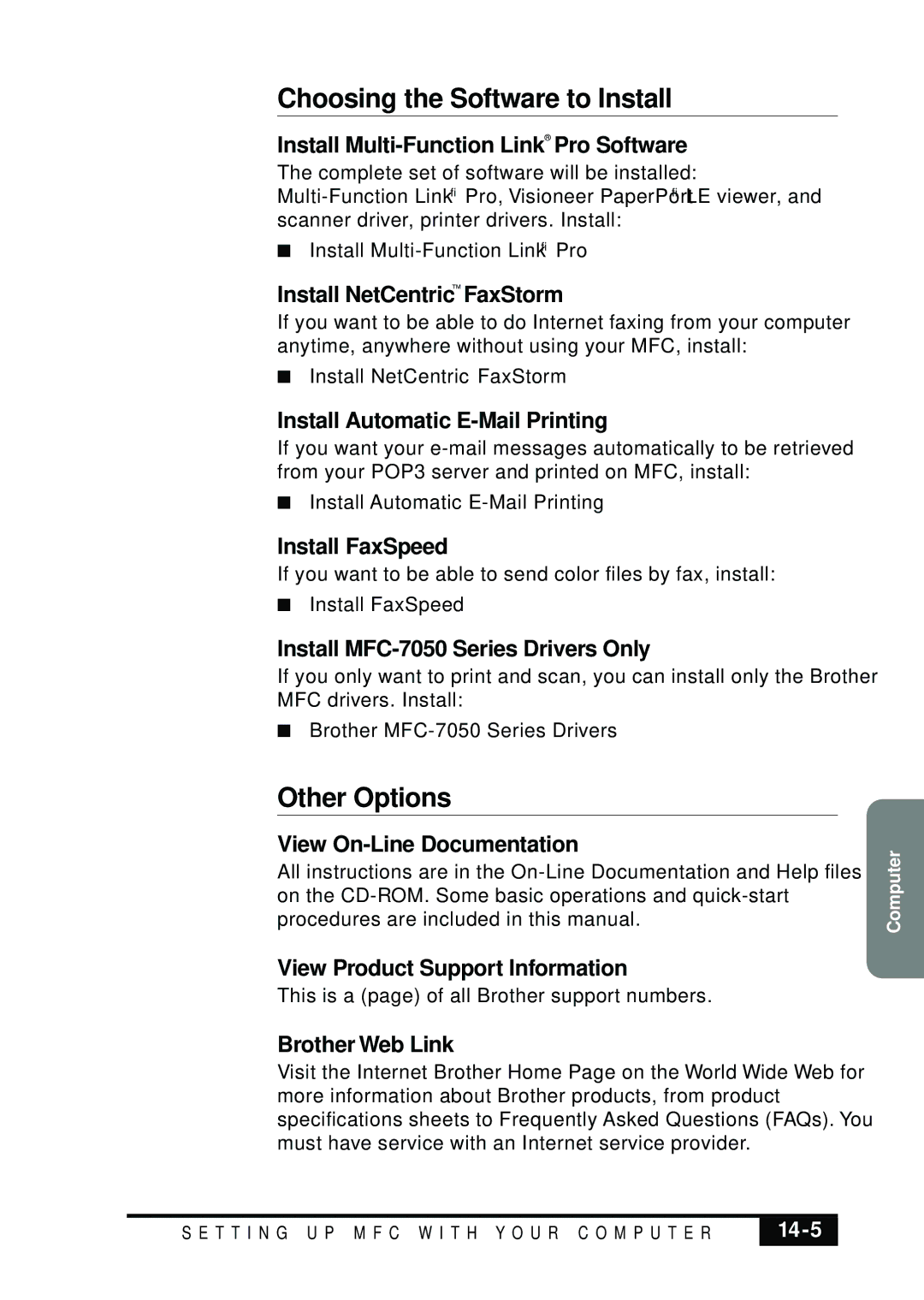Choosing the Software to Install
Install Multi-Function Link® Pro Software
The complete set of software will be installed:
■Install
Install NetCentric™ FaxStorm
If you want to be able to do Internet faxing from your computer anytime, anywhere without using your MFC, install:
■Install NetCentric™ FaxStorm
Install Automatic E-Mail Printing
If you want your
■Install Automatic
Install FaxSpeed
If you want to be able to send color files by fax, install:
■Install FaxSpeed
Install MFC-7050 Series Drivers Only
If you only want to print and scan, you can install only the Brother MFC drivers. Install:
■Brother
Other Options
View On-Line Documentation
All instructions are in the
View Product Support Information
This is a (page) of all Brother support numbers.
Brother Web Link
Visit the Internet Brother Home Page on the World Wide Web for more information about Brother products, from product specifications sheets to Frequently Asked Questions (FAQs). You must have service with an Internet service provider.
Computer
S E T T I N G U P M F C W I T H Y O U R C O M P U T E R | |
|
|