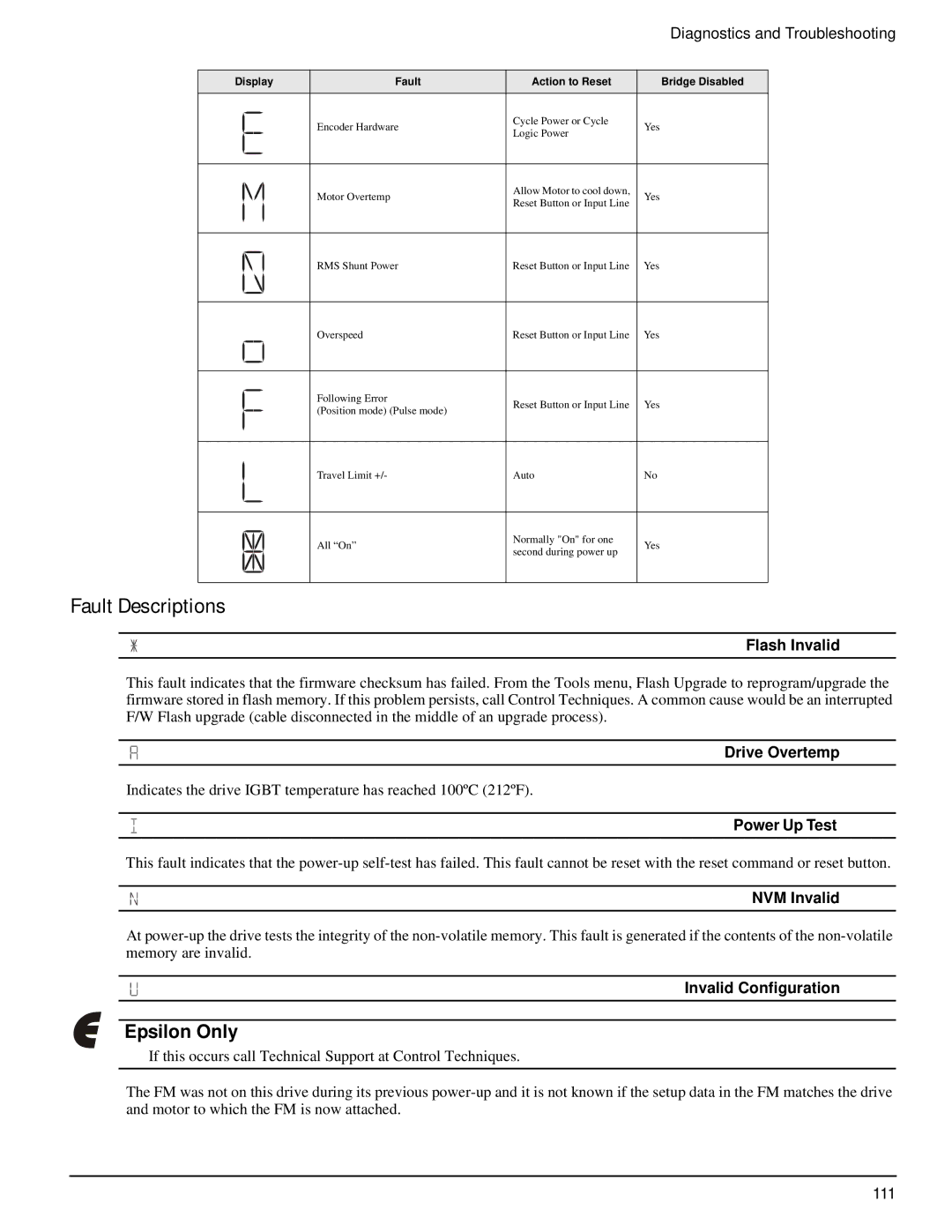Diagnostics and Troubleshooting
Display | Fault | Action to Reset | Bridge Disabled |
| Encoder Hardware | Cycle Power or Cycle | Yes |
| Logic Power | ||
|
|
|
Motor Overtemp
Allow Motor to cool down, Reset Button or Input Line
Yes
RMS Shunt Power
Reset Button or Input Line
Yes
Overspeed
Reset Button or Input Line
Yes
Following Error
(Position mode) (Pulse mode)
Reset Button or Input Line
Yes
Travel Limit +/-
Auto
No
All “On”
Normally "On" for one second during power up
Yes
Fault Descriptions
Flash Invalid
This fault indicates that the firmware checksum has failed. From the Tools menu, Flash Upgrade to reprogram/upgrade the firmware stored in flash memory. If this problem persists, call Control Techniques. A common cause would be an interrupted F/W Flash upgrade (cable disconnected in the middle of an upgrade process).
Drive Overtemp
Indicates the drive IGBT temperature has reached 100ºC (212ºF).
Power Up Test
This fault indicates that the
NVM Invalid
At
Invalid Configuration
Epsilon Only
If this occurs call Technical Support at Control Techniques.
The FM was not on this drive during its previous
111