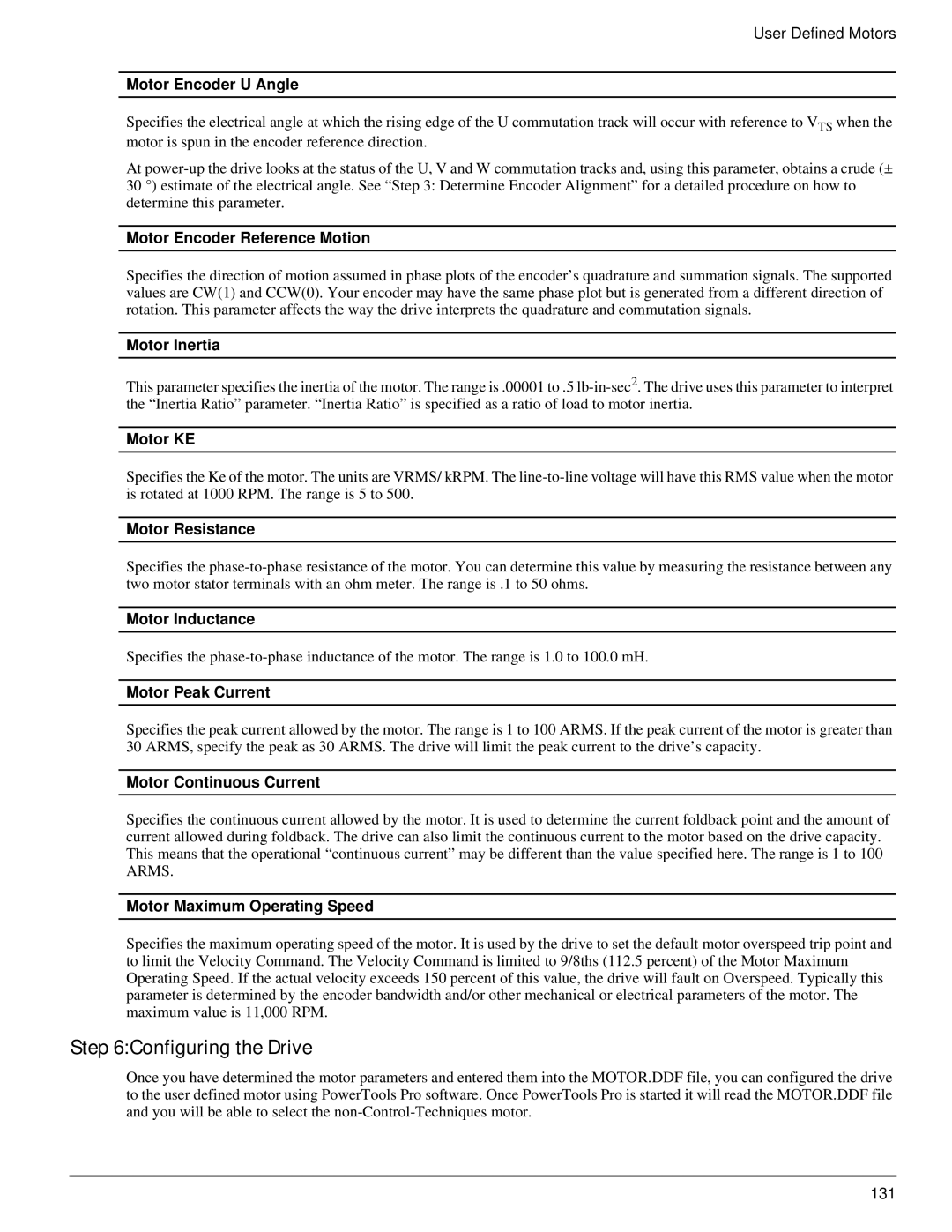User Defined Motors
Motor Encoder U Angle
Specifies the electrical angle at which the rising edge of the U commutation track will occur with reference to VTS when the motor is spun in the encoder reference direction.
At
Motor Encoder Reference Motion
Specifies the direction of motion assumed in phase plots of the encoder’s quadrature and summation signals. The supported values are CW(1) and CCW(0). Your encoder may have the same phase plot but is generated from a different direction of rotation. This parameter affects the way the drive interprets the quadrature and commutation signals.
Motor Inertia
This parameter specifies the inertia of the motor. The range is .00001 to .5
Motor KE
Specifies the Ke of the motor. The units are VRMS/ kRPM. The
Motor Resistance
Specifies the
Motor Inductance
Specifies the
Motor Peak Current
Specifies the peak current allowed by the motor. The range is 1 to 100 ARMS. If the peak current of the motor is greater than 30 ARMS, specify the peak as 30 ARMS. The drive will limit the peak current to the drive’s capacity.
Motor Continuous Current
Specifies the continuous current allowed by the motor. It is used to determine the current foldback point and the amount of current allowed during foldback. The drive can also limit the continuous current to the motor based on the drive capacity. This means that the operational “continuous current” may be different than the value specified here. The range is 1 to 100 ARMS.
Motor Maximum Operating Speed
Specifies the maximum operating speed of the motor. It is used by the drive to set the default motor overspeed trip point and to limit the Velocity Command. The Velocity Command is limited to 9/8ths (112.5 percent) of the Motor Maximum Operating Speed. If the actual velocity exceeds 150 percent of this value, the drive will fault on Overspeed. Typically this parameter is determined by the encoder bandwidth and/or other mechanical or electrical parameters of the motor. The maximum value is 11,000 RPM.
Step 6:Configuring the Drive
Once you have determined the motor parameters and entered them into the MOTOR.DDF file, you can configured the drive to the user defined motor using PowerTools Pro software. Once PowerTools Pro is started it will read the MOTOR.DDF file and you will be able to select the
131