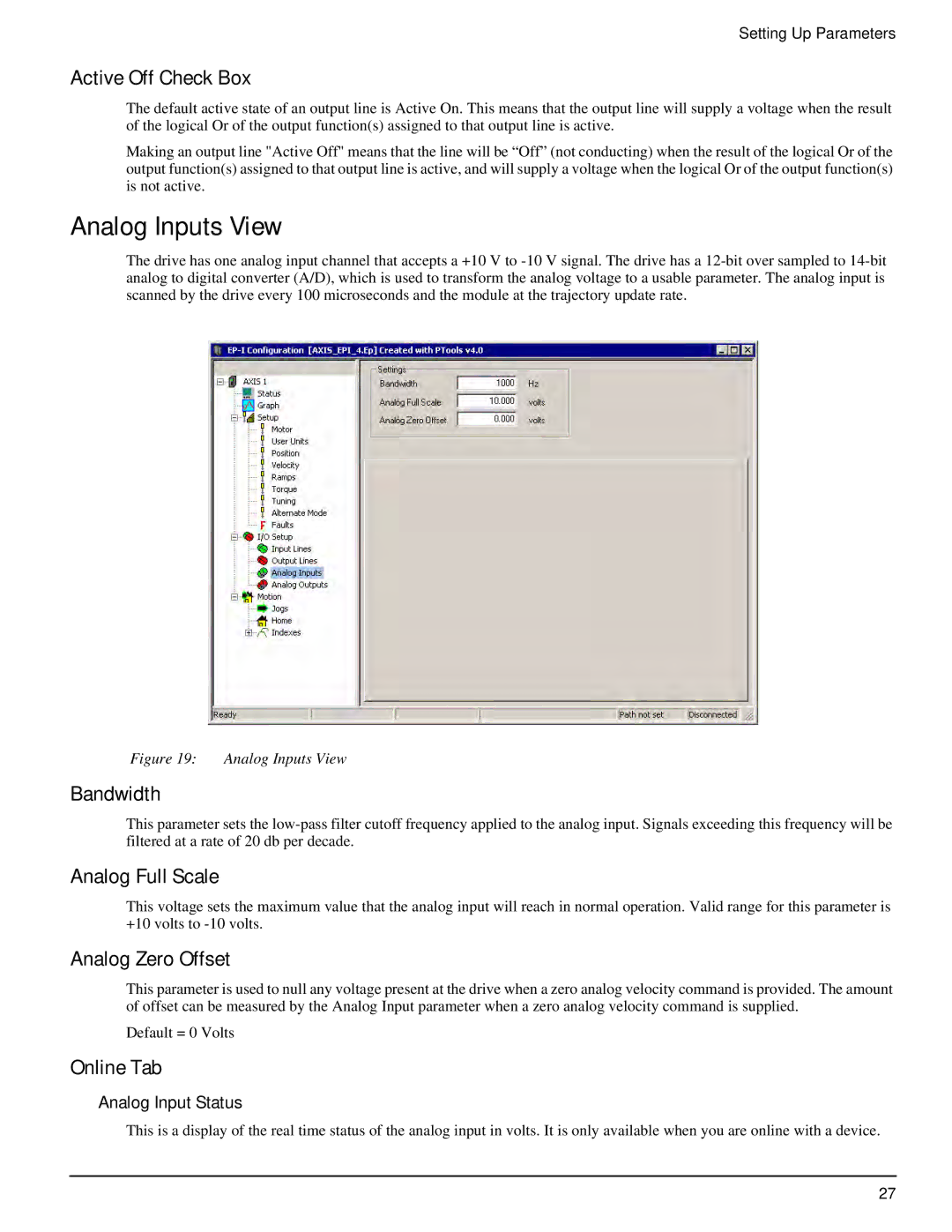Setting Up Parameters
Active Off Check Box
The default active state of an output line is Active On. This means that the output line will supply a voltage when the result of the logical Or of the output function(s) assigned to that output line is active.
Making an output line "Active Off" means that the line will be “Off” (not conducting) when the result of the logical Or of the output function(s) assigned to that output line is active, and will supply a voltage when the logical Or of the output function(s) is not active.
Analog Inputs View
The drive has one analog input channel that accepts a +10 V to
Figure 19: Analog Inputs View
Bandwidth
This parameter sets the
Analog Full Scale
This voltage sets the maximum value that the analog input will reach in normal operation. Valid range for this parameter is +10 volts to
Analog Zero Offset
This parameter is used to null any voltage present at the drive when a zero analog velocity command is provided. The amount of offset can be measured by the Analog Input parameter when a zero analog velocity command is supplied.
Default = 0 Volts
Online Tab
Analog Input Status
This is a display of the real time status of the analog input in volts. It is only available when you are online with a device.
27