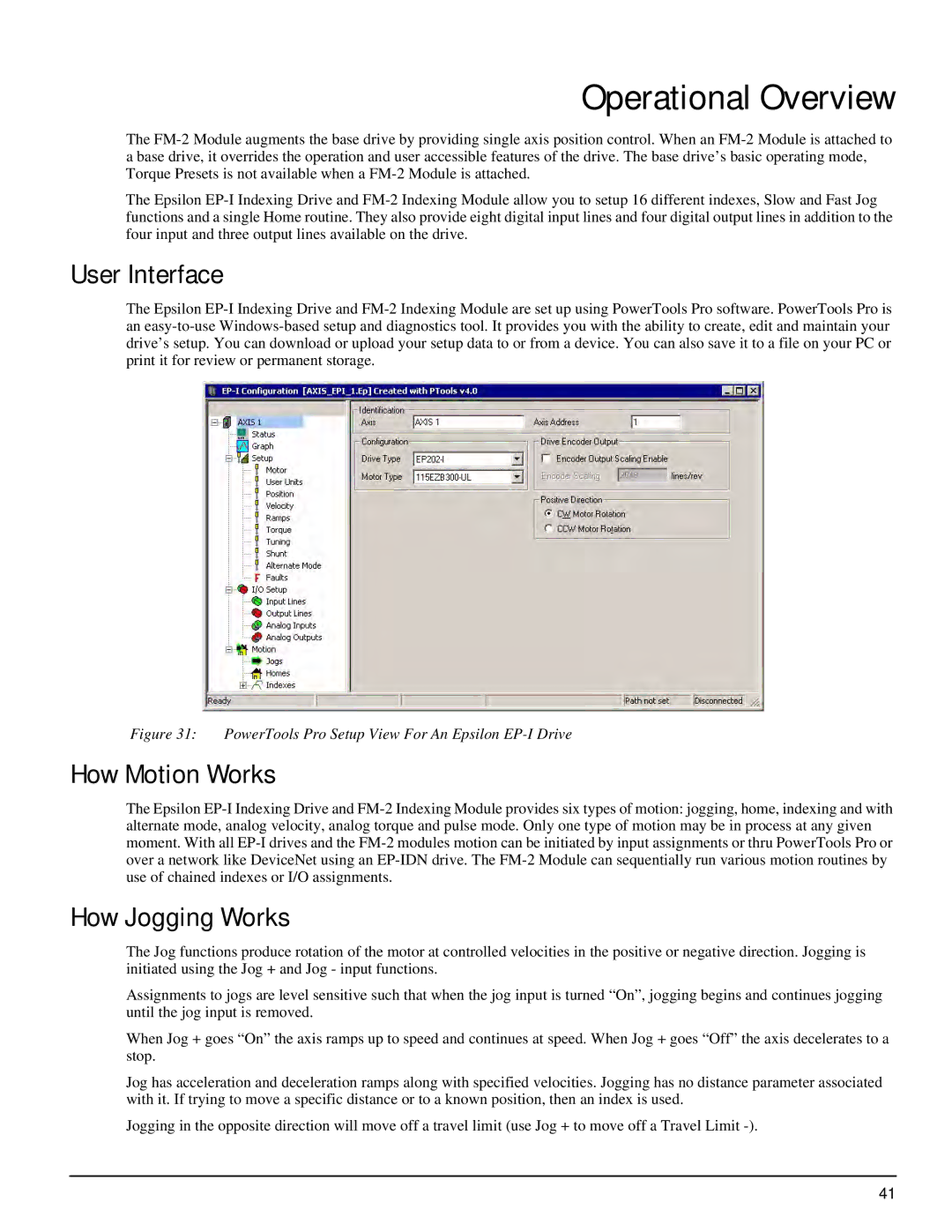Operational Overview
The
The Epsilon
User Interface
The Epsilon
Figure 31: PowerTools Pro Setup View For An Epsilon EP-I Drive
How Motion Works
The Epsilon
How Jogging Works
The Jog functions produce rotation of the motor at controlled velocities in the positive or negative direction. Jogging is initiated using the Jog + and Jog - input functions.
Assignments to jogs are level sensitive such that when the jog input is turned “On”, jogging begins and continues jogging until the jog input is removed.
When Jog + goes “On” the axis ramps up to speed and continues at speed. When Jog + goes “Off” the axis decelerates to a stop.
Jog has acceleration and deceleration ramps along with specified velocities. Jogging has no distance parameter associated with it. If trying to move a specific distance or to a known position, then an index is used.
Jogging in the opposite direction will move off a travel limit (use Jog + to move off a Travel Limit
41