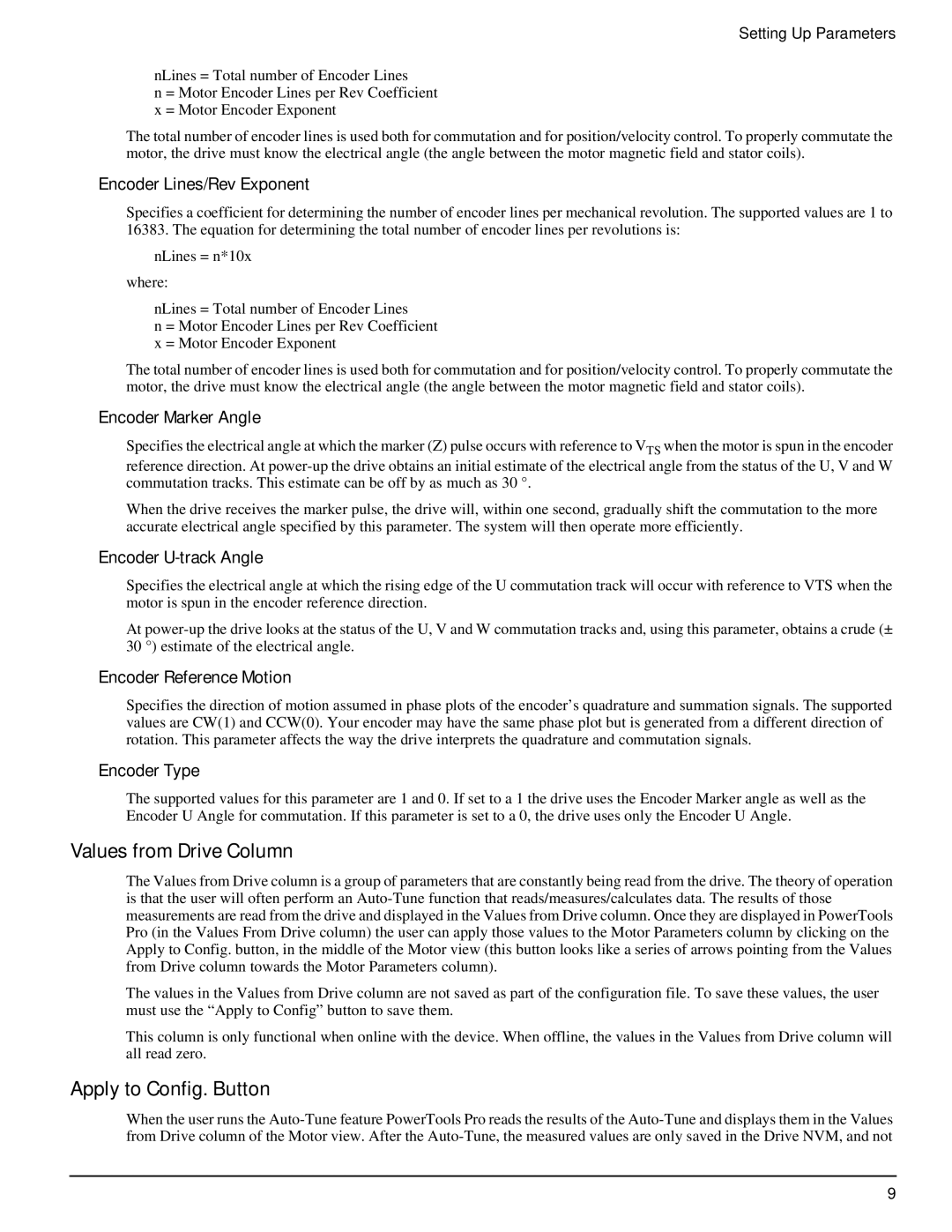Setting Up Parameters
nLines = Total number of Encoder Lines
n = Motor Encoder Lines per Rev Coefficient x = Motor Encoder Exponent
The total number of encoder lines is used both for commutation and for position/velocity control. To properly commutate the motor, the drive must know the electrical angle (the angle between the motor magnetic field and stator coils).
Encoder Lines/Rev Exponent
Specifies a coefficient for determining the number of encoder lines per mechanical revolution. The supported values are 1 to
16383. The equation for determining the total number of encoder lines per revolutions is: nLines = n*10x
where:
nLines = Total number of Encoder Lines
n = Motor Encoder Lines per Rev Coefficient x = Motor Encoder Exponent
The total number of encoder lines is used both for commutation and for position/velocity control. To properly commutate the motor, the drive must know the electrical angle (the angle between the motor magnetic field and stator coils).
Encoder Marker Angle
Specifies the electrical angle at which the marker (Z) pulse occurs with reference to VTS when the motor is spun in the encoder reference direction. At
When the drive receives the marker pulse, the drive will, within one second, gradually shift the commutation to the more accurate electrical angle specified by this parameter. The system will then operate more efficiently.
Encoder U-track Angle
Specifies the electrical angle at which the rising edge of the U commutation track will occur with reference to VTS when the motor is spun in the encoder reference direction.
At
Encoder Reference Motion
Specifies the direction of motion assumed in phase plots of the encoder’s quadrature and summation signals. The supported values are CW(1) and CCW(0). Your encoder may have the same phase plot but is generated from a different direction of rotation. This parameter affects the way the drive interprets the quadrature and commutation signals.
Encoder Type
The supported values for this parameter are 1 and 0. If set to a 1 the drive uses the Encoder Marker angle as well as the Encoder U Angle for commutation. If this parameter is set to a 0, the drive uses only the Encoder U Angle.
Values from Drive Column
The Values from Drive column is a group of parameters that are constantly being read from the drive. The theory of operation is that the user will often perform an
The values in the Values from Drive column are not saved as part of the configuration file. To save these values, the user must use the “Apply to Config” button to save them.
This column is only functional when online with the device. When offline, the values in the Values from Drive column will all read zero.
Apply to Config. Button
When the user runs the
9