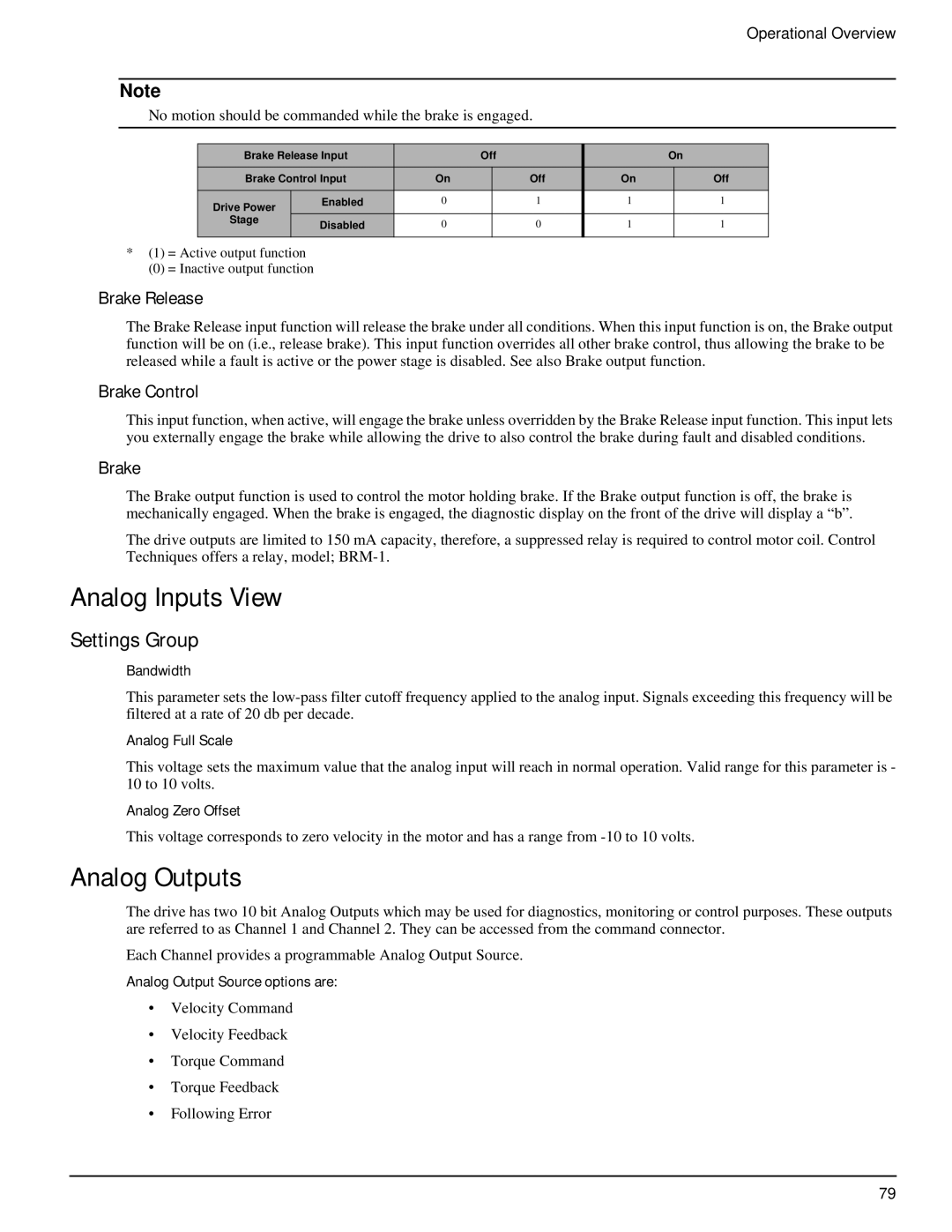Operational Overview
Note
No motion should be commanded while the brake is engaged.
Brake Release Input |
| Off |
| On | |||
Brake Control Input | On |
| Off | On |
| Off | |
Drive Power | Enabled | 0 |
| 1 | 1 |
| 1 |
Stage | Disabled | 0 |
| 0 | 1 |
| 1 |
|
|
| |||||
|
|
|
|
|
|
|
|
*(1) = Active output function
(0) = Inactive output function
Brake Release
The Brake Release input function will release the brake under all conditions. When this input function is on, the Brake output function will be on (i.e., release brake). This input function overrides all other brake control, thus allowing the brake to be released while a fault is active or the power stage is disabled. See also Brake output function.
Brake Control
This input function, when active, will engage the brake unless overridden by the Brake Release input function. This input lets you externally engage the brake while allowing the drive to also control the brake during fault and disabled conditions.
Brake
The Brake output function is used to control the motor holding brake. If the Brake output function is off, the brake is mechanically engaged. When the brake is engaged, the diagnostic display on the front of the drive will display a “b”.
The drive outputs are limited to 150 mA capacity, therefore, a suppressed relay is required to control motor coil. Control Techniques offers a relay, model;
Analog Inputs View
Settings Group
Bandwidth
This parameter sets the
Analog Full Scale
This voltage sets the maximum value that the analog input will reach in normal operation. Valid range for this parameter is - 10 to 10 volts.
Analog Zero Offset
This voltage corresponds to zero velocity in the motor and has a range from
Analog Outputs
The drive has two 10 bit Analog Outputs which may be used for diagnostics, monitoring or control purposes. These outputs are referred to as Channel 1 and Channel 2. They can be accessed from the command connector.
Each Channel provides a programmable Analog Output Source.
Analog Output Source options are:
•Velocity Command
•Velocity Feedback
•Torque Command
•Torque Feedback
•Following Error
79