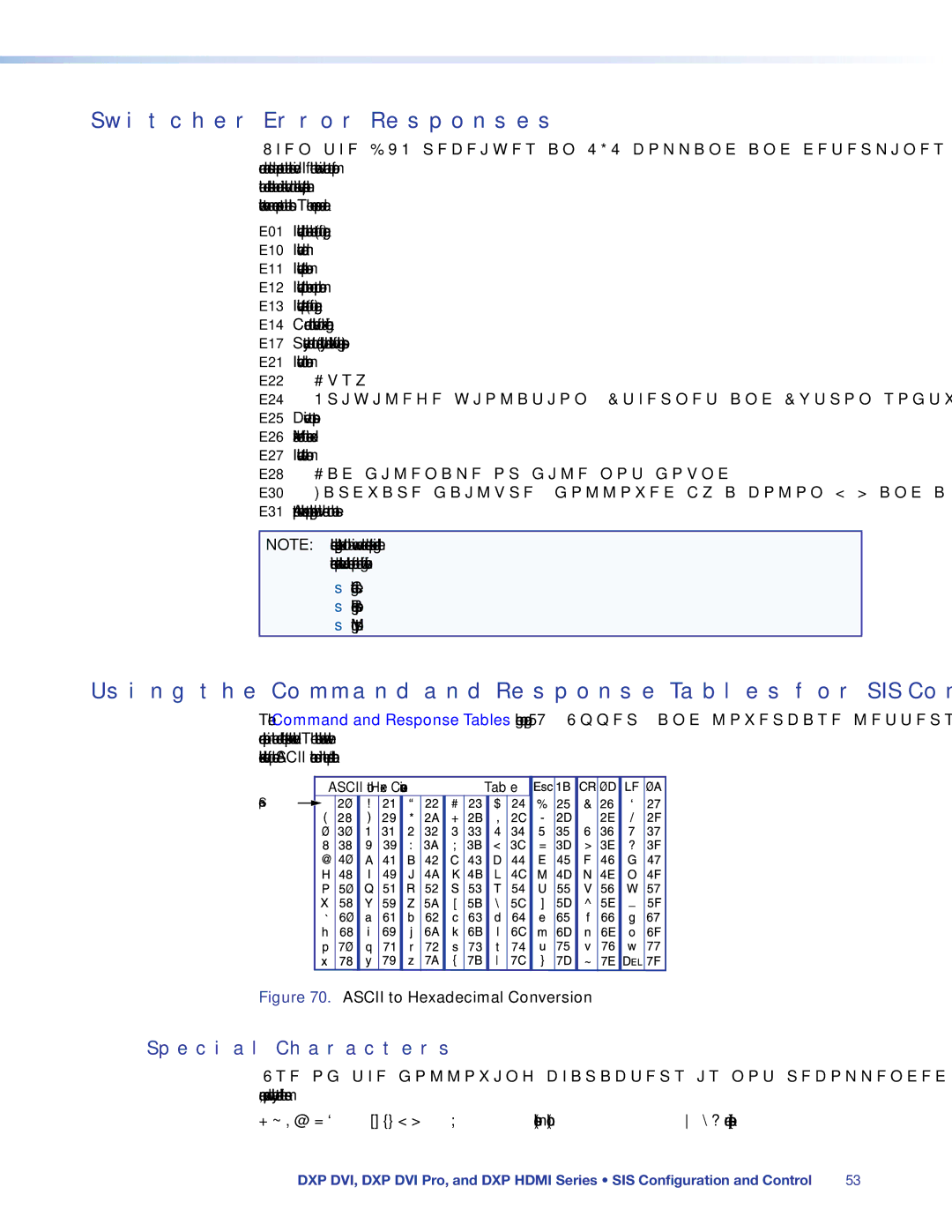Switcher Error Responses
When the DXP receives an SIS command and determines that it is valid, it performs the command and sends a response to the host device. If the switcher is unable to perform the command because the command is invalid or contains invalid parameters, the switcher returns an error response to the host. The error response codes are:
E01 — Invalid input channel number (out of range)
E10 — Invalid command
E11 — Invalid preset number
E12 — Invalid output number or port number
E13 — Invalid parameter (out of range)
E14 — Command not available for matrix configuration
E17 — System timed out (caused by direct write of global presets)
E21 — Invalid room number
E22 — Busy
E24 — Privilege violation (Ethernet and Extron software only)
E25 — Device not present
E26 — Maximum number of connections exceeded
E27 — Invalid event number
E28 — Bad filename or file not found
E30 — Hardware failure (followed by a colon [:] and a descriptor number)
E31 — Attempt to break port
NOTE: User privileges extend to all view and read commands except reading the administrator password. Users can also perform the following functions:
•Creating ties
•Recalling presets
•Muting outputs
Using the Command and Response Tables for SIS Commands
The Command and Response Tables begin on page 57. Upper- and lowercase letters are acceptable in the command field except where indicated. The table below shows the hexadecimal equivalent of each ASCII character used in the command/response table.
ASCII to Hex Conversion Table
Space ![]()
•
Figure 70. ASCII to Hexadecimal Conversion
Special Characters
Use of the following characters is not recommended as part of preset names, the switcher name, passwords, or locally created file names:
+ ~ , @ = ` [] {} < > ‘’ “” ; (semicolon) : (colon) \ ? and {space}.
DXP DVI, DXP DVI Pro, and DXP HDMI Series • SIS Configuration and Control | 53 |