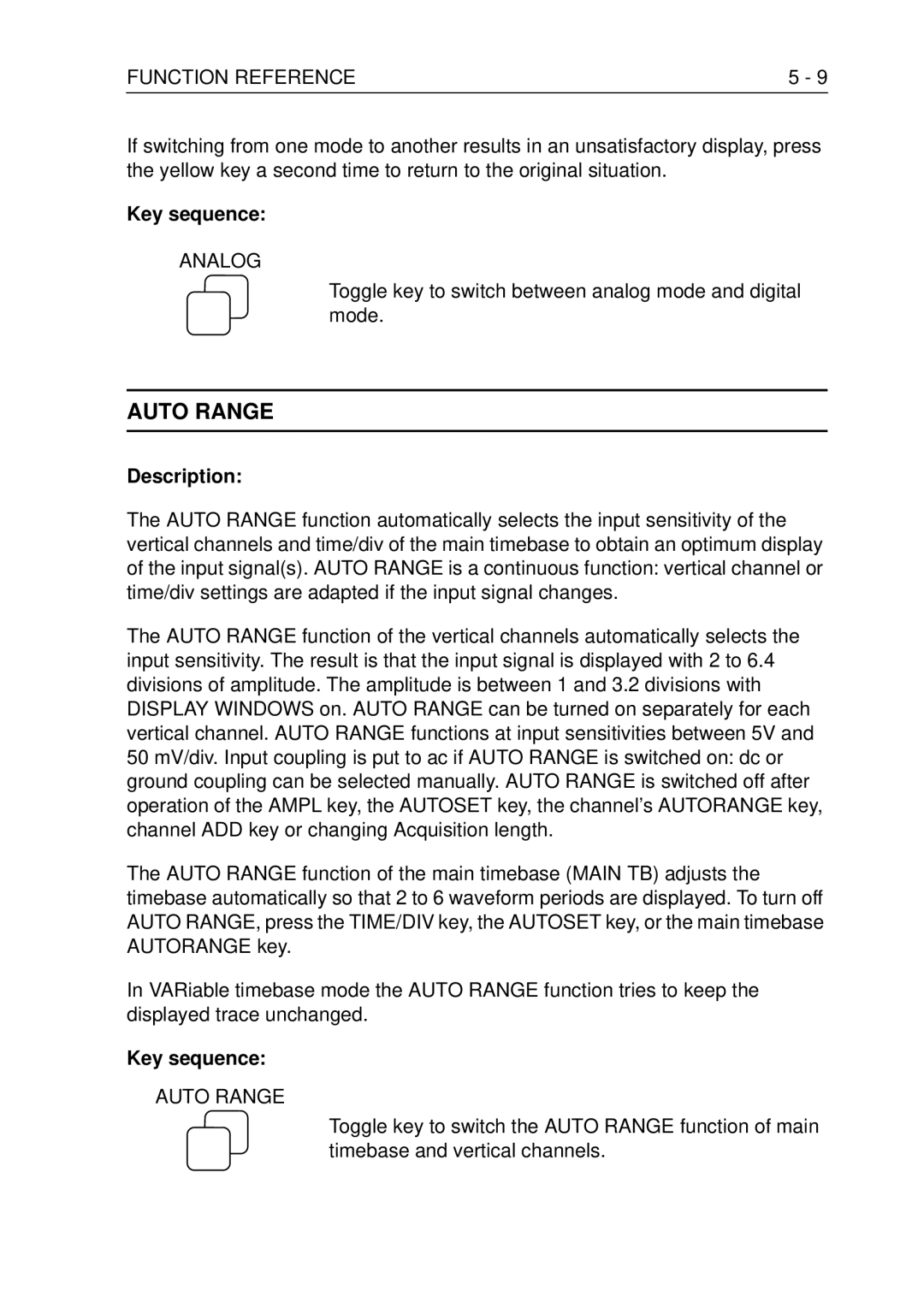Qvwuxphqw
Fluke Industrial B.V
III
Reference Manual
Reference Manual also contains
Main Features
Page
Or model number
Following parts should be included in the shipment
VII
Contents
Screen Controls Auto Setup
HOW to USE More Advanced Functions
Getting Started -1 3.1 FRONT-PANEL Layout
More Advanced Trigger Functions
Contents
Contents
XII
CH1
Xiii
CH2
CH3
XIV
MOD
Line
Main TB Gate
CH1 Y-OUT
DTB Gate
Ieee 488.2 BUS Option
Safety Precautions
Operators Safety
Introduction
Symbols
Impaired Safety Protection
Measuring Earth
Installation Instructions
Safety Instructions
Protective earthing
Mains voltage cord, mains voltage range and fuses
Rear View
Memory BACK-UP Batteries
Installation of batteries
Front Cover
General information
Ieee 488.2/IEC 625 BUS Interface Option
Handle Adjustment and Operating Positions of the Instrument
RS-232-C Serial Interface
Rack Mounting
Versions
Getting Started
FRONT-PANEL Layout
Switching on the Instrument
Screen control area
Screen Controls
Connect the probe as shown in figure
Auto Setup
ST5952
Mode Switching Between Analog and Digital Operating Modes
Signal Criteria Analog Mode Digital Mode
Other Criteria
Signal with an ampli
Getting Started Signal Criteria Analog Mode Digital Mode
Tude of 2 to 6.4 divi
Sions
Reconnect the probe to the Probe Adjust signal for display
Vertical Setup
AC Input Coupling
Getting Started
Timebase setup
Timebase Setup
Magnify Expand
Direct trigger setup
Direct Trigger Setup
Summary
PRE-TRIGGER View
Menu keys and softkeys
More Advanced Features
Cursor Operation
Vertical cursors ’’ or the horizontal cursors ’=’
More Advanced Trigger Functions
10 More advanced trigger setup
More Signal Detail with the Delayed Timebase
Standard Setup
Press the Status key and Text OFF key at the same time for
MTB1.00ms Ch1
Select Clear & Protect Select Clear ALL
Trace Storage
Press the Recall key
Here is how traces are stored in memory
PM3394B 200 MHz Full Four Channel Oscilloscope
HOW to USE the Instrument
PM3384B 100 MHz Full Four-Channel Oscilloscope
PM3390B 200 MHz 2 Channel Oscilloscope
PM3380B 100 MHz 2 Channel Oscilloscope
PM3370B 60 MHz 2 Channel Oscilloscope
Front Panel Layout
HOW to USE the Instrument
Recall Standard Setting
Display and Probe Adjustments
Display Adjustment
Simultaneously press the Status and Text OFF keys
Display Layout
Menus Text OFF
Off T
Press the Text OFF key three times
Repeat this adjustment for the second probe
CAL Signal and Probe Adjustment
Analog and Digital Modes
Autorange attenuator Not available Results in a
An amplitude of 2 to
Divisions
Analog to Digital Mode Switching
Standard Setting
Press the Autoset key for optimum signal display
Press the Analog key again
12HOW to USE the Instrument
Trace Storage RUN/STOP
Press the RUN/STOP key
Vertical Deflection
Vertical Coupling AC, DC, GND
14HOW to USE the Instrument
Press the AC DC GND key once for DC input coupling
Press the AC DC GND key to obtain ground coupling
Press the AC DC GND key again to obtain ac input coupling
Vertical Position
Adjust Ampl to 100 mV
16HOW to USE the Instrument
Vertical Amplitude
Press the upper key of the Ampl keys
Vertical Variable Amplitude
Verticalauto Range
Press the Auto Range key
Press the upper Ampl key once
Press the Analog key to switch to the Digital mode
18HOW to USE the Instrument
Press the Analog key to return to the analog mode
Vertical CH1+CH2
Vertical Invert
Vertical Menu Bandwidth Limiter
20HOW to USE the Instrument
Press the ’BW LIMIT’ softkey to turn it on
Press the ’BW LIMIT’ softkey to turn it off again
Remove the input signal from CH1
Vertical Probe Range Indicator
Vertical Menu
Connect the probe again
Horizontal Deflection and Triggering
Signal is displayed with four periods on the screen
Timebase TIME/DIV
Set the timebase to 200 μs
Timebase Main TB VAR
Timebaseauto Range
Display of 2 to 6 waveform periods
Press one of the TIME/DIV keys
Timebase Magnify
24HOW to USE the Instrument
Visible by turning the X POS control
Press the right Magnify key
Timebasex POS
Triggering
Turn the X POS control clockwise
26HOW to USE the Instrument
Trigger Source
Triggerslope
Turn the Trigger Level control
Trigger Trigger Level
Set the delay to 0 with Trigger Position
Press the Analog key to select the digital mode
Trigger Trigger Position
Turn the Trigger Position control counterclockwise
Trigger Single Shot
Digital Acquisition and Storage
Advanced Vertical Functions
Acquire Average
32HOW to USE the Instrument
Acquire Peak Detection
Acquire Envelope
Press the first softkey to select ’tv’ trigger mode
Trigger Mode
Advanced Horizontal and Trigger Functions
Press the Trigger key
Press the ’level-pp’ softkey to turn it off
36HOW to USE the Instrument
Trigger Mode Triggered
Press the TB Mode key
Move the indicator T- in and out of the signal range
Press the ’STOP on TRIGGER’ softkey to select ’yes’
Trigger Mode Roll
38HOW to USE the Instrument
Slowly vary the frequency of the sine-wave input signal
Trigger Line
Trace Storageclear & Protect
Memory Functions
Press the ’yes’ confirm softkey
Press the ’yes’ confirm softkey again
Trace Storage Save
40HOW to USE the Instrument
Trace Storage Clear
Select memory location ’m1’ Press the ’save’ softkey
Trace Storage Copy
Trace can be copied from one memory location to another
Press the ’COPY’ softkey
Trace Storage Recall
42HOW to USE the Instrument
Turn the POSition control
Live trace shifts
Trace Storage Recalling Multiple Traces
Trace Storage Saving Multiple Traces
Press the softkey next to ’yes’
Press the Recall menu key
44HOW to USE the Instrument
Cursors Functions
Time measurements. These can be done in digital
Cursors Time
Cursors ON/OFF
46HOW to USE the Instrument
Cursors Volt
Cursors Amplitude & Time
Cursors Readout
Press the softkey next to ’READOUT’
ΔV, V1, V2, ΔV-ratio for voltage measurements
Cursors Readout ΔT-RATIO/PHASE
48HOW to USE the Instrument
Adjust the cursors to a distance of half a signal period
Measurement Functions
Start with the standard setting.This ensures a correct start
MEASUREMEAS1-PKPK
50HOW to USE the Instrument
Measure MEAS1-RMS
Press the second softkey to turn MEAS1 to ’on’
Remove the Probe Adjust signal from channel
Measure Delay
Press the first softkey to select ’delay’
Measure Meas 2-FREQ
Measure Cursor Limit
52HOW to USE the Instrument
Measure TOUCH, Hold & Measure
Procedure to set up for TOUCH, Hold and Measure is
Processing Functions
Press the softkey next to Math 1 to enter the Math 1 submenu
Mathematics Filter
56HOW to USE the Instrument
Switch Math 2 off again
Mathematics Multiply
Analog Display Defl
Display Functions
50Hz
Digital Display
Remove the signal from channel
Scope ’runs’ once and a signal appears on the screen
60HOW to USE the Instrument
Use the Track control to adjust Vert Magnify to
Digital Display Vert Magnify
Digital Display Interpolation
Press the bottom softkey to select ’dots’
Press the bottom softkey to select ’sine’
Connect the Probe Adjust signal to channels 1 Press Autoset
62HOW to USE the Instrument
Digital Display Windows
Screen displays two or four traces now
Delayed Timebase
Delayed Timebase
Delayed Timebase DEL’DTB has two basic functions
Press the Text OFF button to turn off the menu
Press either key of the Del’dTB TIME/DIV keys
64HOW to USE the Instrument
Delayed Timebase Trace SEP
Delayed Timebase Trigger
Start with the Standard Setup
Press the Trig 1 key in the CH1 section a few times
Press the softkey to select the TRIG’D mode
Delayed Timebase Coupling
Delayed Timebase Trigger Level
First set the instrument to the standard setting
Hard Copy Facilities
SET Standard
9600, 8, N, 3wire, XON/XOFF=ON
Utility Print Setup
To set up the layout of the printer hard copy
Now you are ready to make the hard copy
HP7475A, HP7470A, Hpgl = standard HPGL, PM8277 and PM8278
Utility Plot Setup
Autoset Standard
Autoset and Setup Utilities
72HOW to USE the Instrument
Setups
Autoset User Programmable
Position the trace in the bottom of the screen
To recall a previously stored setting
This setup can be saved in memory as follows
Setup Recall a Sequence
Setup Text Label
74HOW to USE the Instrument
Autocal
Other Features
Function Reference
Function Reference
Description
Acquisition Length
Key sequence
Memory Expansion
Toggle key to switch the inverted display of CH2 CH4 on/off
ADD Invert Subtract
INV
ADD Mathematics
Mathematical description
Result = S1 + S2
CPL QW Command to query a waveform Refer to for full details
Remote commands
ALT/CHOP
Analog Mode
Toggle softkey to select ALTernate or CHOPped mode
Alternate and chopped modes are shown in the figures below
Auto Range
Toggle key to switch between analog mode and digital mode
Analog
Auto Range
Autoset
CPL AS Command for Auto Setup Refer to for full details
Autoset
Key to start the autoset
Autoset Sequence
Utilityautoset
Autoset Userprog
Vert
Trig
Autoset
CPL AS Command for an Auto Setup Refer to for full details
Control to select the Average factor
Key to switch the Average function on or off
Effect of bandwidth limiter
CPL CL Command for Calibrate Refer to for full details
Calibration Autocal
CAL
CHANNEL/TRACE Selection
Confidence Check
Power on OFF
Cursors
Volt cursors are used for
Cursors
Voltage measurements. When
More than one channel is on, Desired channel for voltage
Track
Function Reference Cursors Both
Measured
Cursors Readout Time
Function Reference Cursors Readout Volt
Full description is given under Delayed Timebase
Delay
Event delay
Trigger position
CH1 Slope
Delay Measurement
Delayed Timebase DEL’D TB
Delay
Function of ’mtb+dtb’, Delay and Trace SEP
Toggle switch to switch between analog mode and digital mode
Digital Mode
Interpolation
Display Menu
Lines are drawn between sample points
Display Text
Amplitude variation AM Variation FM or jitter
Display of signal with
External Trigger 2 Channels Models only
Trig View
Ampl
Filter
Glitch Trigger
Hold OFF
Using Hold OFF to suppress double triggering
Control to adjust Main TB hold off time
Hold OFF
Function of key pair AMPL/VAR
Input Attenuator Manual + Automatic
Input Coupling
Toggle key to switch the Auto Range function on/off
Auto
Range
Input Impedance 200 MHZ Models only
Toggle key to switch a channel on/off
AC/DC/GND
AC/DC
Logic Trigger 4 Channels Models only
State
Pattern
Ift2
To adjust t2
Glitch
Refer to Glitch Trigger function
Function of the timebase magnifier and X POS control
Magnify Horizontal
Left side decreases the Magnify factor
Magnify Vertical
Function of vertical magnifier and Y POS control
Control to select the vertical magnification
46FUNCTION Reference
Main Timebase Manual + Automatic
Function of key pair TIME/DIV VAR
VAR ns
Measure Menu
Mathematics
Following measurements are available
Volt
Positive and negative, preshoot positive and negative
Multiply Mathematics
Result = S1 x S2
Peak Detection
POS
Toggle key to switch the peak detection on/off
Power Supply
Toggle key to switch the oscilloscope on/off
Printing and Plotting
Interface
Printer or plotter
Layout
Real-time clock
Toggle softkey to plot trace information
Probe Utilities
Key to switch from remote to local
Remote Control Ieee
Control to select the Ieee device address
Status
Remote Control RS-232
Parity
Odd Even
LL Inhibits front key Status Local Refer to for full details
RUN/STOP
Screen Controls and Graticule
Rise time measurement using the graticule
Screen controls and function
Trace Rotation
Screen Messages
Auto Setting
Always Parity if 7 Bits
Autocal Necessary
Calibration Error
Auto Setting Userprogram
KEY Inactive When Stopped
No Average in Roll Mode
No Envelope in Roll Mode
No DTB in Roll Mode
No Event DELAY, Dual Slope
No Event Delay in TV Mode
Setup Protected
Setup Empty
STD Setup = Recall only
TIME/DIV Adjusted
Setups Track
Setups Sequence
Standard Setup / Front Panel Reset
Softkey to recall ’std’ settings
Std memory selection
Status Screen
Subtract mode is available in the digital mode of operation
Subtract Mathematics
Result = S1 S2
Control to select the Subtract process
Text OFF
Timebase Modes
Selected, the TB Mode menu provides a ‘STOP on TRIGGER’
Flows ‘through’ the screen from left to right. When Roll is
TRIGGER’ is set to ‘on’, the trace stops when the scope is
Acquired waveform is stored in a different memory location
Time Measurements
Function Reference
Time
TOUCH, Hold & Measure Mode
Trigger Coupling
Ac dc lf-rej Trigger hf-rej
Trigger DEL’D TB
Delay
Toggle softkey to switch DEL’D TB ’on’
Trigger Level control ranges in level-pp on and off
Trigger Main TB
Trig Toggle key to select CH1, CH.. or Exttrig as Main TB
Function of Trigger Level and slope
Slope to change between positive and negative trigger
Edge
TV Trigger
Key sequence
Usertext
Utility Maintenance
Util Menu
Utility Screen & Sound
Sn = nth sample j=n=k
Volt Measurements
× S n
Oversh Overshoot
100%
Falling presh =
Limit
Deflection X-DEFL, X vs Y
Toggle softkey to switch X vs Y on
CPL Protocol
Commands
Responses
Acknowledge
Data Separators
Program data separator
Program frame
Example Program Frame
4THE CPL Protocol
Commands in Functional Order
Commands in Alphabetical Order
Name
Command Reference
Acknowledge
Command Response
8THE CPL Protocol
ARM Trigger
Calibrate
10THE CPL Protocol
Default Setup
GO to Local
12THE CPL Protocol
GO to Remote
Identity string
Identification
Example response
Local Lockout
16THE CPL Protocol
Program Communication
Xonxoff
HWL
Approx .5 sec after an acknowledge = 0 is received,
18THE CPL Protocol
Program Setup
Count Node
Pds Count Node
Program Text
Pds
Char
Char Character Description
Examples of user text
Program Waveform
Sample checksum Admin Pds Count
22THE CPL Protocol
Pds Wavenr
Action by Parameter Type Example Oscilloscope Notes
Example
LSB = Sample and &HFF
Example program
Query Measurement
Results is returned cancelling is possible by sending Ascii
26THE CPL Protocol
Numerical values of an infinite number of measurement
Value Parameter specified Value,value
T2-trg
Point notation, e.g E-09
Measvalue
Or Hz
Example of a single measurement
Null
Query Print
Example Written in Quick Basic
30THE CPL Protocol
Query Setup
Count Number of strings to follow Node
Oscilloscope, e.g =10 hex
Example response PM3394
Complete setup query
User text is returned
Query Text
Printed, e.g
Query Waveform
Admin Count Sample Checksum
Parameter Type Example
Wavenr The oscilloscope waveform source
Input #1,NM$
Symbol Parameter Value Type
Settings
Interpretation of waveform data
Display
Formula’s
Definitions
Sn = Yz + Yn * Yr * Yu
Sensitivity
Time base = 50 * Xr * Xu/div
Time base
Reset Instrument
Recall Setup
Pds Setup reg
42THE CPL Protocol
Represents the setup register number, ranging from 1
Save Setup
44THE CPL Protocol
Status
Example status
46THE CPL Protocol
Trigger Acquisition
Execution error
Ok, normal situation Syntax error
Synchronization error
Acknowledge
Status
Example program to investigate status
Common vertical settings
Setup
Common horizontal settings
Main Timebase settings
Cursor settings
Hex Dec Meaning Events Trigger Delay settings
Cursor autosearch settings
Measurement 1 settings Measurement 2 settings
Nnllxxxxxx.......xx
Acquire Menu Structure
Appendix a Acquire menu structure
Digital
Appendix B Cursors menu structure
Cursors menu structure
Display Menu Structure
Appendix C Display menu structured
Mathematics Menu Structure
Appendix D Mathematics menu structure
Measure Menu Structure
Appendix F DTB DEL’D TB menu structure
SAVE/RECALL Menu Structure
Setups Menu Structure
Appendix H Setups menu structure
TB Mode Menu Structure
Appendix J TB Mode menu structure
Div T
Appendix K Trigger menu structure
Trigger menu structure
Appendix L Utility menu structure
Utility menu structure
Vertical Menu Structure
Vert Menu Vertical BW Limit
On off 50Ω CH1 50Ω CH2 50Ω CH3 50Ω CH4
RTS
RS-232 Cable Configurations
CTS
DTR
Cable to controller with hardware handshake
Cable to printer/plotter with hardware handshake
Channels Simultaneously Sampled AT 100 MS/s
Appendix P
Channel Acquisitions
Expansion and Interpolation
Function Index
Function Index see Chapter
Function Index
Index
Delayed Timebase Trigger DEL’D TB
TOUCH, Hold & Measure Mode
Display and Probe Adjustment Display Functions Display Menu
Measure Menu Time Measuremens Volt Measurements
Installation Instructions Appendix N
Printing and Plotting Remote Control Ieee
Util Maintenance
Glitch Trigger GND Input Coupling
Printing and Plotting Remote Control RS-232
CHANNEL/TRACE Selection Setups
Memory Functions
Memory BACK-UP Batteries
Timebase Modes Delayed Timebase
Autoset and Setup Utilities Setups Setups Sequence
Screen Messages Utility Screen & Sound
Timebase Modes
Advanced Vertical Functions
8FUNCTION Index
Cursors Readout Measure Menu Volt Measurements
Display Menu Deflection