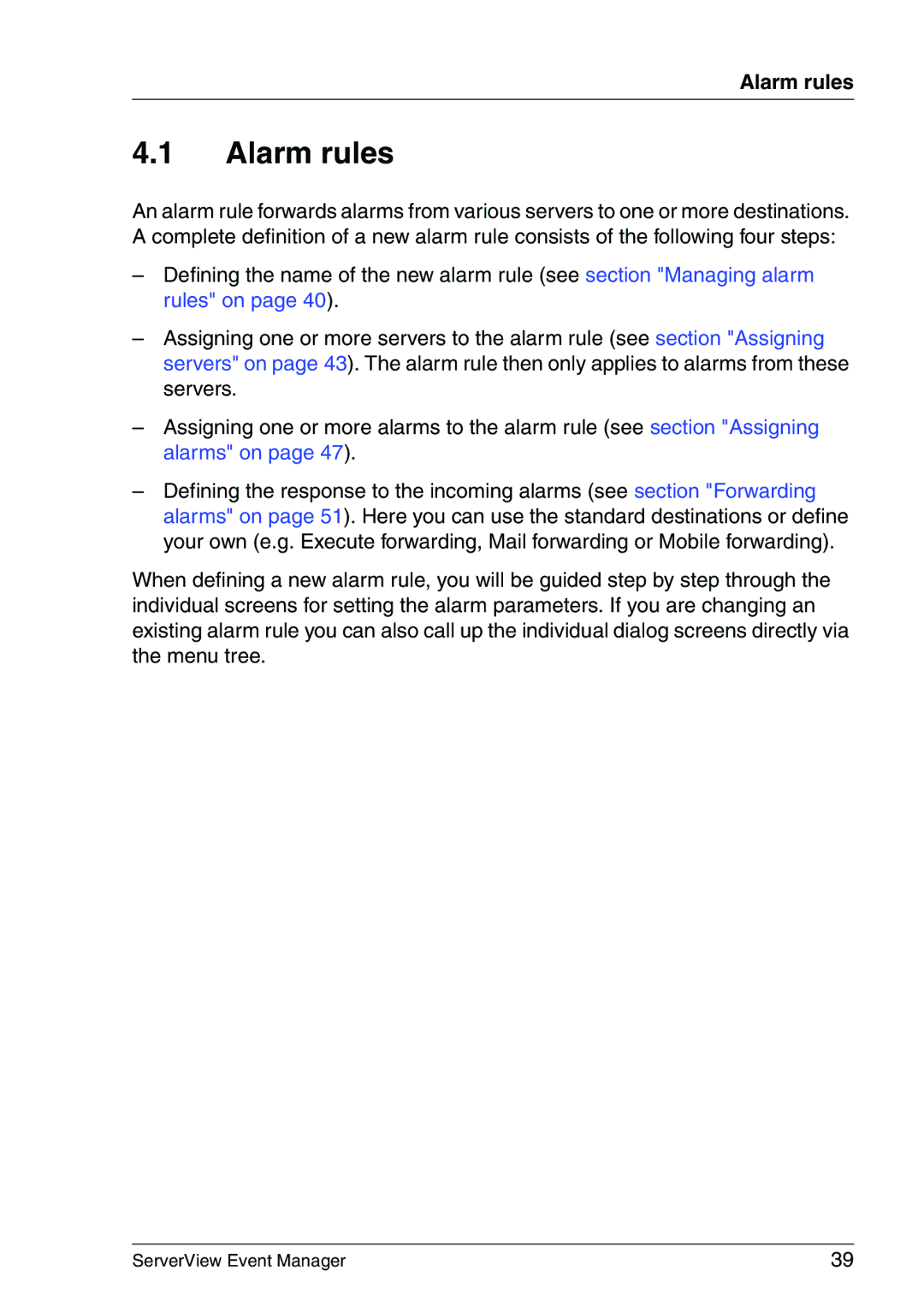Alarm rules
4.1Alarm rules
An alarm rule forwards alarms from various servers to one or more destinations. A complete definition of a new alarm rule consists of the following four steps:
–Defining the name of the new alarm rule (see section "Managing alarm rules" on page 40).
–Assigning one or more servers to the alarm rule (see section "Assigning servers" on page 43). The alarm rule then only applies to alarms from these servers.
–Assigning one or more alarms to the alarm rule (see section "Assigning alarms" on page 47).
–Defining the response to the incoming alarms (see section "Forwarding alarms" on page 51). Here you can use the standard destinations or define your own (e.g. Execute forwarding, Mail forwarding or Mobile forwarding).
When defining a new alarm rule, you will be guided step by step through the individual screens for setting the alarm parameters. If you are changing an existing alarm rule you can also call up the individual dialog screens directly via the menu tree.
ServerView Event Manager | 39 |