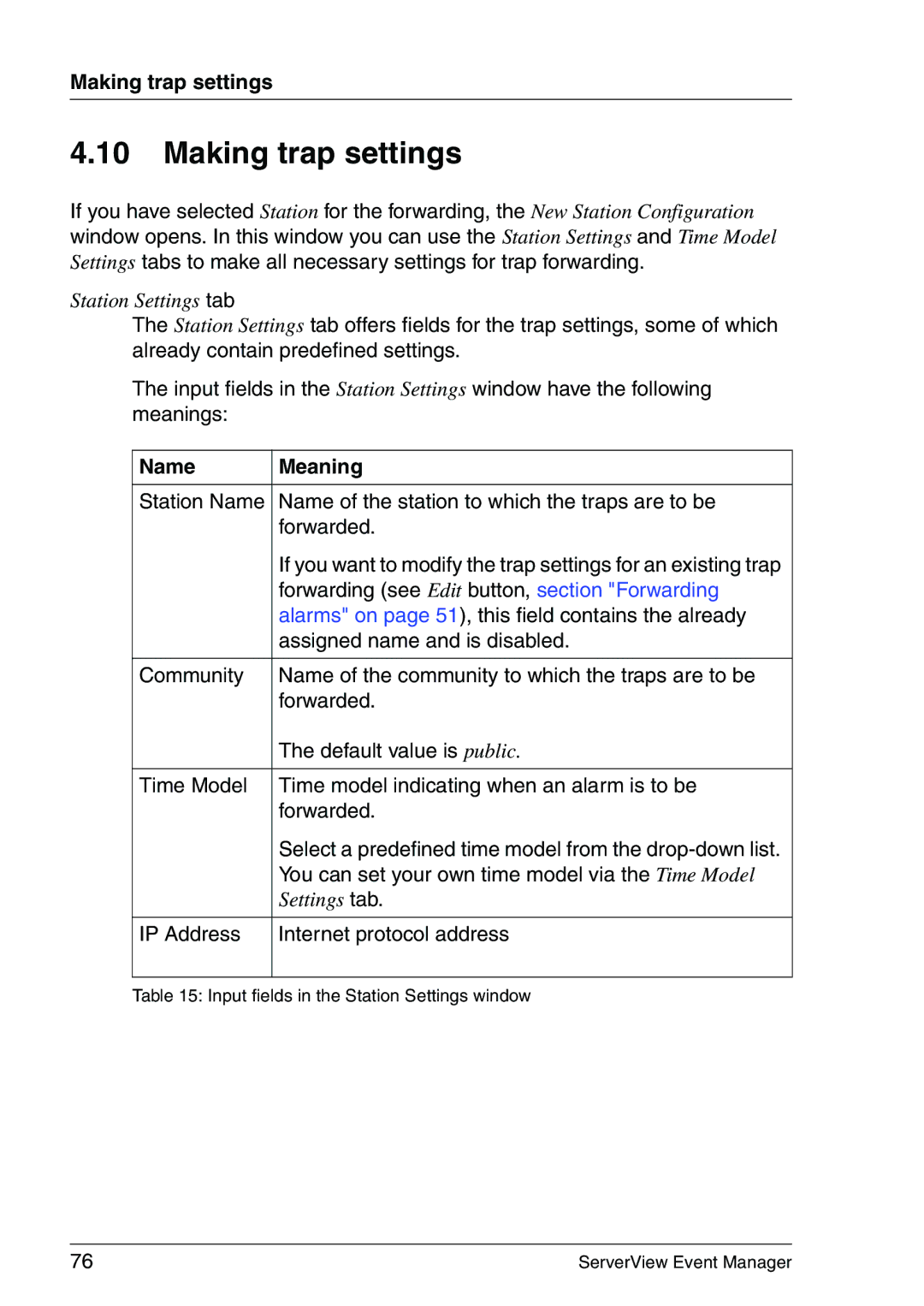Making trap settings
4.10Making trap settings
If you have selected Station for the forwarding, the New Station Configuration window opens. In this window you can use the Station Settings and Time Model Settings tabs to make all necessary settings for trap forwarding.
Station Settings tab
The Station Settings tab offers fields for the trap settings, some of which already contain predefined settings.
The input fields in the Station Settings window have the following meanings:
Name | Meaning |
|
|
Station Name | Name of the station to which the traps are to be |
| forwarded. |
| If you want to modify the trap settings for an existing trap |
| forwarding (see Edit button, section "Forwarding |
| alarms" on page 51), this field contains the already |
| assigned name and is disabled. |
|
|
Community | Name of the community to which the traps are to be |
| forwarded. |
| The default value is public. |
|
|
Time Model | Time model indicating when an alarm is to be |
| forwarded. |
| Select a predefined time model from the |
| You can set your own time model via the Time Model |
| Settings tab. |
|
|
IP Address | Internet protocol address |
|
|
Table 15: Input fields in the Station Settings window
76 | ServerView Event Manager |