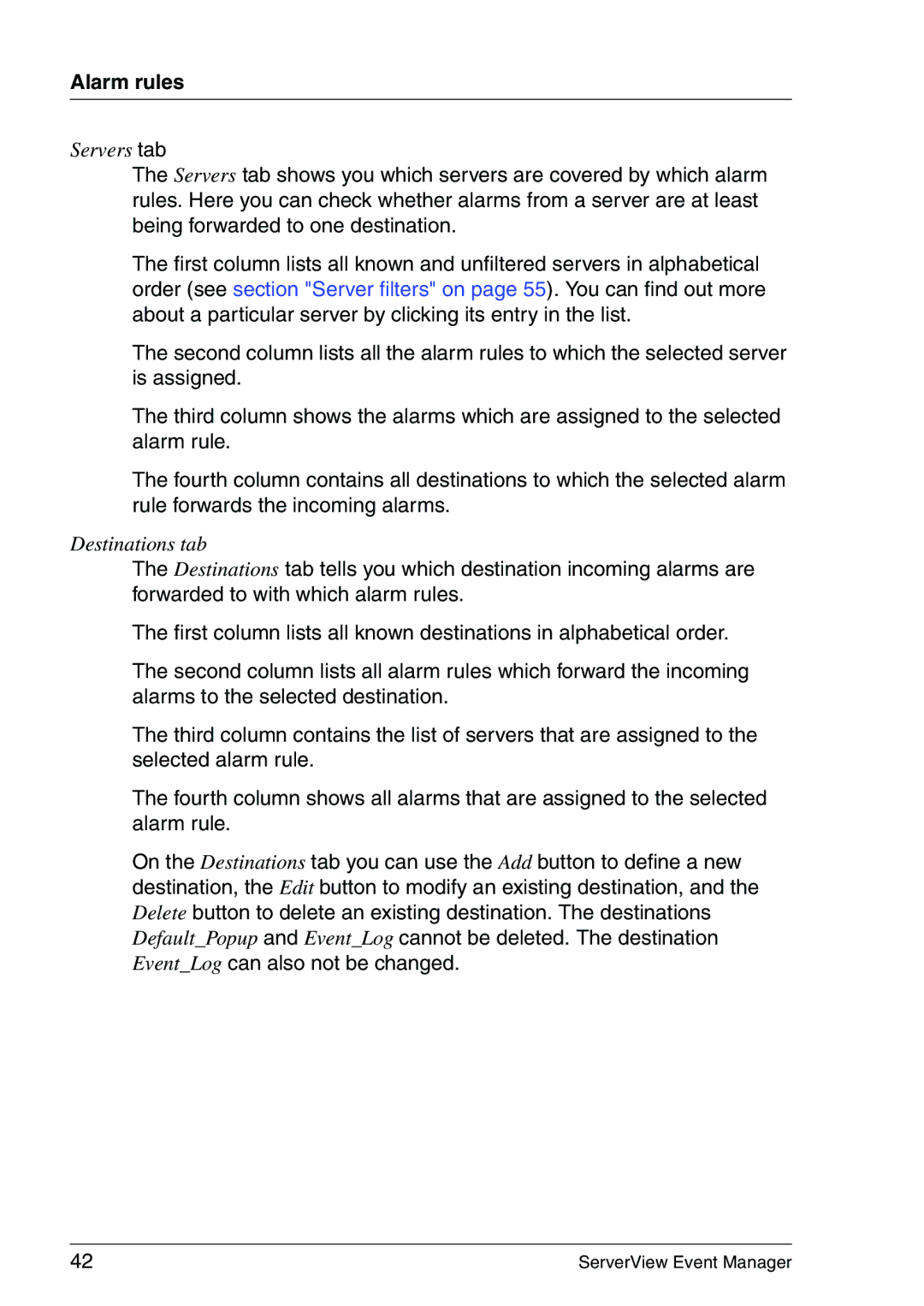Alarm rules
Servers tab
The Servers tab shows you which servers are covered by which alarm rules. Here you can check whether alarms from a server are at least being forwarded to one destination.
The first column lists all known and unfiltered servers in alphabetical order (see section "Server filters" on page 55). You can find out more about a particular server by clicking its entry in the list.
The second column lists all the alarm rules to which the selected server is assigned.
The third column shows the alarms which are assigned to the selected alarm rule.
The fourth column contains all destinations to which the selected alarm rule forwards the incoming alarms.
Destinations tab
The Destinations tab tells you which destination incoming alarms are forwarded to with which alarm rules.
The first column lists all known destinations in alphabetical order.
The second column lists all alarm rules which forward the incoming alarms to the selected destination.
The third column contains the list of servers that are assigned to the selected alarm rule.
The fourth column shows all alarms that are assigned to the selected alarm rule.
On the Destinations tab you can use the Add button to define a new destination, the Edit button to modify an existing destination, and the Delete button to delete an existing destination. The destinations Default_Popup and Event_Log cannot be deleted. The destination Event_Log can also not be changed.
42 | ServerView Event Manager |