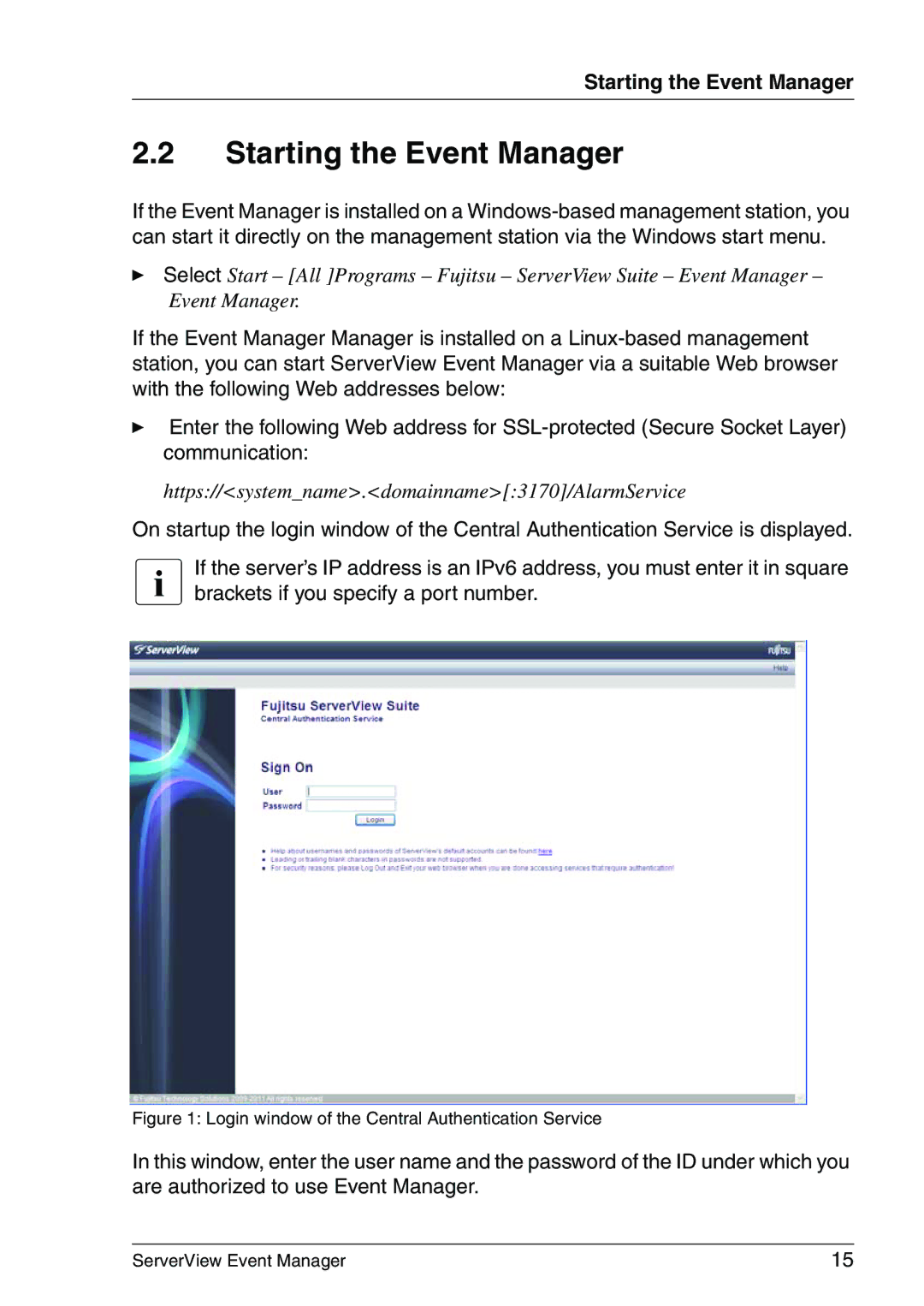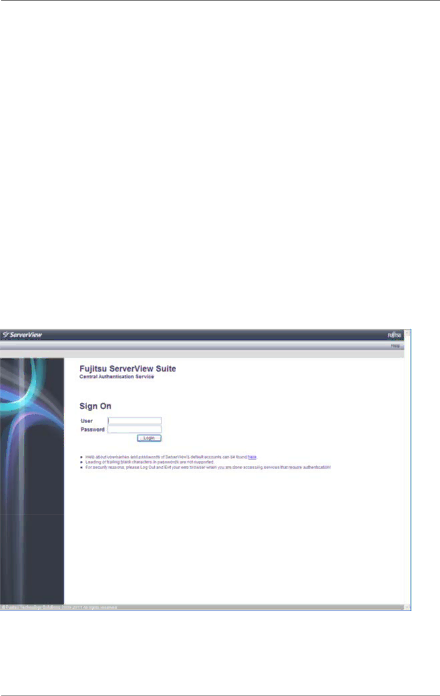
Starting the Event Manager
2.2Starting the Event Manager
If the Event Manager is installed on a
ÊSelect Start – [All ]Programs – Fujitsu – ServerView Suite – Event Manager – Event Manager.
If the Event Manager Manager is installed on a
ÊEnter the following Web address for
https://<system_name>.<domainname>[:3170]/AlarmService
On startup the login window of the Central Authentication Service is displayed.
IIf the server’s IP address is an IPv6 address, you must enter it in square brackets if you specify a port number.
Figure 1: Login window of the Central Authentication Service
In this window, enter the user name and the password of the ID under which you are authorized to use Event Manager.
ServerView Event Manager | 15 |