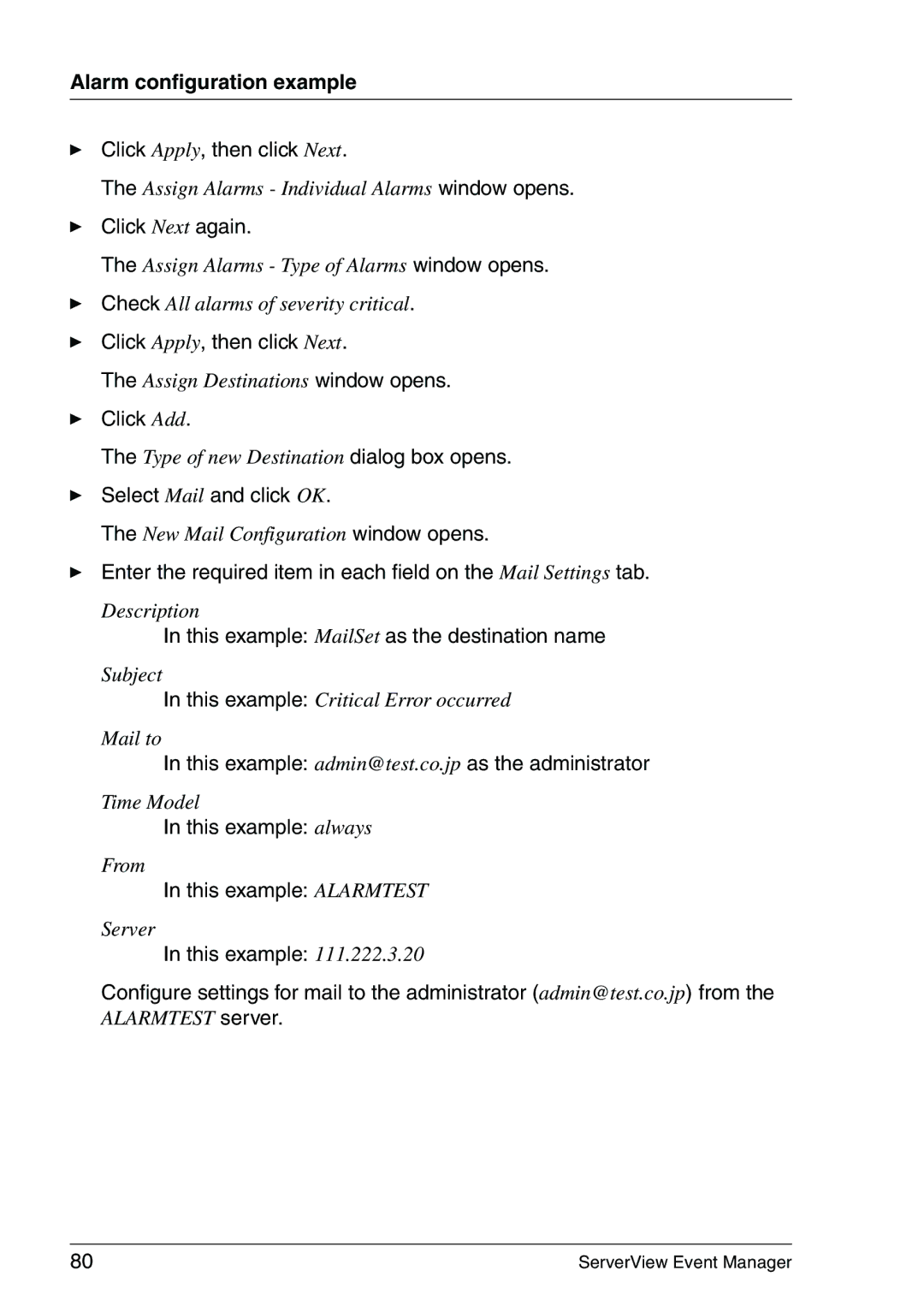Alarm configuration example
ÊClick Apply, then click Next.
The Assign Alarms - Individual Alarms window opens.
ÊClick Next again.
The Assign Alarms - Type of Alarms window opens.
ÊCheck All alarms of severity critical.
ÊClick Apply, then click Next.
The Assign Destinations window opens.
ÊClick Add.
The Type of new Destination dialog box opens.
ÊSelect Mail and click OK.
The New Mail Configuration window opens.
ÊEnter the required item in each field on the Mail Settings tab.
Description
In this example: MailSet as the destination name
Subject
In this example: Critical Error occurred
Mail to
In this example: admin@test.co.jp as the administrator
Time Model
In this example: always
From
In this example: ALARMTEST
Server
In this example: 111.222.3.20
Configure settings for mail to the administrator (admin@test.co.jp) from the
ALARMTEST server.
80 | ServerView Event Manager |