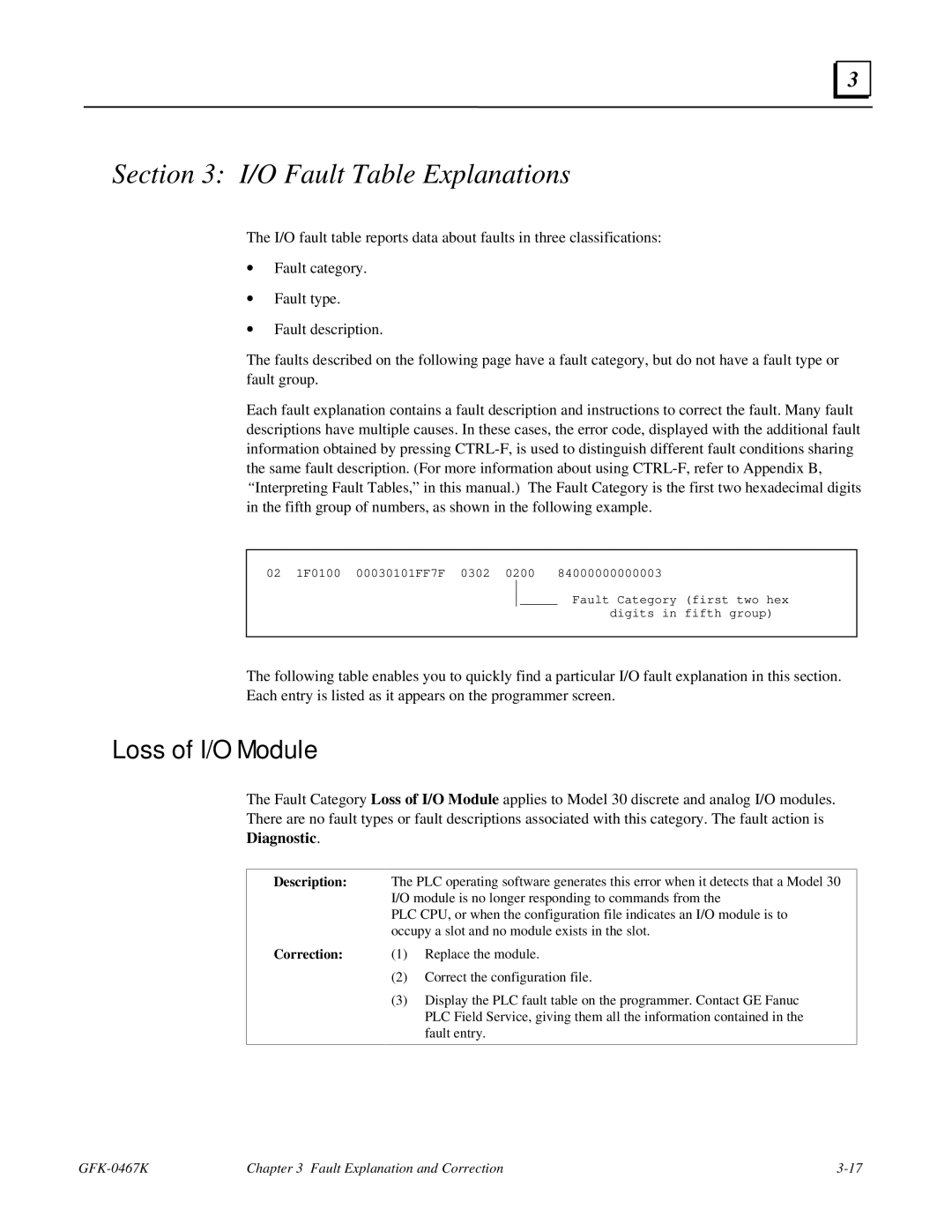3 |
Section 3: I/O Fault Table Explanations
The I/O fault table reports data about faults in three classifications:
∙Fault category.
∙Fault type.
∙Fault description.
The faults described on the following page have a fault category, but do not have a fault type or fault group.
Each fault explanation contains a fault description and instructions to correct the fault. Many fault descriptions have multiple causes. In these cases, the error code, displayed with the additional fault information obtained by pressing
02 | 1F0100 | 00030101FF7F | 0302 | 0200 | 84000000000003 |
|
|
|
|
| |
|
|
|
| _____ | Fault Category (first two hex |
|
|
|
|
| digits in fifth group) |
|
|
|
|
|
|
The following table enables you to quickly find a particular I/O fault explanation in this section. Each entry is listed as it appears on the programmer screen.
Loss of I/O Module
The Fault Category Loss of I/O Module applies to Model 30 discrete and analog I/O modules. There are no fault types or fault descriptions associated with this category. The fault action is
Diagnostic.
Description: The PLC operating software generates this error when it detects that a Model 30
I/O module is no longer responding to commands from the
PLC CPU, or when the configuration file indicates an I/O module is to occupy a slot and no module exists in the slot.
Correction: | (1) Replace the module. |
(2)Correct the configuration file.
(3)Display the PLC fault table on the programmer. Contact GE Fanuc PLC Field Service, giving them all the information contained in the fault entry.
Chapter 3 Fault Explanation and Correction |