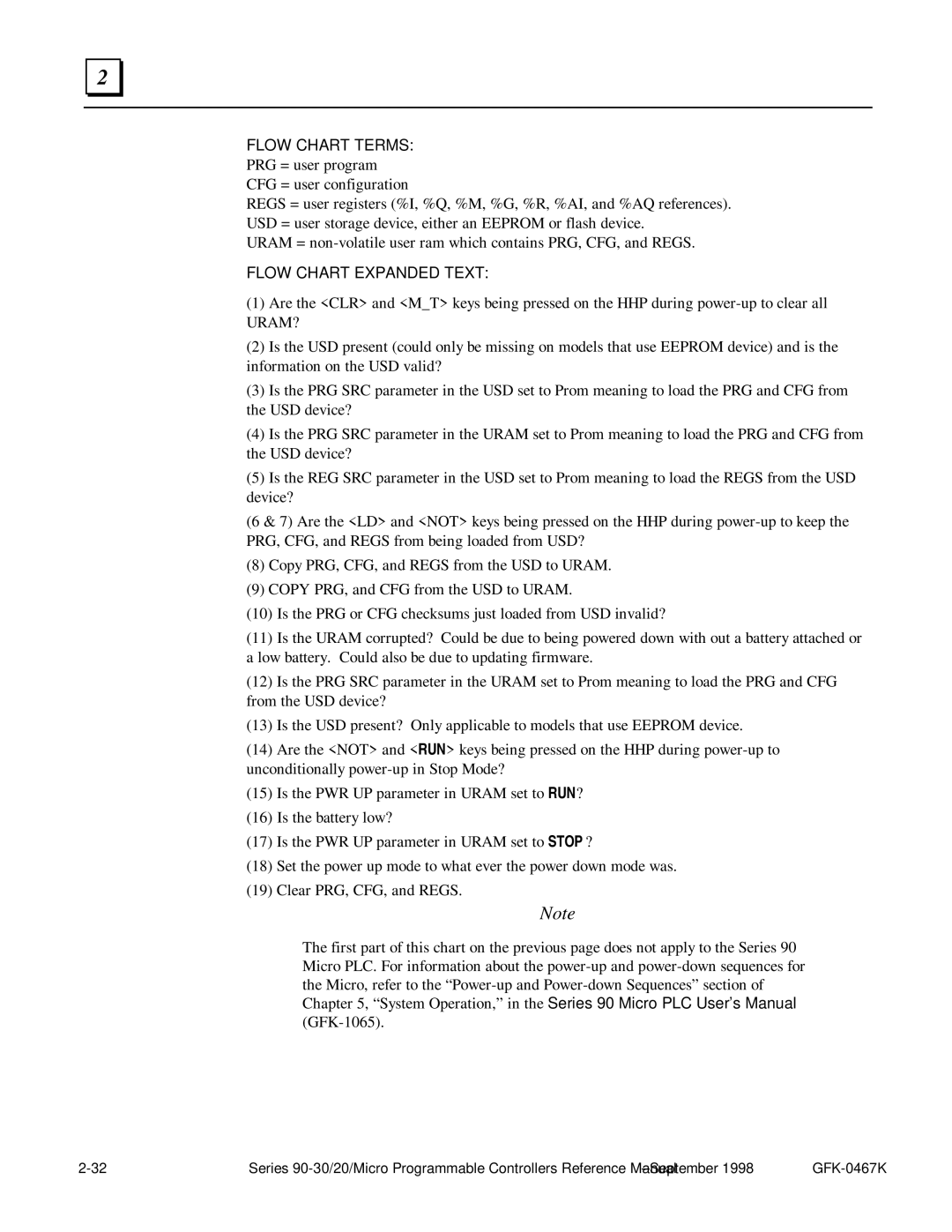2 |
FLOW CHART TERMS:
PRG = user program
CFG = user configuration
REGS = user registers (%I, %Q, %M, %G, %R, %AI, and %AQ references).
USD = user storage device, either an EEPROM or flash device.
URAM =
FLOW CHART EXPANDED TEXT:
(1)Are the <CLR> and <M_T> keys being pressed on the HHP during
(2)Is the USD present (could only be missing on models that use EEPROM device) and is the information on the USD valid?
(3)Is the PRG SRC parameter in the USD set to Prom meaning to load the PRG and CFG from the USD device?
(4)Is the PRG SRC parameter in the URAM set to Prom meaning to load the PRG and CFG from the USD device?
(5)Is the REG SRC parameter in the USD set to Prom meaning to load the REGS from the USD device?
(6 & 7) Are the <LD> and <NOT> keys being pressed on the HHP during
(8)Copy PRG, CFG, and REGS from the USD to URAM.
(9)COPY PRG, and CFG from the USD to URAM.
(10)Is the PRG or CFG checksums just loaded from USD invalid?
(11)Is the URAM corrupted? Could be due to being powered down with out a battery attached or a low battery. Could also be due to updating firmware.
(12)Is the PRG SRC parameter in the URAM set to Prom meaning to load the PRG and CFG from the USD device?
(13)Is the USD present? Only applicable to models that use EEPROM device.
(14)Are the <NOT> and <RUN> keys being pressed on the HHP during
(15)Is the PWR UP parameter in URAM set to RUN?
(16)Is the battery low?
(17)Is the PWR UP parameter in URAM set to STOP?
(18)Set the power up mode to what ever the power down mode was.
(19)Clear PRG, CFG, and REGS.
Note
The first part of this chart on the previous page does not apply to the Series 90 Micro PLC. For information about the
Series |