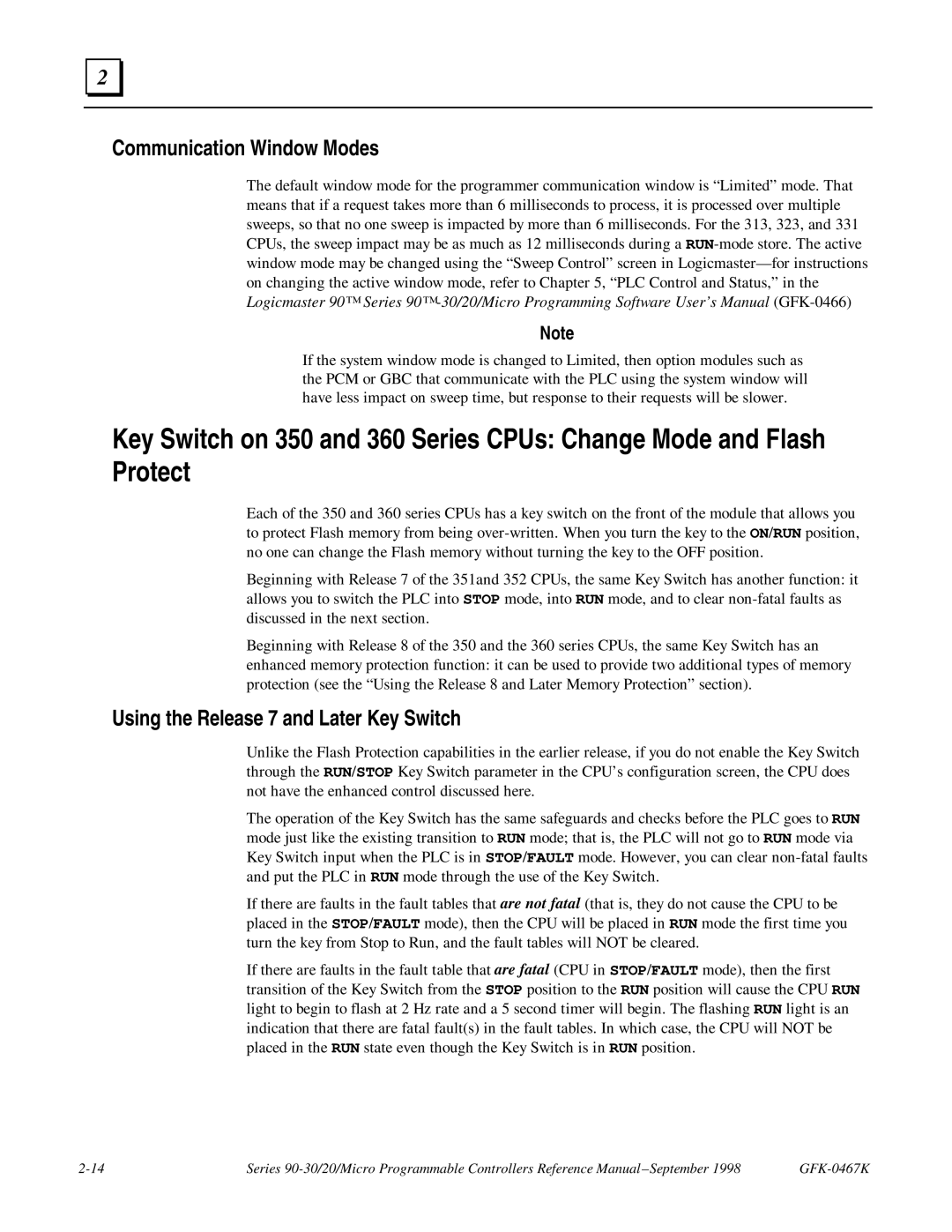Communication Window Modes
The default window mode for the programmer communication window is “Limited” mode. That means that if a request takes more than 6 milliseconds to process, it is processed over multiple sweeps, so that no one sweep is impacted by more than 6 milliseconds. For the 313, 323, and 331 CPUs, the sweep impact may be as much as 12 milliseconds during a RUN-mode store. The active window mode may be changed using the “Sweep Control” screen in Logicmaster—for instructions on changing the active window mode, refer to Chapter 5, “PLC Control and Status,” in the
Logicmaster 90™ Series 90™-30/20/Micro Programming Software User’s Manual (GFK-0466)
Note
If the system window mode is changed to Limited, then option modules such as the PCM or GBC that communicate with the PLC using the system window will have less impact on sweep time, but response to their requests will be slower.
Key Switch on 350 and 360 Series CPUs: Change Mode and Flash Protect
Each of the 350 and 360 series CPUs has a key switch on the front of the module that allows you to protect Flash memory from being over-written. When you turn the key to the ON/RUN position, no one can change the Flash memory without turning the key to the OFF position.
Beginning with Release 7 of the 351and 352 CPUs, the same Key Switch has another function: it allows you to switch the PLC into STOP mode, into RUN mode, and to clear non-fatal faults as discussed in the next section.
Beginning with Release 8 of the 350 and the 360 series CPUs, the same Key Switch has an enhanced memory protection function: it can be used to provide two additional types of memory protection (see the “Using the Release 8 and Later Memory Protection” section).
Using the Release 7 and Later Key Switch
Unlike the Flash Protection capabilities in the earlier release, if you do not enable the Key Switch through the RUN/STOP Key Switch parameter in the CPU’s configuration screen, the CPU does not have the enhanced control discussed here.
The operation of the Key Switch has the same safeguards and checks before the PLC goes to RUN mode just like the existing transition to RUN mode; that is, the PLC will not go to RUN mode via Key Switch input when the PLC is in STOP/FAULT mode. However, you can clear non-fatal faults and put the PLC in RUN mode through the use of the Key Switch.
If there are faults in the fault tables that are not fatal (that is, they do not cause the CPU to be placed in the STOP/FAULT mode), then the CPU will be placed in RUN mode the first time you turn the key from Stop to Run, and the fault tables will NOT be cleared.
If there are faults in the fault table that are fatal (CPU in STOP/FAULT mode), then the first transition of the Key Switch from the STOP position to the RUN position will cause the CPU RUN light to begin to flash at 2 Hz rate and a 5 second timer will begin. The flashing RUN light is an indication that there are fatal fault(s) in the fault tables. In which case, the CPU will NOT be placed in the RUN state even though the Key Switch is in RUN position.
2 |
Series |