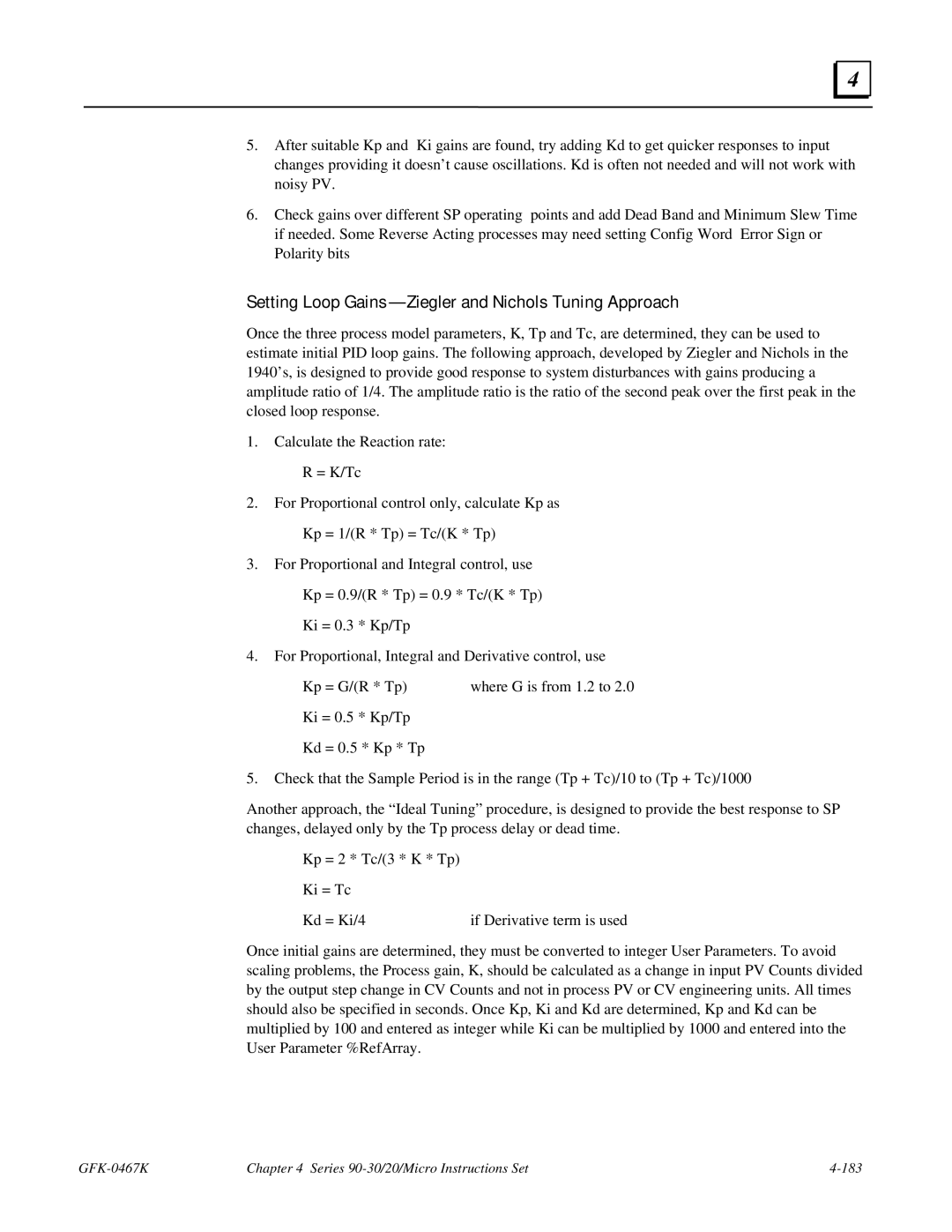4 |
5.After suitable Kp and Ki gains are found, try adding Kd to get quicker responses to input changes providing it doesn’t cause oscillations. Kd is often not needed and will not work with noisy PV.
6.Check gains over different SP operating points and add Dead Band and Minimum Slew Time if needed. Some Reverse Acting processes may need setting Config Word Error Sign or Polarity bits
Setting Loop Gains — Ziegler and Nichols Tuning Approach
Once the three process model parameters, K, Tp and Tc, are determined, they can be used to estimate initial PID loop gains. The following approach, developed by Ziegler and Nichols in the 1940’s, is designed to provide good response to system disturbances with gains producing a amplitude ratio of 1/4. The amplitude ratio is the ratio of the second peak over the first peak in the closed loop response.
1.Calculate the Reaction rate: R = K/Tc
2.For Proportional control only, calculate Kp as Kp = 1/(R * Tp) = Tc/(K * Tp)
3.For Proportional and Integral control, use Kp = 0.9/(R * Tp) = 0.9 * Tc/(K * Tp) Ki = 0.3 * Kp/Tp
4.For Proportional, Integral and Derivative control, use
Kp = G/(R * Tp) | where G is from 1.2 to 2.0 |
Ki = 0.5 * Kp/Tp
Kd = 0.5 * Kp * Tp
5.Check that the Sample Period is in the range (Tp + Tc)/10 to (Tp + Tc)/1000
Another approach, the “Ideal Tuning” procedure, is designed to provide the best response to SP changes, delayed only by the Tp process delay or dead time.
Kp = 2 * Tc/(3 * K * Tp)
Ki = Tc
Kd = Ki/4 | if Derivative term is used |
Once initial gains are determined, they must be converted to integer User Parameters. To avoid scaling problems, the Process gain, K, should be calculated as a change in input PV Counts divided by the output step change in CV Counts and not in process PV or CV engineering units. All times should also be specified in seconds. Once Kp, Ki and Kd are determined, Kp and Kd can be multiplied by 100 and entered as integer while Ki can be multiplied by 1000 and entered into the User Parameter %RefArray.
Chapter 4 Series |