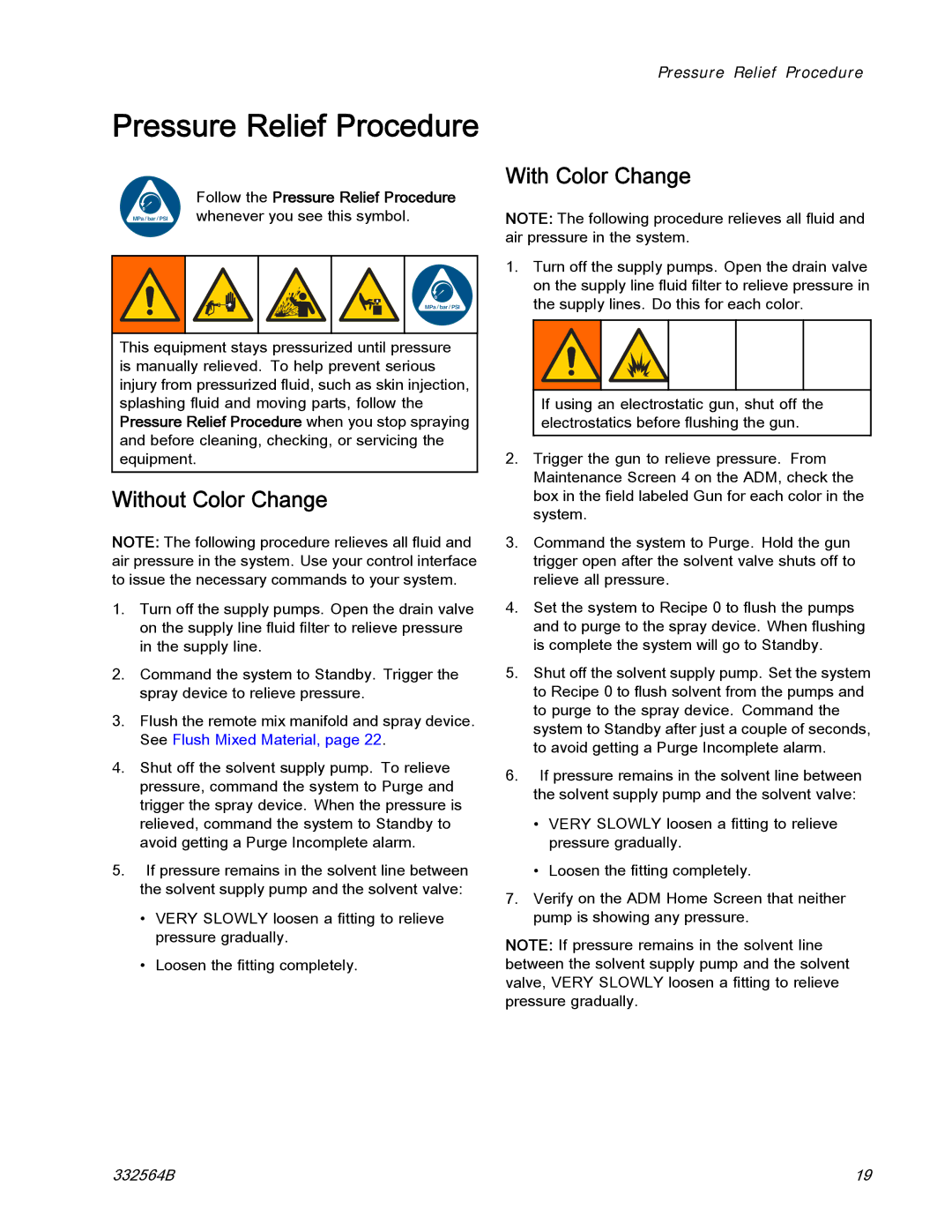Pressure Relief Procedure
Follow the Pressure Relief Procedure whenever you see this symbol.
This equipment stays pressurized until pressure is manually relieved. To help prevent serious injury from pressurized fluid, such as skin injection, splashing fluid and moving parts, follow the Pressure Relief Procedure when you stop spraying and before cleaning, checking, or servicing the equipment.
Without Color Change
NOTE: The following procedure relieves all fluid and air pressure in the system. Use your control interface to issue the necessary commands to your system.
1.Turn off the supply pumps. Open the drain valve on the supply line fluid filter to relieve pressure in the supply line.
2.Command the system to Standby. Trigger the spray device to relieve pressure.
3.Flush the remote mix manifold and spray device. See Flush Mixed Material, page 22.
4.Shut off the solvent supply pump. To relieve pressure, command the system to Purge and trigger the spray device. When the pressure is relieved, command the system to Standby to avoid getting a Purge Incomplete alarm.
5.If pressure remains in the solvent line between the solvent supply pump and the solvent valve:
•VERY SLOWLY loosen a fitting to relieve pressure gradually.
•Loosen the fitting completely.
Pressure Relief Procedure
With Color Change
NOTE: The following procedure relieves all fluid and air pressure in the system.
1.Turn off the supply pumps. Open the drain valve on the supply line fluid filter to relieve pressure in the supply lines. Do this for each color.
If using an electrostatic gun, shut off the electrostatics before flushing the gun.
2.Trigger the gun to relieve pressure. From Maintenance Screen 4 on the ADM, check the box in the field labeled Gun for each color in the system.
3.Command the system to Purge. Hold the gun trigger open after the solvent valve shuts off to relieve all pressure.
4.Set the system to Recipe 0 to flush the pumps and to purge to the spray device. When flushing is complete the system will go to Standby.
5.Shut off the solvent supply pump. Set the system to Recipe 0 to flush solvent from the pumps and to purge to the spray device. Command the system to Standby after just a couple of seconds, to avoid getting a Purge Incomplete alarm.
6.If pressure remains in the solvent line between the solvent supply pump and the solvent valve:
•VERY SLOWLY loosen a fitting to relieve pressure gradually.
•Loosen the fitting completely.
7.Verify on the ADM Home Screen that neither pump is showing any pressure.
NOTE: If pressure remains in the solvent line between the solvent supply pump and the solvent valve, VERY SLOWLY loosen a fitting to relieve pressure gradually.
332564B | 19 |