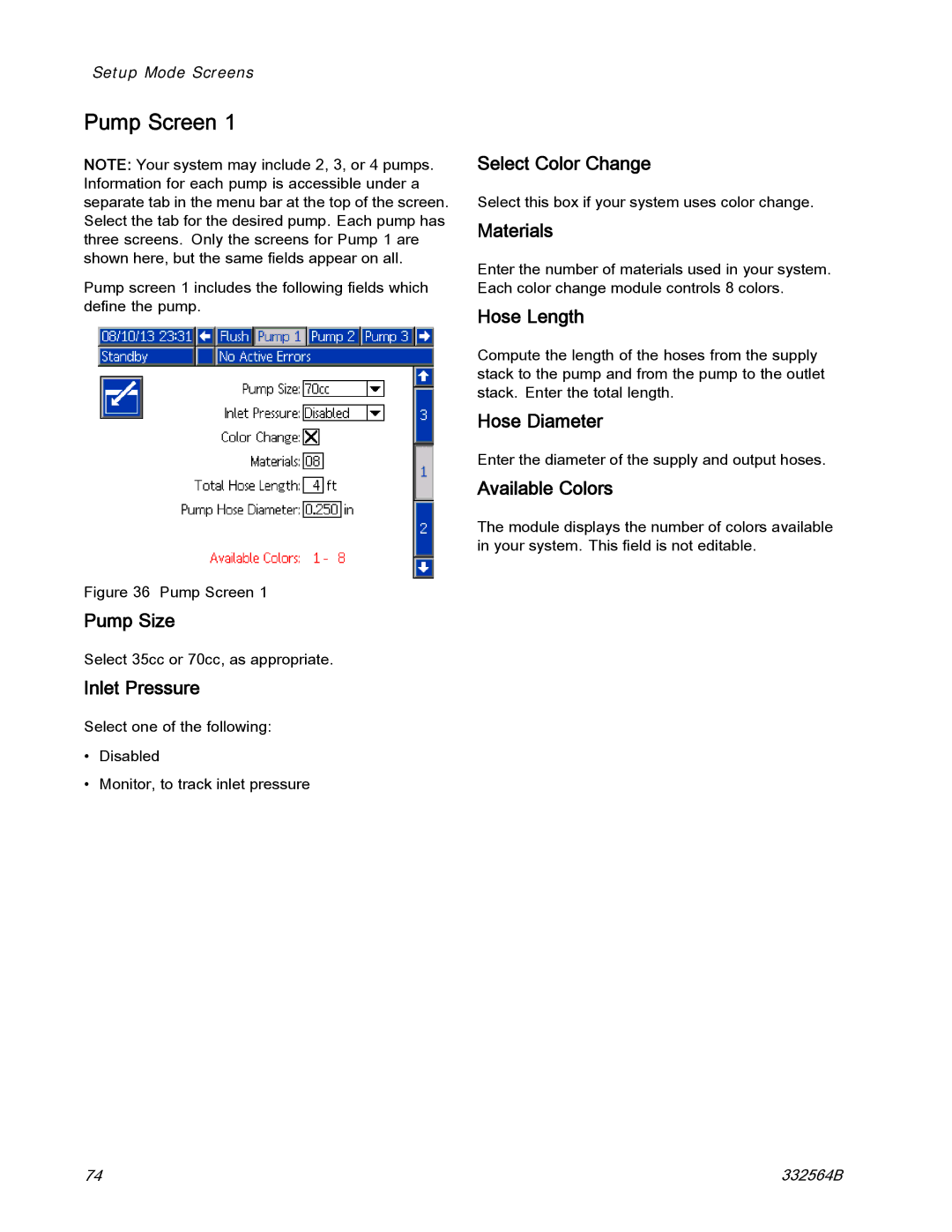Important Safety Instructions
ProMix PD2K Proportioner for Automatic Spray Applications
Contents
Manual No
Related Manuals
Manual No Description
0359
Models
ECB Labels
Model AC2000 High Pressure Identification Label
Fire and Explosion Hazard
Intrinsic Safety
Personal Protective Equipment
Keep Components a and B Separate
Important Isocyanate ISO Information
Isocyanate Conditions
Moisture Sensitivity of Isocyanates
General Information
ADM Display
USB Download Procedure
Advanced Display Module ADM
USB Upload Procedure
ADM Keys and Indicators
ADM Keys and Indicators Function
Key Function
Soft Key Icons
Soft Key Functions
Key Function
Navigating the Screens
Screen Icons
Pre-Operation Tasks
Pre-operation Checklist
Power On
Valve Settings
Initial System Setup
Flush Before Using Equipment
Without Color Change
With Color Change
Operation Using Automatic Display Module ADM
Prime and Fill the System
Spraying
Purging
Flush Mixed Material
Single Color System
Shutdown
Flush the System
Color Change System
Discrete I/O
Operation Using a Programmable Logic Controller PLC
Network Communications and Discrete I/O
PD2K Discrete I/O Connections
Digital Inputs
Analog Inputs
Discrete I/O Connections on Efcm
KEY
CGM Kits
Communication Gateway Module CGM Details
CGM Overview
Network Communication I/O Data Map
Output Register 00 Current System Mode
Number Operation Mode Description
ProMix PD2K Network Outputs
Output Register 05 Actual Mix Flow
Output Registers 01, 02, 03, and 04 Pump Status
Pump States for Output Registers Description Ber
Output Register 06 Actual Mix Ratio
Output Registers 28 36 DCS Command Structure
Output Register 14 Active Recipe Potlife Timeout Set Point
Output Register 27 Safety Interlock Input Status
Output Register 12 Active Recipe Material B Flush Sequence
Output Register 37 Time
Output Register 38 40 Software Version
Operation Using a Programmable Logic Controller PLC
Network Output Data Map Read Only
None
PSI
= NAK
= Busy
= ACK
= ERR
Input Register 00 System Mode Command
ProMix PD2K Network Inputs
Input Register 07 Go to Recipe Number
Input Register 02 Flush/Prime Pump Command
Input Register 03 Mix Pump 1 Control Set Point
Input Register 09 Job Complete
Input Register 08 Clear Active Alarm
Input Registers 14 21 DCS Command Structure
Input Register 10 Gun 1 Trigger
Operation Using a Programmable Logic Controller PLC
Network Input Data Map Write/Read
40180 Gun 3 Trigger Uint32
Operation Flow Charts
Purge Mode Sequence
Flush Pump Command
Inactive Pump Flush and Prime Sequences
Color Change Sequence
Change
Mixing Sequence
Standby Mix Ready? no
Alarm Clearing Sequence
Clear Active Alarm
Network Communication Dynamic Command Structure DCS
Dynamic Command Description
Write User ID
List of DCS Commands
Dynamic Commands with Command ID
DCS
Write Recipe
Write Flush Sequence
Write Fluid Control Mode
Read User ID
Read Recipe
Read Flush Sequence
Read Fluid Control Mode
Read Job Info
Yymmdd
Example Ascii Character String Decode Algorithm
Read Alarm Info
Yymmdddw
Read Event Info
Flow Control System
Home Screen
Run Mode Screens
Opening Screen
Home Screen Key Description Details
See Advanced Screen 1, page 82, to set
Key Description
Key Description
Spray Screen, in Standby Mode
Spray Screen
Fill Screen
Fill Screen, Color a Selected
Usage Screen
Usage Screen
Events Screen
Errors Screen
Jobs Screen
Setup Mode Screens
Password Screen
System Screen
Low Flow Timeout
Mix Idle Timeout
Mix No Flow Timeout
Mix Pressure Tolerance
Mix At Wall
Gun Hose Length
Gun Hose Diameter
Hose Length and Diameter
Enable
Gateway ID
Fluid Control
Gun Trigger Signal
Flow Control Setpoint Signal
Manual Override
Recipe Screen
Flush Screen
Pump Screen
Default Settings Selected
Default Settings Not Selected
Pressure Alarm and Deviation Limits
Pump Screen 3, Pressure Monitoring Disabled
Calibration Screens
Calibrate Screen
Volume Check Screen
Enter Measured Volume of Solvent
Maintenance Screens
Maintenance Screen
Maintenance Screen 4, Color Valve Resets
Advanced Screen
Display Units
Enable USB Downloads/Uploads
Log 90% Full Advisory Enabled
Download Depth
Perform the pressure check
Calibration Checks
Pump Pressure Check
Pump Volume Check
Solvent Meter Calibration
Scroll to Calibrate Screen 3,
Multiple Color Systems
Color Change
Single Color Systems
Gun Trigger Input Function
System Errors
To Clear Error and Restart
Mix Errors Code Type Description Problem Cause Solution
Error Codes
Purge Errors Code Type Description Problem Cause Solution
Pumping Errors Code Type Description Problem Cause Solution
Code Type Description Problem Cause Solution
EBH#
SAD1
Pressure Errors Code Type Description Problem Cause Solution
Qadx
Qbdx
CA0X
System Errors Code Type Description Problem Cause Solution
Emix
CAC#
Cddx
Cagx
CDC#
USB Errors Code Type Description Problem Cause Solution
Wxuu
Wxud
USB
B9SX
B9AX
B9BX
ENS0
Calibration Errors Code Type Name Description
END#
ENT#
Maintenance Errors
Code Type Name Description
Cleaning the ADM
Maintenance
Preventive Maintenance Schedule
Flushing
Technical Data
Positive Displacement Metric Proportioner
For Graco Canada Customers
Graco Standard Warranty
Graco Information